Customizing the pointer tools, Using the remote control, Button on the remote control, highlight the – Epson 7850p User Manual
Page 42: Menu, and press, Changes the size of the pointer, Changes the line width 3. you can also change the, Until you exit from the menu system, Menu, Effect, Enter
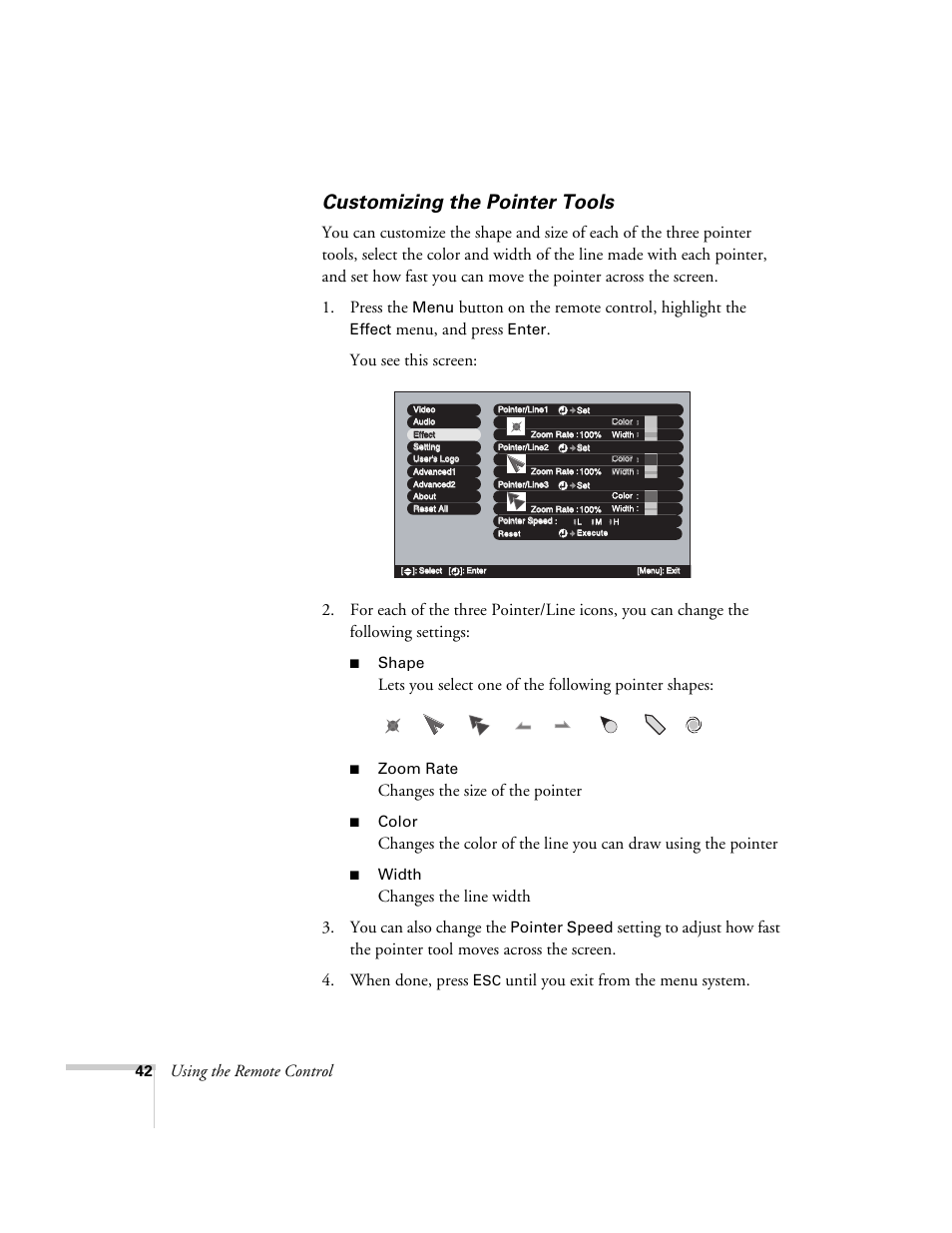 Customizing the pointer tools, Using the remote control, Button on the remote control, highlight the | Menu, and press, Changes the size of the pointer, Changes the line width 3. you can also change the, Until you exit from the menu system, Menu, Effect, Enter | Epson 7850p User Manual | Page 42 / 224
Customizing the pointer tools, Using the remote control, Button on the remote control, highlight the | Menu, and press, Changes the size of the pointer, Changes the line width 3. you can also change the, Until you exit from the menu system, Menu, Effect, Enter | Epson 7850p User Manual | Page 42 / 224 