Minimum system requirements, Windows, Macos – Canon PIXMA TS202 Inkjet Printer User Manual
Page 98
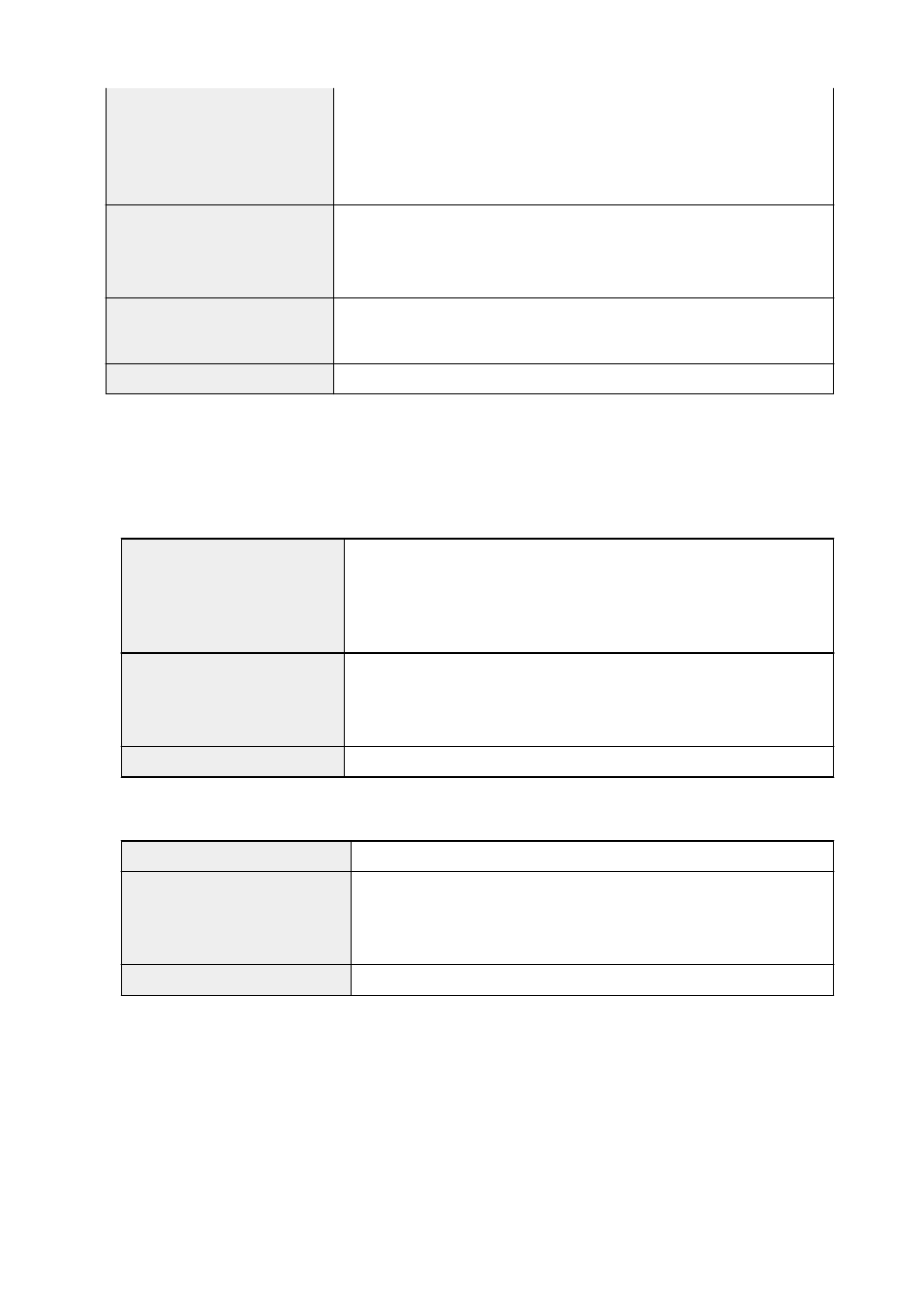
Standby (minimum):
Approx. 1.2 W *1*2
OFF:
Approx. 0.2 W *1
*1 USB connection to PC
*2 The wait time for standby cannot be changed.
External dimensions
Approx. 16.8 (W) x 10.1 (D) x 5.2 (H) inches
Approx. 426 (W) x 255 (D) x 131 (H) mm
* With the Paper Support and Paper Output Tray retracted.
Weight
Approx. 5.5 lb (Approx. 2.5 kg)
* With the FINE Cartridges installed.
Canon FINE Cartridge
Total 1280 nozzles (BK 320 nozzles, C/M/Y each 320 nozzles)
Minimum System Requirements
Conform to the operating system's requirements when higher than those given here.
Windows
Operating System
Windows 10, Windows 8.1, Windows 7 SP1
Note: Operation can only be guaranteed on a PC with pre-installed Windows
7 or later.
.NET Framework 4.5.2 or 4.6 is required.
Hard Disk Space
3.1 GB
Note: For bundled software installation.
The necessary amount of hard disk space may be changed without notice.
Display
XGA 1024 x 768
macOS
Operating System
OS X 10.10.5 - OS X 10.11, macOS 10.12
Hard Disk Space
1.5 GB
Note: For bundled software installation.
The necessary amount of hard disk space may be changed without notice.
Display
XGA 1024 x 768
• This printer cannot be used with the iOS and Android.
• Internet connection or CD-ROM drive is required to install the software for Windows.
• Internet connection is required to use Easy-WebPrint EX and all the user's guide.
• Easy-WebPrint EX: Internet Explorer 8, 9, 10 and 11* (for Windows) is required.
• Windows: Some functions may not be available with Windows Media Center.
• macOS: For macOS, an internet connection is required during software installation.
98
