Glove – EverFocus SPEED DOME EPTZ1000 User Manual
Page 21
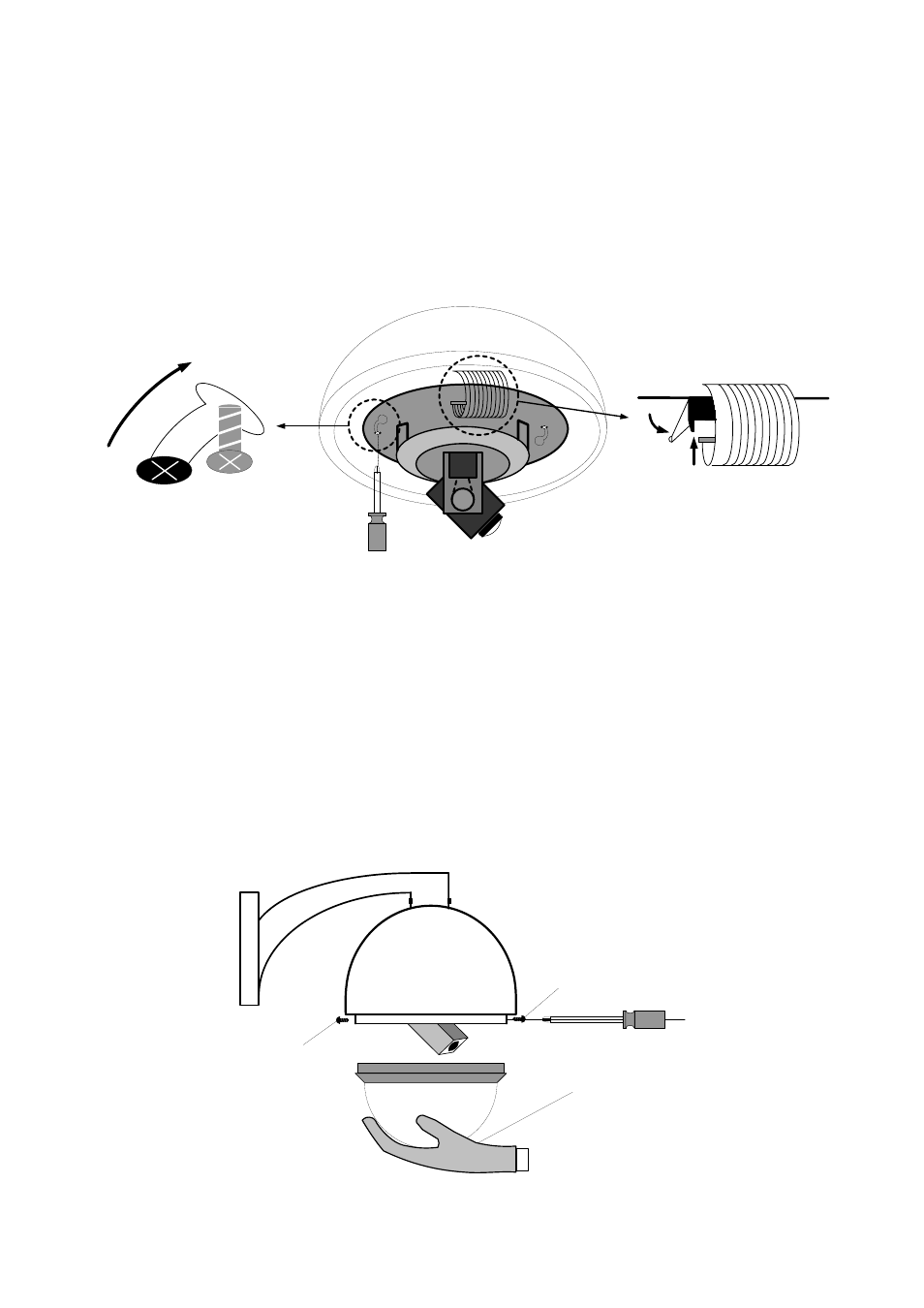
2-20
5. Align the two screw holes on the bottom of mechanical part to the two bolts on the
base of the housing, and twist the mechanical part clockwise a little bit in order to
engage it with the base. Screw the two bolts on the base, and then connect and fix
the connection bus to the PCB board on the mechanical part.
Notice: The camera module on the mechanical part is very sensitive. Please be careful
when installing this part.
6. Remove the lens protection cover before installing the bulb. Align the 3 bolt holes
into the 3 housing bolt holes, and screw thee M3 bolts with the attached small
screw driver to fix the bulb.
GLOVE
M3 Blot
M3 Blot
See also other documents in the category EverFocus Video surveillance systems:
- Mini Box Camera EQH5102 (18 pages)
- EHD300N (12 pages)
- EZH5040 (24 pages)
- ED200E (9 pages)
- ED560 (47 pages)
- EAN EDN850H (60 pages)
- EZ550 (44 pages)
- EAN850A (60 pages)
- ED700 (7 pages)
- ED200 (12 pages)
- Color Rugged Dome Camera EHD350 (13 pages)
- ED300 Series (13 pages)
- ECD230 (6 pages)
- EZ-VF325NH (9 pages)
- ED335 (18 pages)
- EDN800 (43 pages)
- SPEED DOME EPTZ900 (42 pages)
- EHD360 (7 pages)
- EHD150 (14 pages)
- ENVS1600 (115 pages)
- NEV10 EZN850 (58 pages)
- EZ650 (40 pages)
- ECZ230E (6 pages)
- ED230 (7 pages)
- EHD650 (25 pages)
- Weatherproof Long Range IR Camera 330E (15 pages)
- EI350 (8 pages)
- FULL HD-CCTV CAMERA EQH5200 (15 pages)
- EAN900 (44 pages)
- EZ600/B (2 pages)
- EQ610 (26 pages)
- Megapixel Over Coax Without Networking EDR-HD-2H14 (4 pages)
- EZ-PLATECAM2 (19 pages)
- ED610 (32 pages)
- EZ350 (10 pages)
- EPTZ3100I (75 pages)
- Day / Night Speed Dome Camera EPTZ 100 (48 pages)
- IP 99 Series (32 pages)
- ECD360AV (7 pages)
- 560 TVL Color Mini Dome Camera ED350 (10 pages)
- EAN-1350 (59 pages)
- EZ630 (33 pages)
- EBD430 (15 pages)
- EQ120 (13 pages)
