Inserting the card – Epson Stylus CX4600 User Manual
Page 14
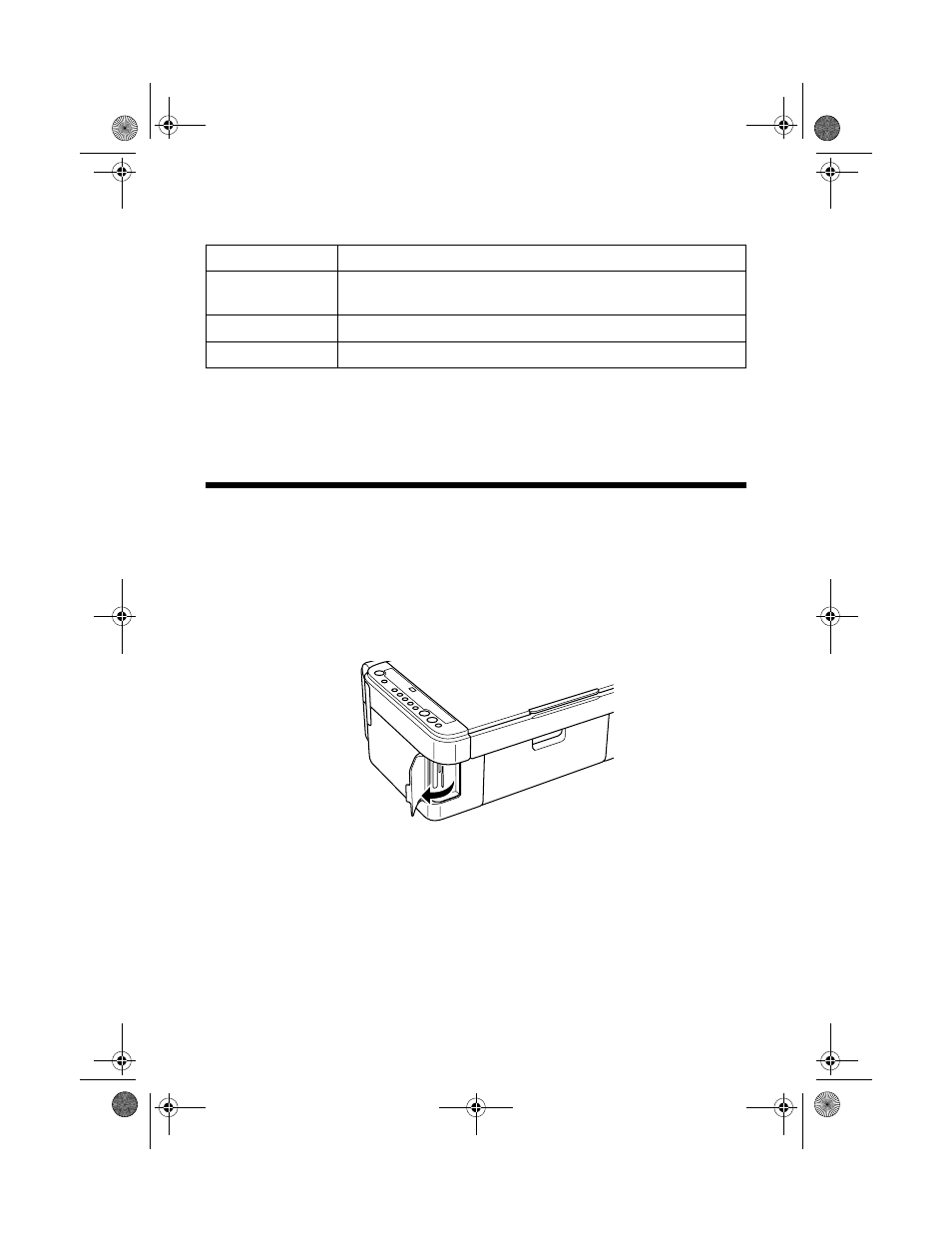
14
Printing From a Memory Card
The CX4600 supports image files that meet the following requirements:
*
DCF is the “Design rule for Camera File system” standard, which is set by the
Japan Electronics and Information Technology Industries Association (JEITA)
** Supports Exif Version 2.1/2.2
Inserting the Card
1. Make sure the CX4600 is turned on.
Note:
When you are printing directly from a memory card, it is best if the CX4600 is not
connected to your computer (or your computer should be turned off).
2. Open the memory card door.
Media format
DCF version 1.0 compliant*
File format
JPEG**, DOS FAT (FAT 12 or 16, one partition) taken with a
DCF version 1.0 compliant digital camera
Image size
Vertical 120 to 4600 pixels, horizontal 120 to 4600 pixels
Number of files
Up to 999
CX4600.book Page 14 Friday, May 28, 2004 1:48 PM
- Stylus Pro 7800 (11 pages)
- Stylus Pro 4000 (49 pages)
- Stylus Photo R300 (2 pages)
- Stylus Pro 7000 (147 pages)
- AcuLaser C3000 (316 pages)
- Stylus Pro 7900 (24 pages)
- Stylus Pro 4450 (21 pages)
- 1000 (272 pages)
- T034120 (4 pages)
- T580300 (4 pages)
- 300 (91 pages)
- B 510DN (190 pages)
- B 510DN (218 pages)
- Stylus NX510 (8 pages)
- Stylus Photo RX580 (95 pages)
- T549300 (4 pages)
- B 500DN (168 pages)
- AculaserCX11NF (5 pages)
- 480SXU (24 pages)
- 4500 (317 pages)
- STYLUS RX500 (99 pages)
- 2100 (13 pages)
- Stylus NX215 (2 pages)
- T098320 (4 pages)
- T041020 (4 pages)
- R210 (8 pages)
- All-In-One Stylus Photo RX600 (164 pages)
- 777I (53 pages)
- T033120 (4 pages)
- Stylus CX7000F (8 pages)
- 60 (113 pages)
- T034220 (4 pages)
- WorkForce 40 Series (36 pages)
- T054220 (4 pages)
- Stylus CX3200 (11 pages)
- Stylus CX7800 (18 pages)
- T060220 (4 pages)
- 2500 (180 pages)
- AcuLaser CX11N (32 pages)
- AcuLaser CX11N (4 pages)
- 2000P (16 pages)
- T606600 (4 pages)
- Stylus CX6000 (18 pages)
- FS-4000DN (2 pages)
- MSDS T544700 (4 pages)
