Making a tape recording – Emerson Radio PD3812 User Manual
Page 23
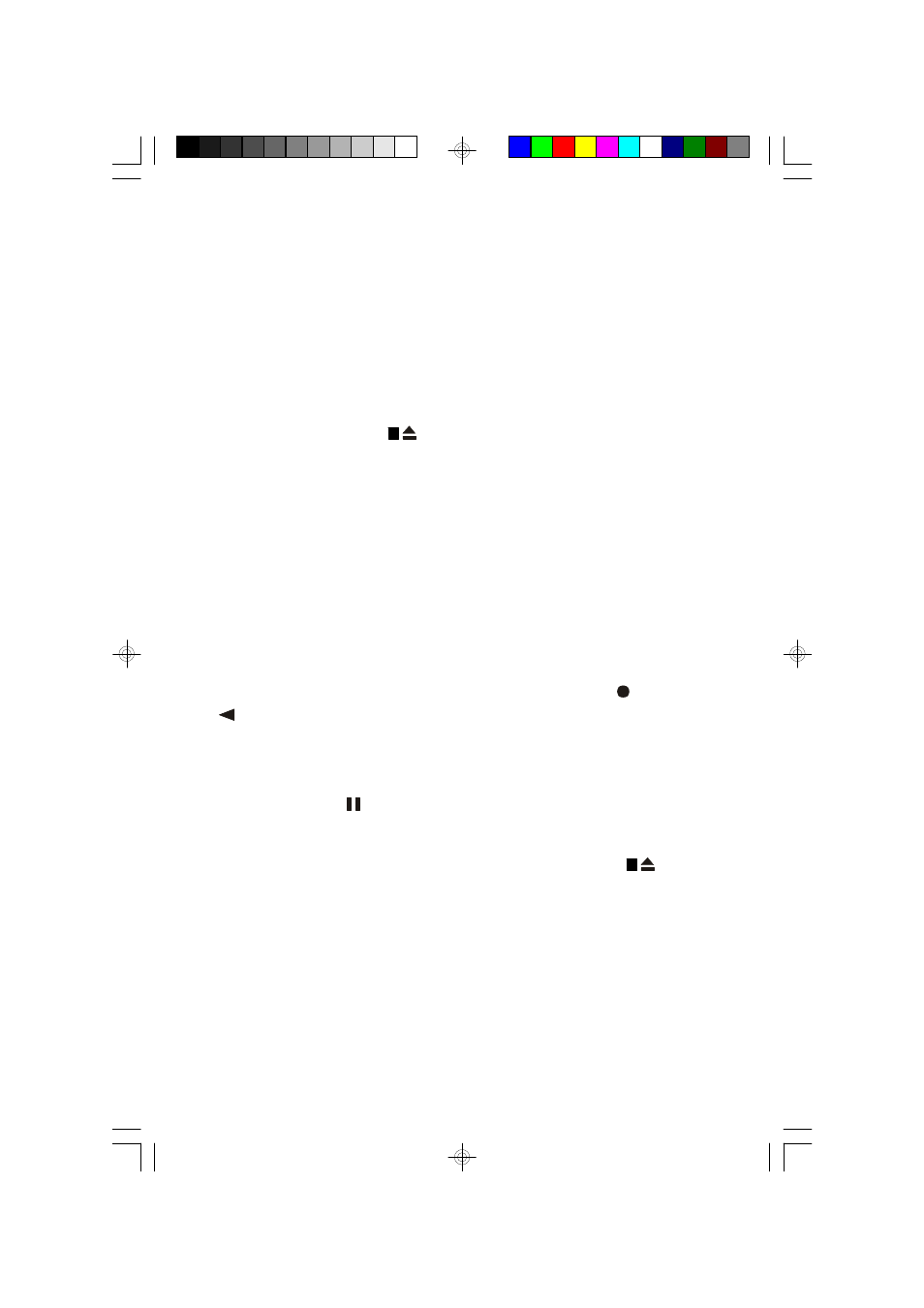
2 2
Making A Tape Recording
This model allows you to make tape recordings directly from the CD player, or the
radio.
• Refer to “Playing Compact Discs” on page 14 if necessary to operate the CD
player.
• Refer to “Listening To The Radio” on page 10 if necessary to tune in the
station you wish to record from radio.
1.) Press the STOP/EJECT
key to open the cassette door..
2.) Insert a good quality blank cassette tape into the slots on the cassette door
with the open end facing up and the full reel on the right.
Use normal tape only. Do not use tape identified as “CrO
2
” (Chrome) or “Metal”
tape formulations.
For best results use tapes of 60 minutes (C-60) or less. Do not use 90 minute
or 120 minute tapes as these thinner tapes are more likely to jam in the
mechanism.
3.) Close the cassette door.
4.) When you are ready to start recording press the RECORD
key. The PLAY
Y
key will also engage.
The CD you are playing, or radio program you selected will be recorded directly
on to the tape.
5.) Press the PAUSE
key during recording to stop the tape temporarily and
avoid recording unwanted material such as radio commercials.
6.) When you have finished recording press the STOP/EJECT
key to stop
and remove the tape.
PD3812_B032305.p65
23/3/2005, 15:02
22
