Eagle Electronics FishElite User Manual
Page 181
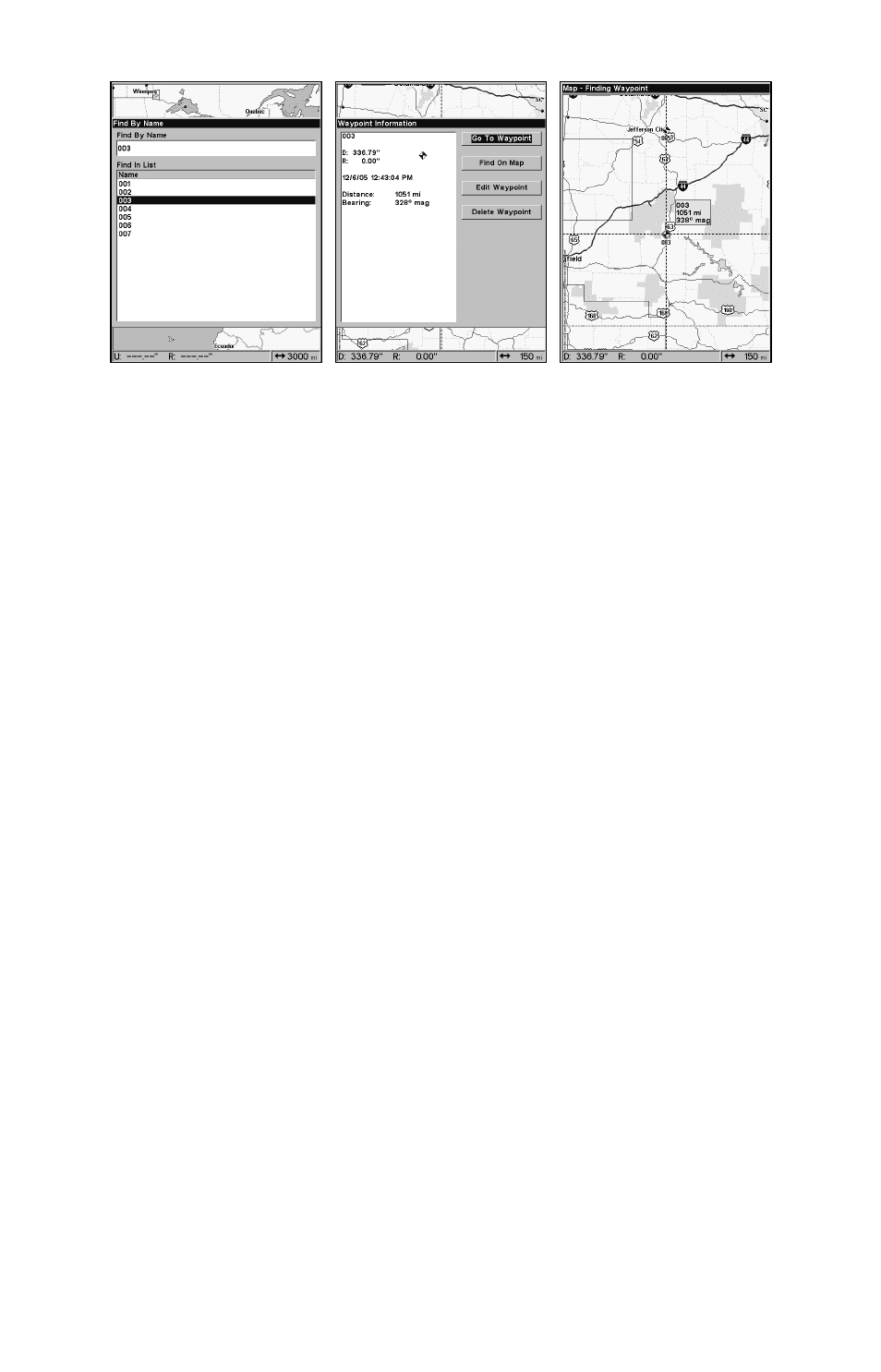
173
Find By Name menu (left). Waypoint Information screen (center). The
cursor crosshairs are centered on the desired waypoint (right).
A. To navigate to the waypoint, press
ENT
. The Go To Waypoint
command is already highlighted. The unit will show navigation in-
formation to the waypoint.
B. To find the waypoint, press
↓
to
F
IND
O
N
M
AP
|
ENT
. The Map Page
appears with the cursor crosshairs centered on the found waypoint.
This manual is related to the following products:
