Eagle Electronics FishElite User Manual
Page 125
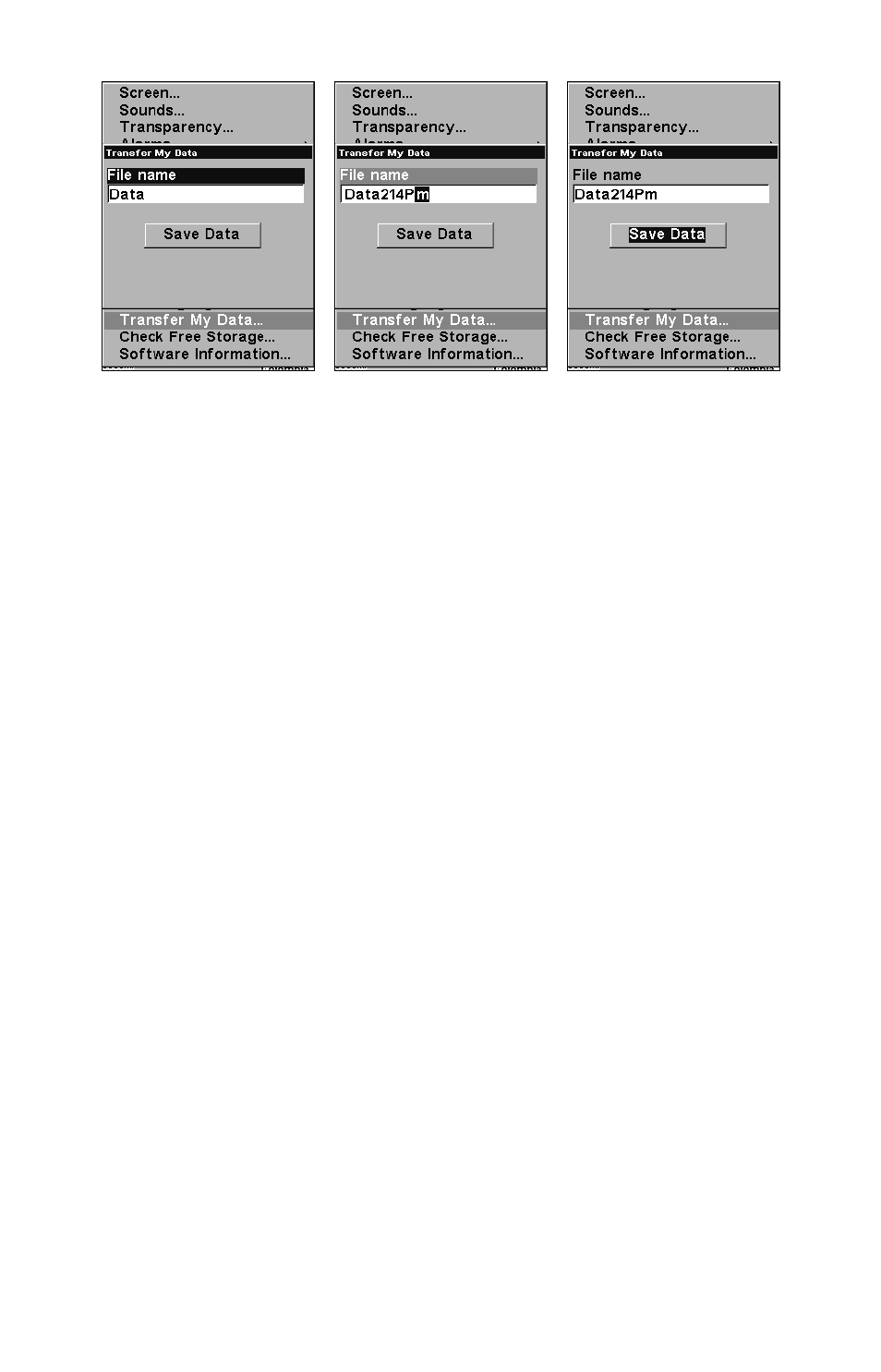
117
These figures (from left to right) show the menu sequence for naming
and saving a GPS Data File from the unit's memory to an MMC.
4. Loading to unit memory: There may be more than one GPS Data
File (*.USR) on the card. To select a file, press
ENT
to activate the selec-
tion box, use
↓ ↑ to highlight the file, then press
ENT
to accept the se-
lection. Next, press
↓ to
L
OAD
D
ATA
|
ENT
. The unit will display a comple-
tion message when the data transfer is finished. To return to the main
page display, press
EXIT
repeatedly.
This manual is related to the following products:
