Find map places or points of interest (poi) – Eagle Electronics FishElite User Manual
Page 175
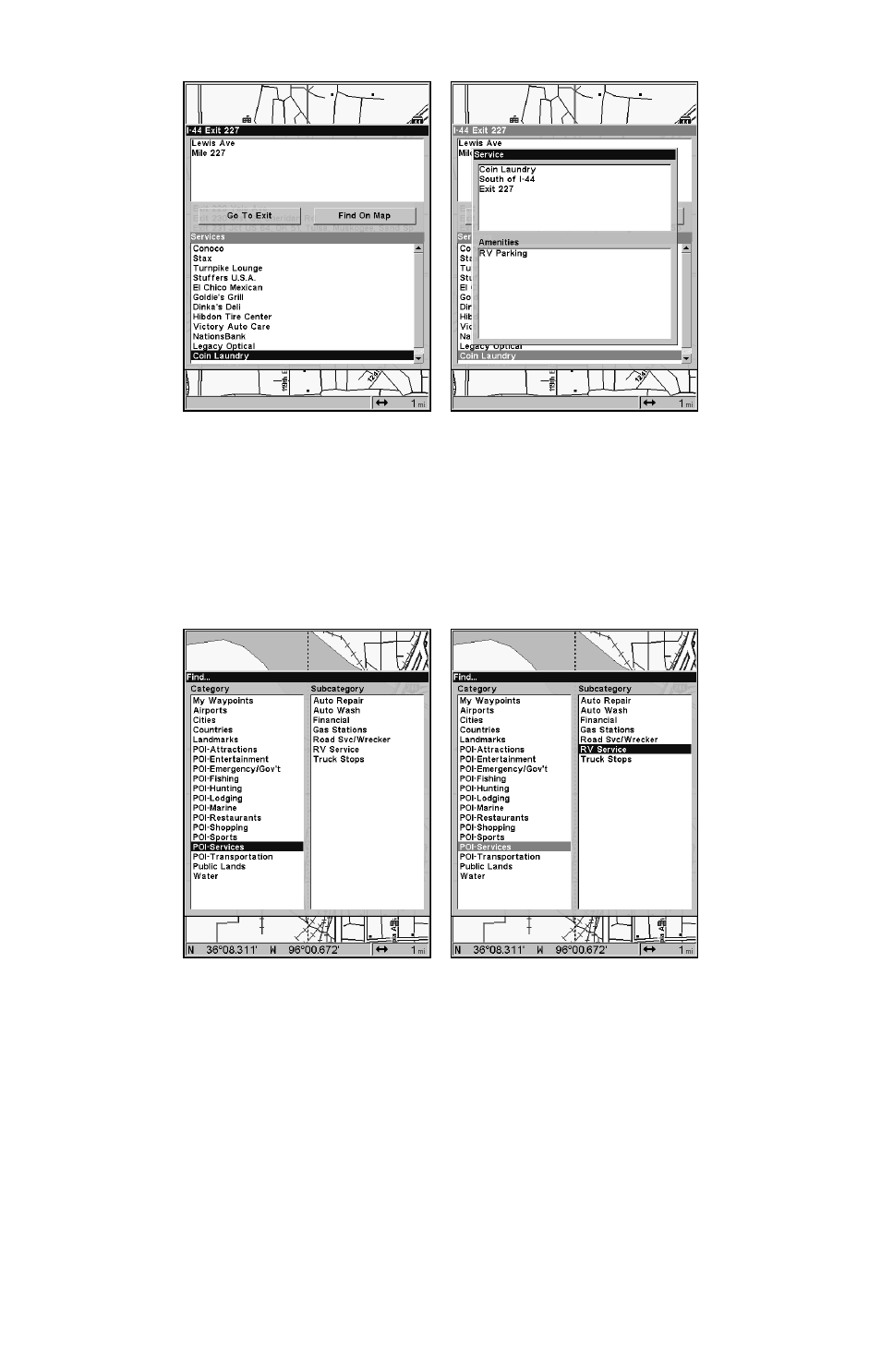
167
Exit Information screen (left). General location
and amenities information (right).
Find Map Places or Points of Interest (POI)
1. Press
WPT
, use
↓
↑
to select a map place or POI category, then press
ENT
. (To narrow your search, press
→ to select a subcategory before
pressing
ENT
.) You will be given two options: search by Name or by
Nearest.
Find Waypoint menu with Services POI category selected (left)
and RV Service subcategory selected (right).
2. Search by nearest POI. Highlight
N
EAREST
|
ENT
. A list of the near-
est POI's will appear. Press
↓ ↑ to the selected POI and press
ENT
to
launch the POI's Waypoint Information screen.
This manual is related to the following products:
