Pinp adjustments, Linking key pinp and dsk pinp, Basic operations – Panasonic AV-UHS500 12G-SDI/HDMI UHD 4K Compact Live Switcher User Manual
Page 53
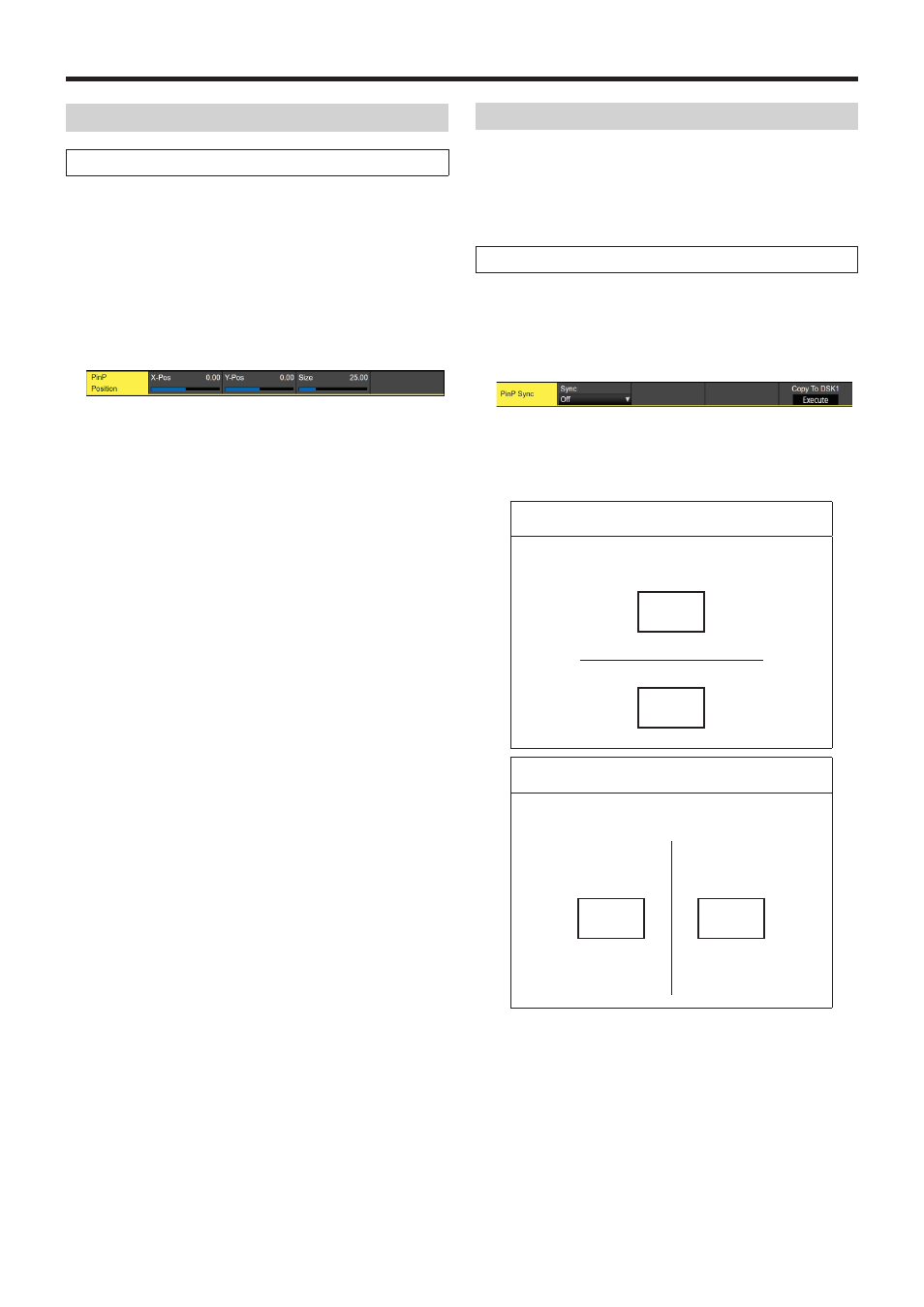
53
Basic operations
PinP adjustments
Adjusting the PinP position and size
While the PinP menu is selected, adjust the X and Y
coordinates using the positioner in the positioner area, and
adjust the size using the rotary encoder [Z]. Alternatively, the
settings can be performed on the menus.
1
Press the [Key2] button (2K/HD mode) or [Key1] button
(in 4K mode or when there is no 4K DVE unit) to light
the button and display the PinP menu.
2
Use [F1] to display the PinP Position sub menu.
3
Either operate the positioner and the rotary encoder [Z]
or use [F2], [F3] and [F4] to set the X and Y coordinates
and the size using the X-Pos, Y-Pos and Size items.
Linking Key PinP and DSK PinP
The Key PinP and DSK PinP images perform a symmetrical
operation for the axis whose coordinates and rotation angle
have been set.
The image serving as the reference is the PinP image of the
menu being operated.
Linking Key PinP and DSK PinP
1
Press the [Key2] button (2K/HD mode) or [Key1] button
(in 4K mode or when there is no 4K DVE unit) to light
the button and display the PinP menu.
2
Use [F1] to display the PinP Sync sub menu.
3
Use [F2] to select the position that will serve as the
reference using the Sync item.
The image serving as the reference is the PinP image
of the menu being operated.
When “X” has been selected as the Symmetry
setting
The coordinates and rotation angle are made
symmetrical to the X axis.
When “Y” has been selected as the Symmetry
setting
The coordinates and rotation angle are made
symmetrical to the Y axis.
