E-40, Press the cursor, Menu operation method – Epson WorkForce V-1100 User Manual
Page 40
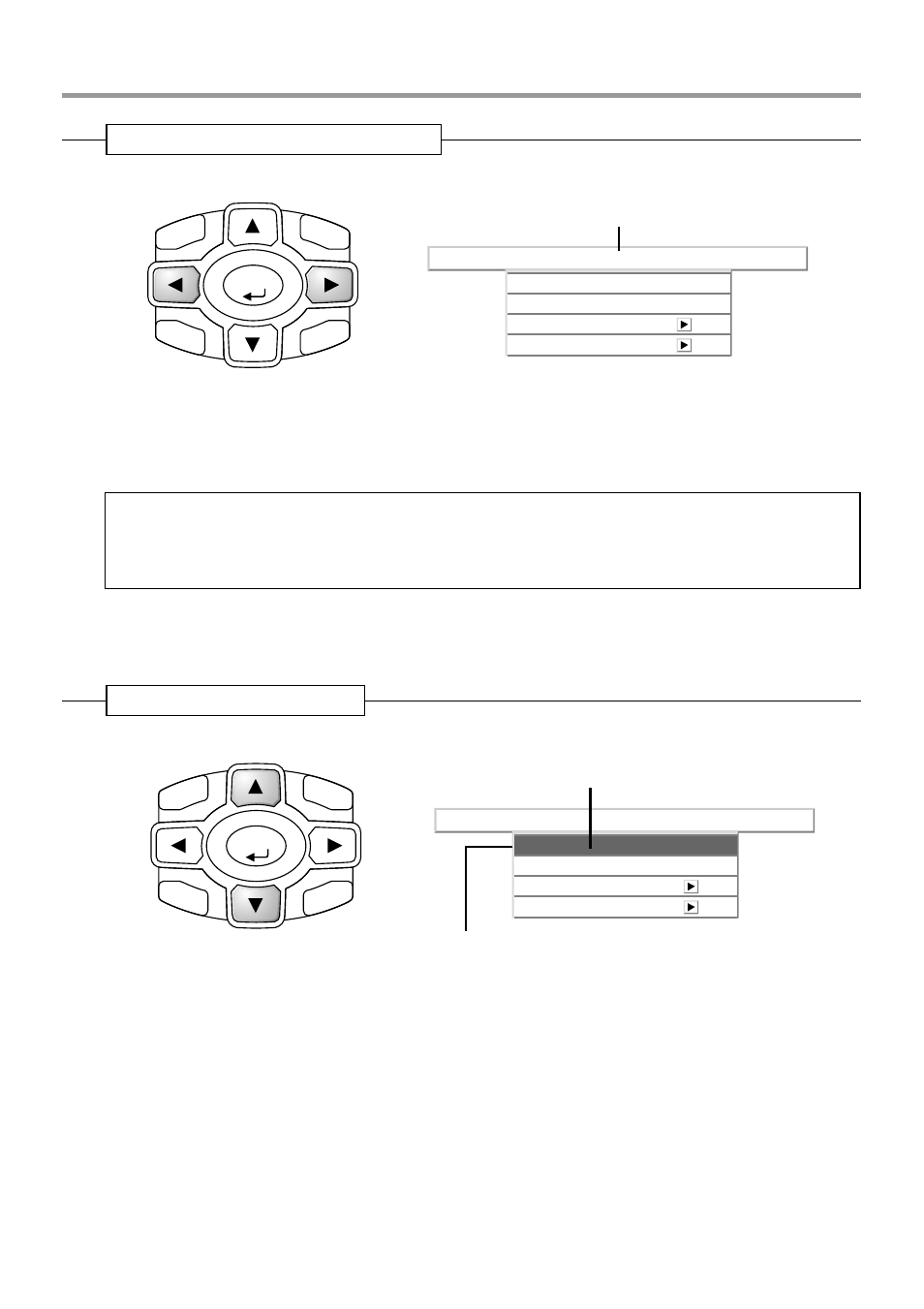
E-40
Info.
Setup
View
Color
Image
Aspect
Filter
Projection
Auto
3
Keystone
2
Press the cursor (
ᮤ
ᮣ
) button to select the menu name
Selection of the Menu Name
ENTER
CANCEL
MENU
HKSTN
VKSTN
Red
Each press of the cursor (
ᮣ
) button advances the selection one step in the sequence of "Color"
→
"View"
→ "Setup" → "Info." → "Image". Each press of the cursor (
ᮤ
) button causes a return of one
step.
The selected menu name will appear in red.
Note
At the time of menu name selection, check that the item name cursor is not being displayed.
To cancel the display of the cursor, press the CANCEL button on the remote control or the MENU button on
the main unit.
3
Press the cursor (
▼) button to display the cursor
Displaying the Cursor
ENTER
CANCEL
MENU
HKSTN
VKSTN
Info.
Setup
View
Color
Image
Aspect
Filter
Projection
Auto
3
Keystone
Cursor: Dark blue
This condition allows selection of the
item name.
Menu Operation Method
- 70c (2 pages)
- MOVIEMATE 72 (70 pages)
- 71c (86 pages)
- 6110I (16 pages)
- 53c (108 pages)
- 480i (259 pages)
- LS47P1 (138 pages)
- EH-TW2800 (64 pages)
- EB 1735W (116 pages)
- EB-1725 (116 pages)
- 21L (21 pages)
- Livingstation HDTV LCD Projection Television LS57P2 (6 pages)
- EB-W10 (2 pages)
- 76C (111 pages)
- 9100i (122 pages)
- Cinema 200+ (80 pages)
- EB-84 (121 pages)
- ELPMBATA (11 pages)
- POWERLITE 1810P (2 pages)
- ANSI LUMENS 2000 (2 pages)
- ELP-3300 (110 pages)
- 7000 (2 pages)
- ELP-800UG (120 pages)
- EB G5200WNL (6 pages)
- 7250 (2 pages)
- 735C (2 pages)
- ELPMBC01 (6 pages)
- 81p (116 pages)
- Z8455WUNL (256 pages)
- ELP-3000 (103 pages)
- ELPLP29 (75 pages)
- 8100i (120 pages)
- 62c/82c (113 pages)
- 2500 Lumens (10 pages)
- 1080 (76 pages)
- 5300 (5 pages)
- DREAMIO EMP-TW700 (60 pages)
- 8500 UB (4 pages)
- DREAMIO EH-TW4400 (66 pages)
- POWERLITE HOME 10+ CPD-1790-4R2 (44 pages)
- BrightLink 450Wi (186 pages)
- 505c (141 pages)
- 810p (120 pages)
- EB-G5350 (131 pages)
- ELPMBPJF (10 pages)
