Network – NEC M Series 32" Commercial PCAP Touchscreen Display User Manual
Page 83
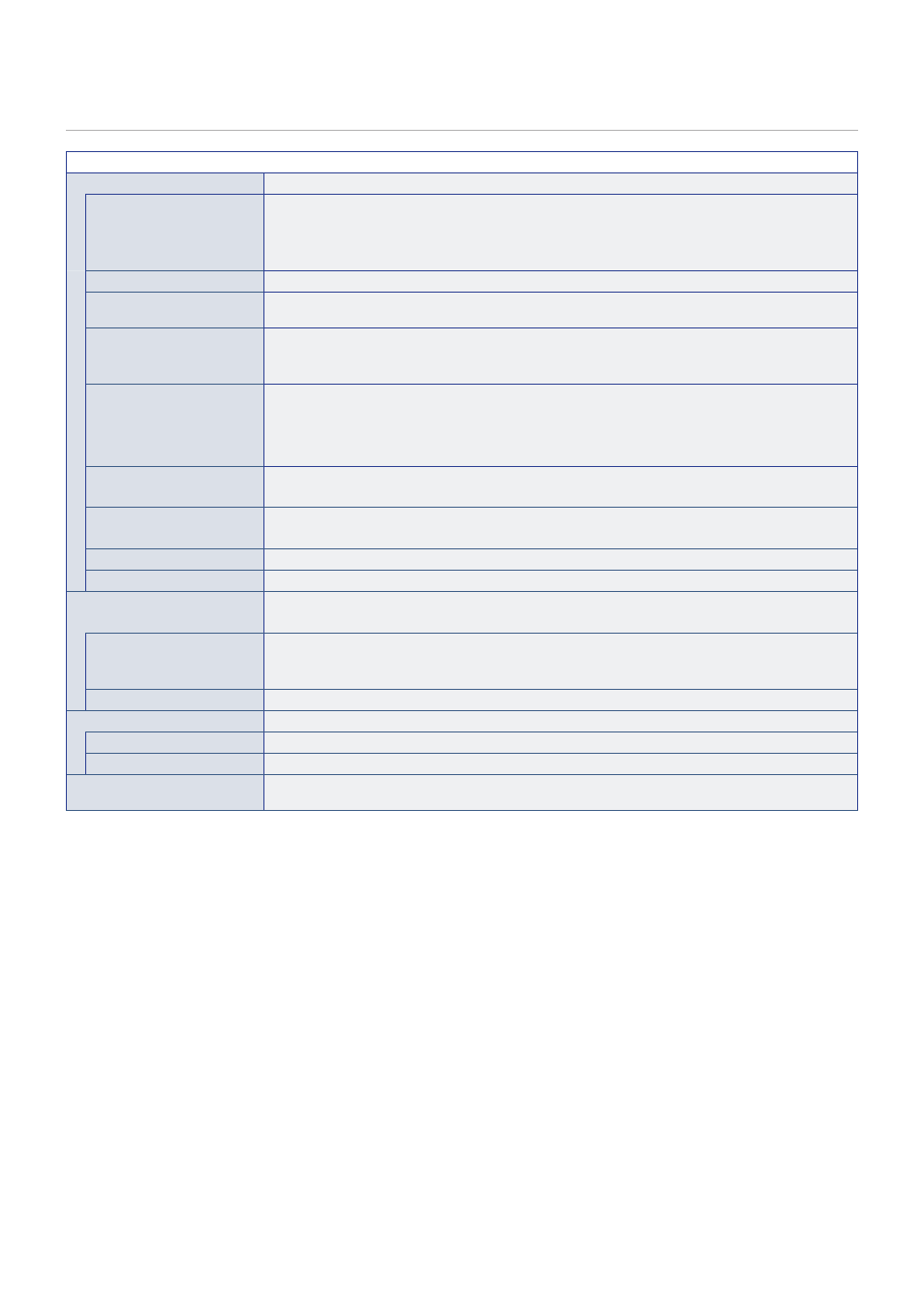
English−79
NETWORK
NETWORK MENU
NETWORK INFORMATION
Configures the monitor’s network settings either automatically or manually.
IP SETTING
When [AUTO] is selected, the IP address is automatically obtained from the DHCP server.
When [MANUAL] is selected, the network settings must be entered manually. Contact the Network
Administrator for this information.
NOTE:
Consult your network administrator for the IP address when [AUTO] is selected for [IP SETTING].
IP ADDRESS
Set the IP address for the monitor connected to the network when [MANUAL] is selected for [IP SETTING].
SUBNET MASK
Set the subnet mask data for the monitor connected to the network when [MANUAL] is selected for
[IP SETTING].
DEFAULT GATEWAY
Set the default gateway for the monitor connected to the network when [MANUAL] is selected for
[IP SETTING].
NOTE:
Enter [0.0.0.0] to delete the setting.
DNS
Set the IP addresses of DNS servers.
[AUTO]: The DHCP server which is connected to the monitor will automatically assign its IP address.
[MANUAL]: Manually enter the IP address of the DNS server which is connected to the monitor.
NOTE:
Consult your network administrator for the IP address when [AUTO] is selected for [DNS].
DNS PRIMARY
Enter the primary DNS server settings of the network connected to the monitor.
NOTE:
Enter [0.0.0.0] to delete the setting.
DNS SECONDARY
Enter the secondary DNS server settings of the network connected to the monitor.
NOTE:
Enter [0.0.0.0] to delete the setting.
MAC ADDRESS
Shows the monitor’s [MAC ADDRESS].
EXECUTE
Executes the network information settings.
NETWORK SECURITY
Individually enable or disable the networking component for monitor functions.
NOTE:
Please set [DISPLAY] to [ENABLE] when updating the firmware revision via the network.
DISPLAY
Enables or disables the network function for controlling the monitor remotely.
When disabled, these functions do not work: External Control, Mail, HTTP server, SNMP, Crestron, AMX,
PJLink.
APPLY
Apply the network security settings.
PING
Confirm successful connection with the network by communicating with a preset IP address.
IP ADDRESS
Sets an [IP ADDRESS] for sending [PING].
EXECUTE
Checks a reply can be sent to the monitor or not from the [IP ADDRESS] by sending [PING].
RESET
Resets all network menu settings back to factory setting, except for [NETWORK INFORMATION] and
[PING].
