NEC M Series 32" Commercial PCAP Touchscreen Display User Manual
Page 21
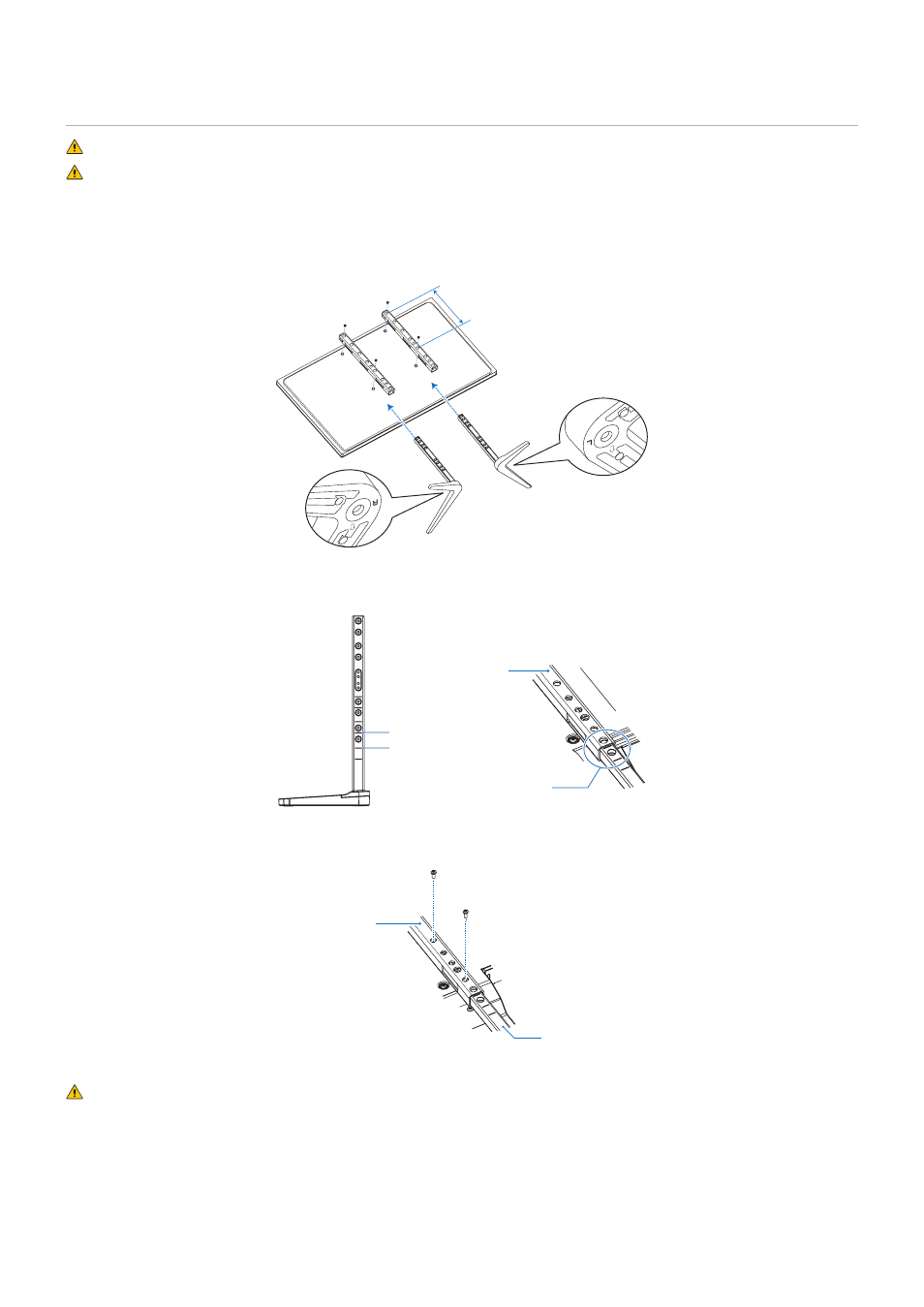
English−17
Installing and Removing the Optional Table Top Stand
WARNINGN:
Please refer to
CAUTIONN:
Please refer to
For installation, follow the instructions included with the stand or mounting equipment. Use only those devices recommended by
the manufacturer.
NOTEN:
• Use the ST-32M.
• The monitor can only be used in the landscape orientation with the tabletop stand.
200 mm
Height adjustment
1. The lines on the stand pole are indicators of the height adjustment (
Figure 1). Please adjust the pipe to the lines.
Figure 1
High
Pipe
Adjust the pipe to a line.
Low
2. Please install the stand pole and the pipe with included screws. Please screw the two screw holes at the pipe (
Figure 2).
Pipe
Figure 2
Stand pole
CAUTIONN:
Please refer to
See also other documents in the category NEC Monitors:
- 20WGX (2 pages)
- FE791SB (41 pages)
- E500 (16 pages)
- XV29 Plus (33 pages)
- PX-42XR3A (8 pages)
- XP37 (38 pages)
- 42/50PD1 (64 pages)
- LCD1525X (30 pages)
- FE750 Plus (60 pages)
- FP2141SB (76 pages)
- 4205W (54 pages)
- AccuSync AS90M (4 pages)
- PX-50XM6A (203 pages)
- A500+TM (56 pages)
- ST-3215 (1 page)
- 42XM3 PX-42XM3A (8 pages)
- LCD1501 (118 pages)
- LCD4000 (38 pages)
- LCD4000 (37 pages)
- FP955 (68 pages)
- LCD22WV (2 pages)
- EA243WM (27 pages)
- E1100+ (56 pages)
- E1100+ (115 pages)
- EA221WM (2 pages)
- 175VXM (76 pages)
- SpectraViewII LCD2690W2-BK-SV (3 pages)
- LCD1550V (27 pages)
- PX-42VR5A (8 pages)
- LCD1525V (20 pages)
- LCD1530V (23 pages)
- 42VP4 (56 pages)
- A500 JC-1576VMB (92 pages)
- XV17+ (105 pages)
- A500 Plus (76 pages)
- PV40 (60 pages)
- XM29 Plus (40 pages)
- R 37 Xtra (38 pages)
- pmn (96 pages)
- AccuSync AS171 (18 pages)
- V520 (1 page)
- AccuSync LCD194WXM (78 pages)
- 60XC10 (41 pages)
- 1525M (33 pages)
- FE770/FE771 (18 pages)
