Using picture modes – NEC M Series 32" Commercial PCAP Touchscreen Display User Manual
Page 48
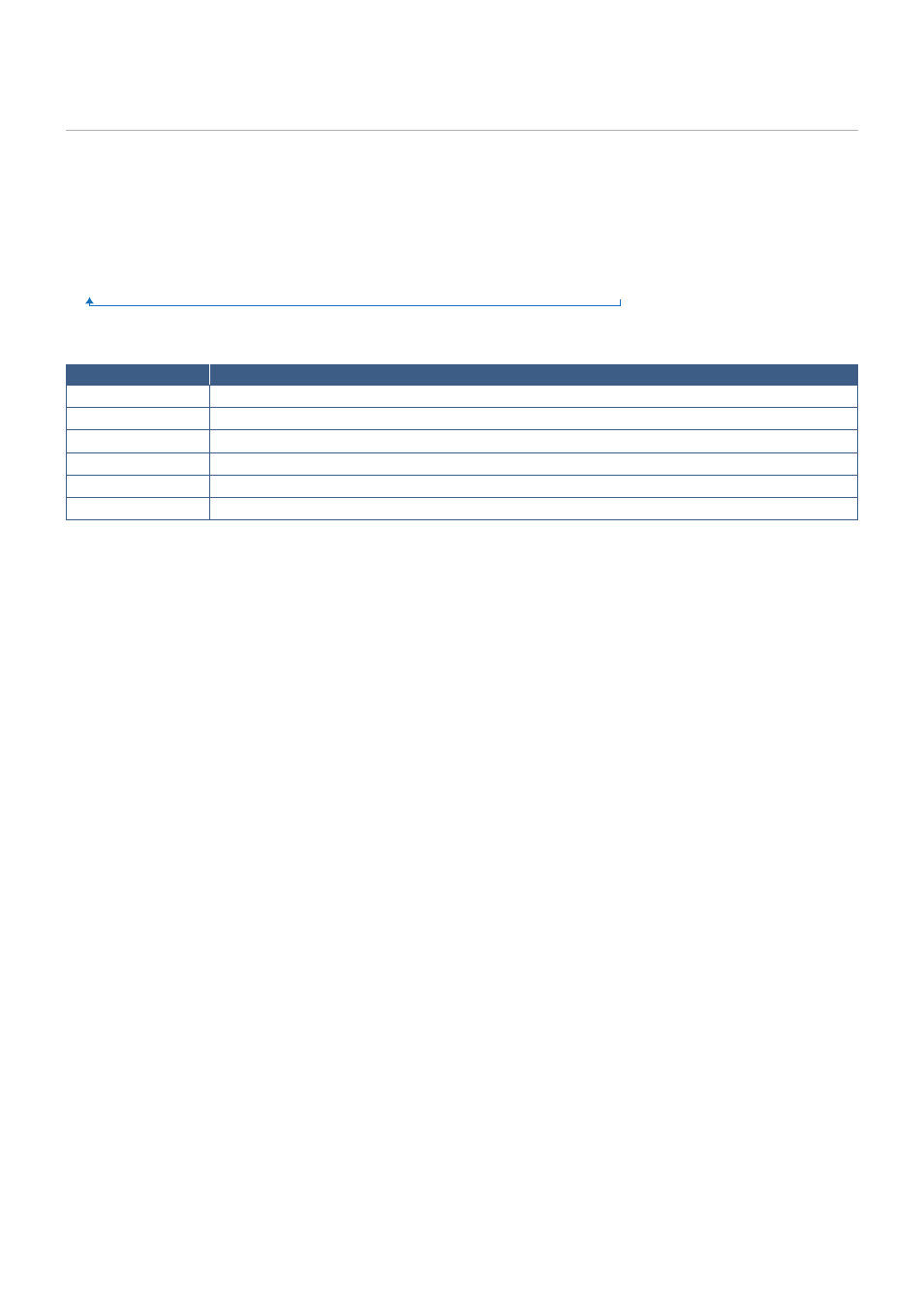
English−44
Using Picture Modes
There are different picture modes available. These picture modes have also been configured with settings as described in the
table below.
To change picture modesN:
Press the PICTURE MODE button on the wireless remote control to cycle through the modes, or select the mode in the
[PICTURE] list in the OSD menu.
NATIVE
➙
RETAIL
➙
CONFERENCING
➙
HIGHBRIGHT
➙
TRANSPORTATION
➙
CUSTOM
Picture Mode Types
PICTURE MODE
PURPOSE
NATIVE
Standard setting.
RETAIL
Bright, vivid colors ideal for advertising and branding.
CONFERENCING
Lower color temperature and optimized for natural human complexions.
HIGHBRIGHT
Maximum backlight brightness with higher color temperature for brighter ambient environments.
TRANSPORTATION
Maximum backlight brightness with high contrast to read text under all conditions.
CUSTOM
Customizable settings.
NOTEN:
Changing any of the settings of the [PICTURE] in the OSD menu will change the settings for the current input only.
