Controlling the monitor via lan – NEC M Series 32" Commercial PCAP Touchscreen Display User Manual
Page 56
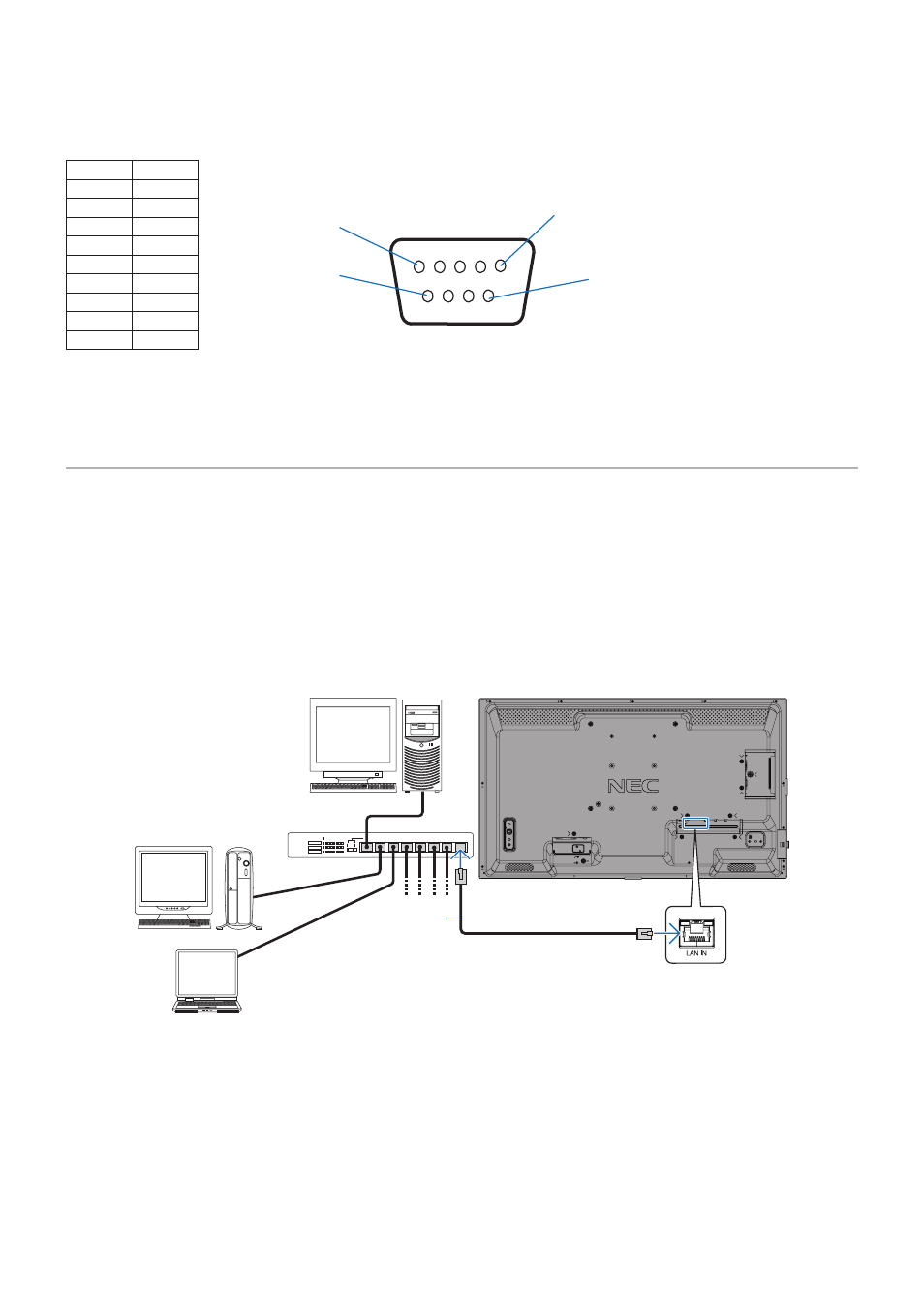
English−52
PIN ASSIGNMENT
RS-232C input/output
1
6
5
9
D-Sub 9-pin (Monitor side)
Pin No
Name
1
NC
2
RXD
3
TXD
4
NC
5
GND
6
NC
7
NC
8
NC
9
NC
This monitor uses RXD, TXD and GND lines for RS-232C control.
Controlling the Monitor via LAN
Connecting to a Network
Using a LAN cable allows you to specify the Network Settings and the Alert Mail Settings by using an HTTP server function.
NOTEN:
When you use this function, [CONTROL TERMINAL] in [EXTERNAL CONTROL] should be [LAN] (see
).
To use a LAN connection, you are required to assign an IP address (see
). The monitor will obtain an IP address
automatically when connected to a DHCP network.
Example of LAN connectionN:
Server
Hub
NOTEN:
Use a category 5 or higher LAN cable.
LAN cable
See also other documents in the category NEC Monitors:
- 20WGX (2 pages)
- FE791SB (41 pages)
- E500 (16 pages)
- XV29 Plus (33 pages)
- PX-42XR3A (8 pages)
- XP37 (38 pages)
- 42/50PD1 (64 pages)
- LCD1525X (30 pages)
- FE750 Plus (60 pages)
- FP2141SB (76 pages)
- 4205W (54 pages)
- AccuSync AS90M (4 pages)
- PX-50XM6A (203 pages)
- A500+TM (56 pages)
- ST-3215 (1 page)
- 42XM3 PX-42XM3A (8 pages)
- LCD1501 (118 pages)
- LCD4000 (38 pages)
- LCD4000 (37 pages)
- FP955 (68 pages)
- LCD22WV (2 pages)
- EA243WM (27 pages)
- E1100+ (56 pages)
- E1100+ (115 pages)
- EA221WM (2 pages)
- 175VXM (76 pages)
- SpectraViewII LCD2690W2-BK-SV (3 pages)
- LCD1550V (27 pages)
- PX-42VR5A (8 pages)
- LCD1525V (20 pages)
- LCD1530V (23 pages)
- 42VP4 (56 pages)
- A500 JC-1576VMB (92 pages)
- XV17+ (105 pages)
- A500 Plus (76 pages)
- PV40 (60 pages)
- XM29 Plus (40 pages)
- R 37 Xtra (38 pages)
- pmn (96 pages)
- AccuSync AS171 (18 pages)
- V520 (1 page)
- AccuSync LCD194WXM (78 pages)
- 60XC10 (41 pages)
- 1525M (33 pages)
- FE770/FE771 (18 pages)
