Creality Halot-One Resin 3D Printer User Manual
Page 18
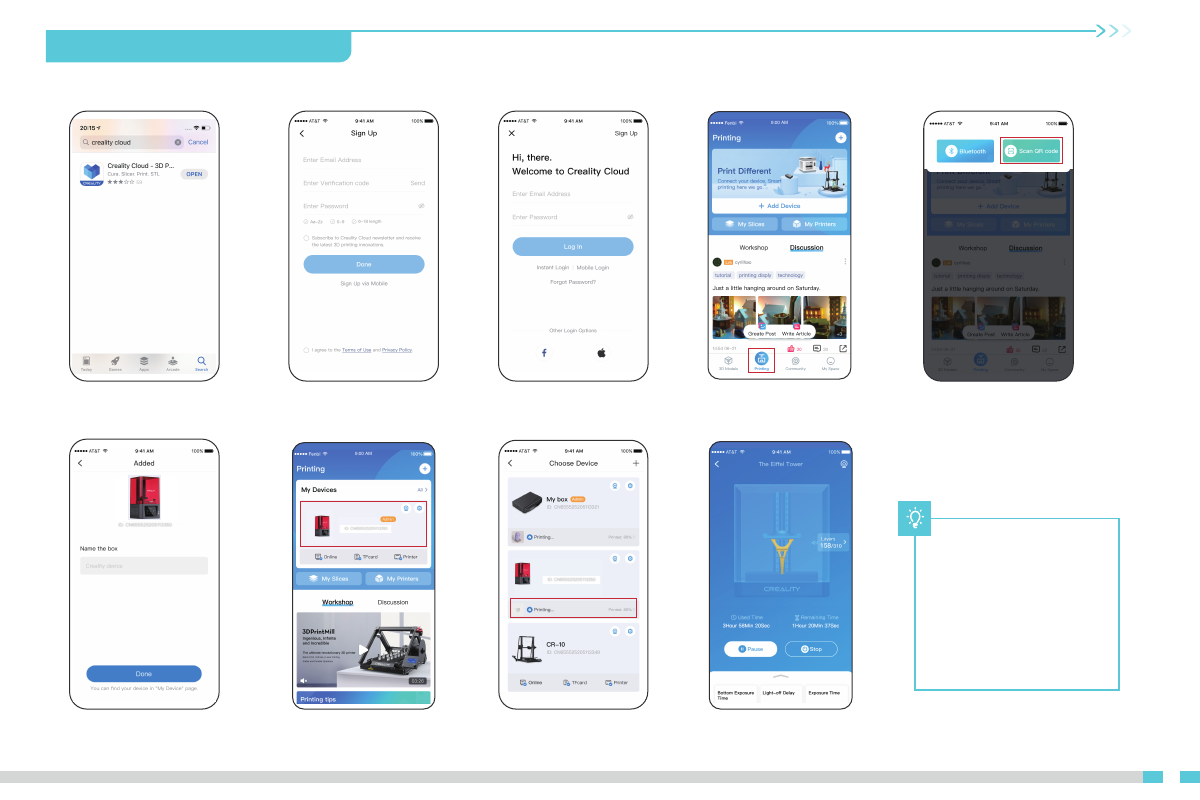
12
14. Remote Controlled Printing
2.Register an account.
3.Log in to your account.
4.Add new devices.
6.Name your device.
9.Check the printing progress.
7.Select your device.
5.Scan the QR code
(Settings → Add Device → QR Code).
8.Check the printing status.
1.Download the app.
>>
>>
>>
>>
>>
>>
>>
HALOT-ONE
HALOT-ONE
HALOT-ONE
Note: The current interface
is for reference only, due to
the continuous upgrading
of functions, the actual to
the official website of the
latest firmware Ul as the
standard.
