Slicer, First printing – Creality Halot-One Resin 3D Printer User Manual
Page 15
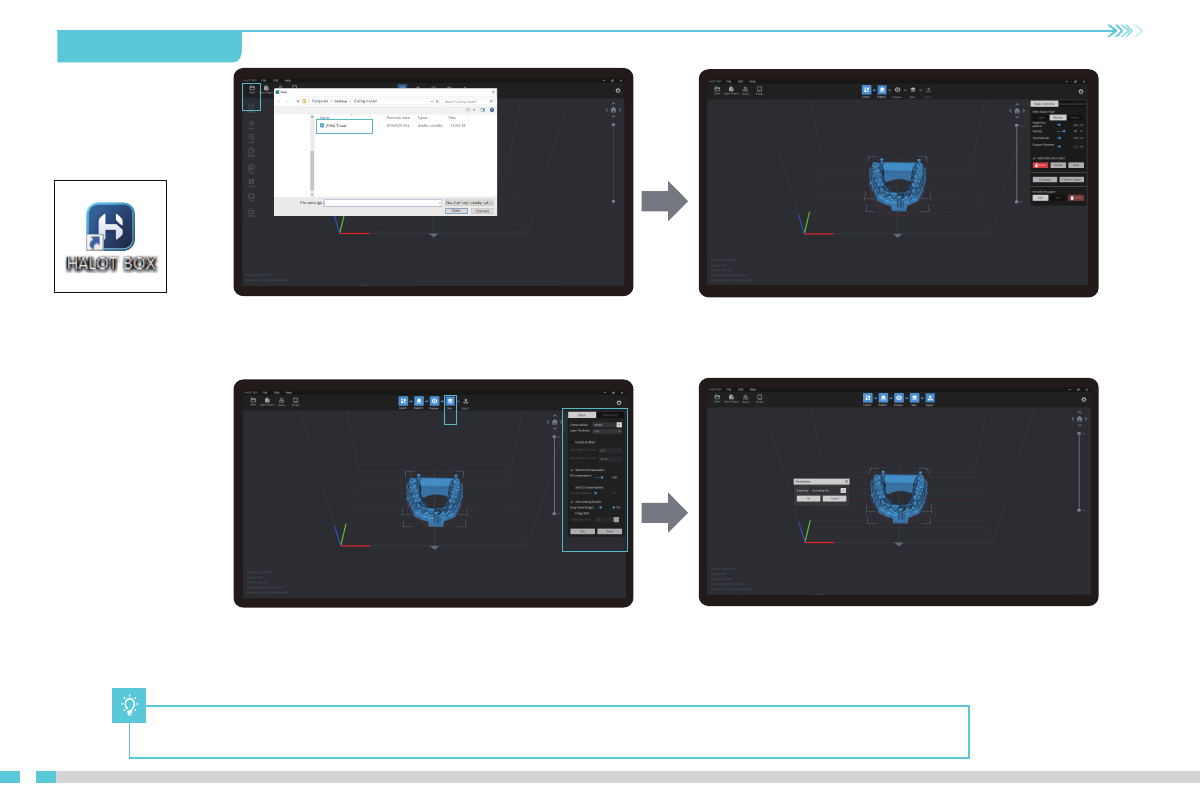
09
11. First Printing
1. Slicer
2. If the model needs to add support, click the upper left icon
to set corresponding parameters.
e
h
t
e
v
a
s
→
d
e
h
s
i
n
fi
e
b
o
t
e
c
il
s
r
o
f
g
n
it
i
a
w
4
sliced file
(You are welcome to find more details of slicing
tutorial on the official website www.creality.com).
”
e
c
il
S
“
k
c
il
C
3. Click icon ①→Setting slice printing parameters②→
ctb(.ctb)
3D objects
①
②
n
o
”
n
e
p
o
“
k
c
il
c
,
r
e
t
n
ir
p
D
3
D
C
L
f
o
e
r
a
w
tf
o
s
e
h
t
n
e
p
O
.
1
the left of the screen and add model file.
slicer
Note: The current interface is for reference only, due to the continuous upgrading of functions, the actual to the official
website of the latest firmware Ul as the standard.
