Specifications, 43 f, Ac power – Panasonic DP-UB9000 HDR UHD 4K Multi-Region Network Blu-ray Disc Player User Manual
Page 43: 43) ev, General, File format
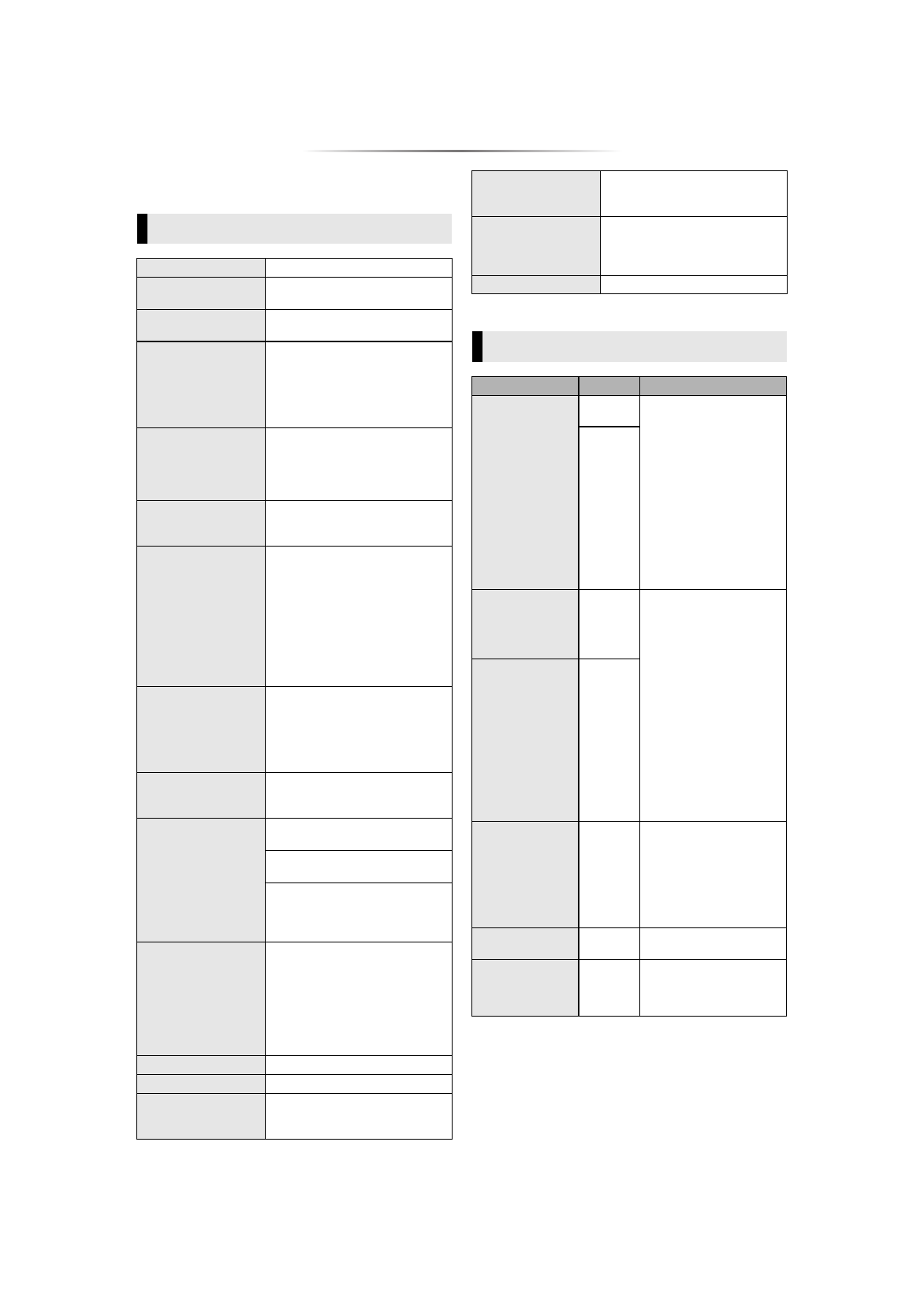
- 43 -
Specifications
≥
Specifications are subject to change without notice.
General
Signal system
NTSC
Operating
temperature range
i
5
o
C to
i
35
o
C
(
i
41
o
F to
i
95
o
F)
Operating humidity
range
10 % to 80 % RH
(no condensation)
AUDIO OUT
(Pin jack)
Analog Audio output (L/R,
7.1ch):
1 pc.
Standard : 0.5 Vrms,
Full scale : 2.0 Vrms at 1 kHz
(<500
≠
)
AUDIO OUT
(XLR Balanced)
Analog Audio output (L/R):
1 pc.
Standard : 0.5 Vrms,
Full scale : 2.0 Vrms at 1 kHz
(<500
≠
)
DIGITAL AUDIO OUT
(OPTICAL/COAXIAL)
1 pc.
Output format : PCM, Dolby
Digital, DTS
®
HDMI OUT
(19 pin type A)
2 pcs.
Output Video format
Video OUT : Up to 4K/60p
(Including HDR10+, Dolby Vision)
Audio OUT : Up to 1080/60p
Output Audio format :
PCM,
Dolby Digital, Dolby Digital Plus,
Dolby TrueHD, DTS
®
, DTS-HD
®
High Resolution Audio, DTS-HD
®
Master Audio
USB port (Type A)
Front : 1 pc.,
DC 5 V, Max. 500 mA
[High-Speed USB (USB 2.0)]
Rear : 1 pc.,
DC 5 V, Max. 900 mA
[Super-Speed USB (USB 3.0)]
LAN (Ethernet) Port
1 pc.
10BASE-T/100BASE-TX/
1000BASE-T
Wireless LAN
Standard Compliance:
IEEE802.11 a/b/g/n/ac
Frequency Range:
2.4 GHz/5 GHz band
Security:
Encryption type: TKIP/AES,
Authentication type: PSK,
WEP (64 bit/128 bit)
LASER Specification
Class
I
LASER Product
Wave length:
770-800 nm (CDs)/
650-666 nm (DVDs)/
400-410 nm (BDs)
Laser power:
No hazardous radiation is emitted
with the safety protection
Power supply
AC 120 V, 60 Hz
Power consumption
Approx. 39 W
Power consumption
in quick start standby
mode
Approx. 11 W
(Quick Start: On)
Power consumption
in standby mode
Approx. 0.3 W
(Quick Start: Off, Networked
Standby: Off)
Dimensions
(W
k
H
k
D)
Including the
projecting parts
430 mm
k
81 mm
k
325 mm
(Approx. 16 15/16
zk
3 1/4
zk
12 13/16
z
)
Mass (Weight)
Approx. 7.8 k
g
(17.2 lbs)
File format
File format
Extension
Reference
MKV
(Compression
methods
Video: H.264/HEVC
Audio: AAC, PCM,
Vorbis, FLAC)
“.MKV”,
“.mkv”
≥
Resolution up to
3840x2160 30p,
4096x2160 24p.
≥
The video file and
subtitles text file are
inside the same folder,
and the file names are
the same except for the
file extensions.
≥
Some MKV files may not
be played back correctly,
depending on the video
resolution, frame rate
condition, subtitle format
and so on.
Subtitles
text file
“.SRT”,
“.srt”,
“.SUB”,
“.sub”,
“.TXT”,
“.txt”
mp4
(Compression
methods
Video: H.264/HEVC
Audio: AAC)
“.MP4”,
“.mp4”,
“.MOV”,
“.mov”
≥
Resolution up to
3840×2160 30p,
4096×2160 24p. (except
MPEG2)
≥
Some mp4/MPEG files
may not be played back
correctly, depending on
the video resolution,
frame rate condition and
so on.
≥
MOTION JPEG is not
supported.
≥
Depending on the audio
compression method,
only images may be
played back and it may
not be possible to output
audio.
MPEG
(TS/PS)
(Compression
methods
Video: MPEG2
/H.264*
1
/HEVC*
1
Audio: AAC*
1
/Dolby Digital
/LPCM*
2
)
“.MPG”,
“.mpg”,
“.MPEG”,
“.mpeg”,
“.M2TS”,
“.m2ts”,
“.MTS”,
“.mts”,
“.TS”,
“.ts”
JPEG
“.JPG”,
“.jpg”
≥
MOTION JPEG and
Progressive JPEG are
not supported.
≥
You may not be able to
play back the file if you
have edited the folder
structure or the file name
on a PC or other device.
MPO
“.MPO”,
“.mpo”
3D still picture
MP3
“.MP3”,
“.mp3”
This unit supports ID3 tags,
but only titles, artist names
and album names can be
displayed.
