Panasonic DP-UB9000 HDR UHD 4K Multi-Region Network Blu-ray Disc Player User Manual
Page 31
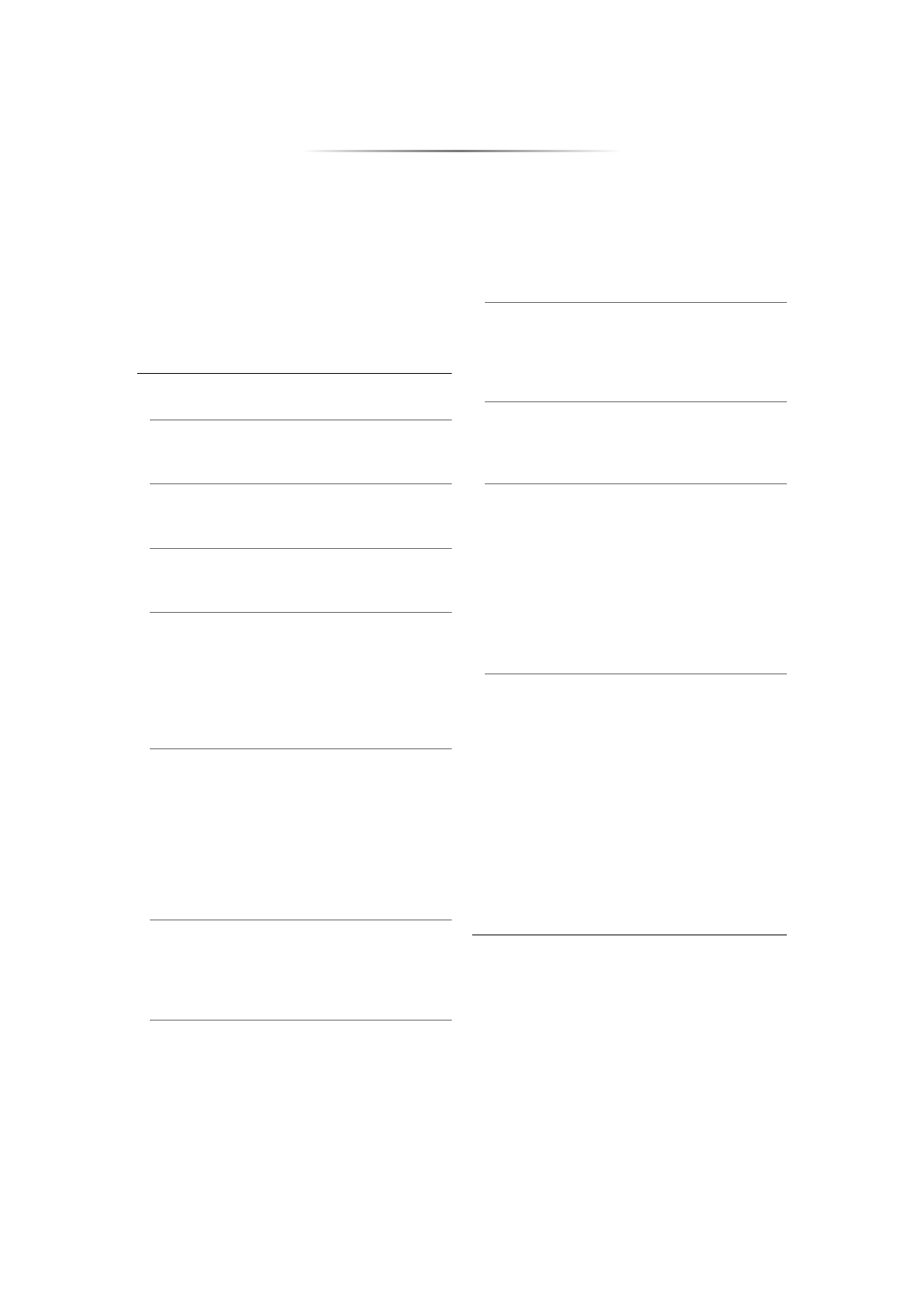
- 31 -
∫
HDR10+ Setting
You can set enable/disable of the HDR10+
function.
By changing this setting to “On”, you can use the
HDR10+ function under the following conditions:
– A device (TV, etc.) that supports HDR10+ is
connected (
10).
– A disc that supports HDR10+ is played back.
≥
The “Optimum HDR Adjustment” setting is
disabled while using the HDR10+ function.
(
∫
Advanced Settings
Press [OK] to show the following settings:
h
Color Mode
This setting is for selecting color-space
conversion of the image signal.
h
Deep Color Output
Set the output method to be used when this unit is
connected to a TV that supports Deep Color.
h
HDR/Color Gamut Output
Set the output type for HDR (High Dynamic
Range) material.
h
SDR/HDR Conv. (Network Service)
When Network Service content is played back,
this converts SDR (Standard Dynamic Range)
content to HDR signals to minimize the screen
distortion that occurs when the displayed
content changes. (Available for some Network
Service contents only)
h
HLG / PQ Conversion
Set whether or not to convert HDR (High
Dynamic Range) videos in HLG format to PQ
format before outputting them when this unit is
connected to a TV that supports only HDR (PQ)
format.
≥
When “HDR/Color Gamut Output” is set to
other than “HDR/BT.2020 (Auto)”, this setting
is disabled.
h
HDR Display Type
Set the type of the connected HDR-compatible
display. The operation of “HDR Optimizer” in the
“Video Settings” is optimized based on this
setting. (
h
25p/50p Output
Set whether to output 25p/50p/50i material on
Ultra HD Blu-ray/Blu-ray discs as 25p/50p
material when a TV that supports 25p/50p is
connected.
≥
If you select “Off”, the output frame rate will
be converted to 30p/60p.
h
HDCP Output Setting
If you connect to a TV that does not support
HDCP2.2 via an amplifier or speaker, some
images may be displayed as black screens. In
that case, select “HDCP1.4 Limit”.
h
Contents Type Flag
Depending on the playback content, the TV will
output adjusting to the optimal method when a
TV that supports this function is connected.
h
Audio Output
This setting selects whether or not to output
audio from HDMI.
≥
To enjoy audio with the HDMI terminal, select
“On”. To enjoy audio with the OPTICAL/
COAXIAL/2ch AUDIO OUT terminal, select
“Off”. Audio will not be output from the HDMI
terminal regardless of the settings for
“HDMI(VIDEO) Output Mode” and
“HDMI(AUDIO) Output Mode”.
h
7.1ch Audio Reformatting
Surround sound with 6.1ch or less is automatically
expanded and played back at 7.1ch.
≥
If “Off” is selected, sound is played over the
original number of channels. (Note that in the
case of 6.1ch audio, playback will be at
5.1ch.)
≥
Audio reformatting is enabled in the following
cases:
– When you have selected “PCM” in “Digital
Audio Output”.
– When the audio is Dolby Digital, Dolby
Digital Plus, Dolby TrueHD or LPCM.
– BD-Video playback
*1
It displays images at the highest resolution available on
your TV.
*2
A high resolution image/display technology of
approximately 4000 (width)
k
2000 (height) pixels.
*3
A progressive image recorded at a rate of 24 frames per
second (motion-picture film). Many BD-Video movie
contents are recorded in 24 frames/second in accordance
with the film materials.
