Controlling the volume with the volume buttons – Epson PowerLite 1288 4000-Lumen Full HD 3LCD Projector with Wi-Fi User Manual
Page 112
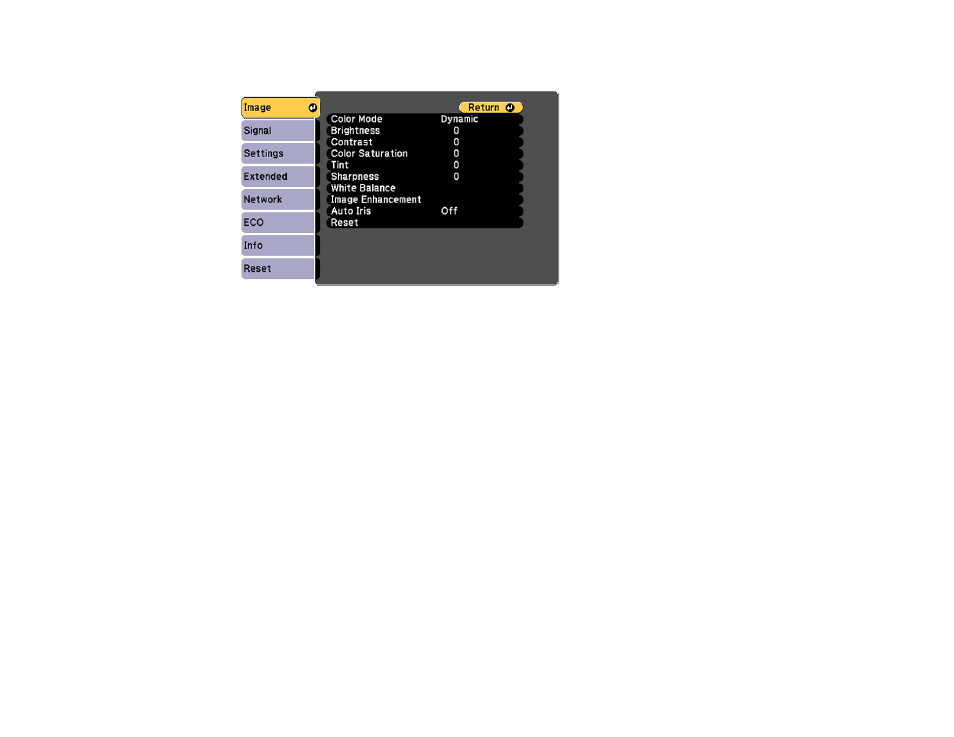
112
3.
Select the
Image
menu and press
Enter
.
4.
Select the
Auto Iris
setting and choose one of the following:
•
Normal
for standard brightness adjustment.
•
High Speed
to adjust brightness as soon as the scene changes.
Note:
You can set
Auto Iris
for each Color Mode that supports the feature. You cannot change the
Auto Iris
setting when you are using a
Closed Caption
setting.
5.
Press
Menu
or
Esc
to exit the menus.
Parent topic:
Related references
Projector Setup Settings - Extended Menu
Controlling the Volume with the Volume Buttons
You can use the
Volume
buttons on the remote control or projector to adjust the volume as you project a
presentation with audio. The volume buttons control the projector’s internal speaker system or any
external speakers you connected to the projector.
You must adjust the volume separately for each connected input source.
1.
Turn on the projector and start a presentation that includes audio.
