Epson SureColor P900 17" Photo Printer User Manual
Page 3
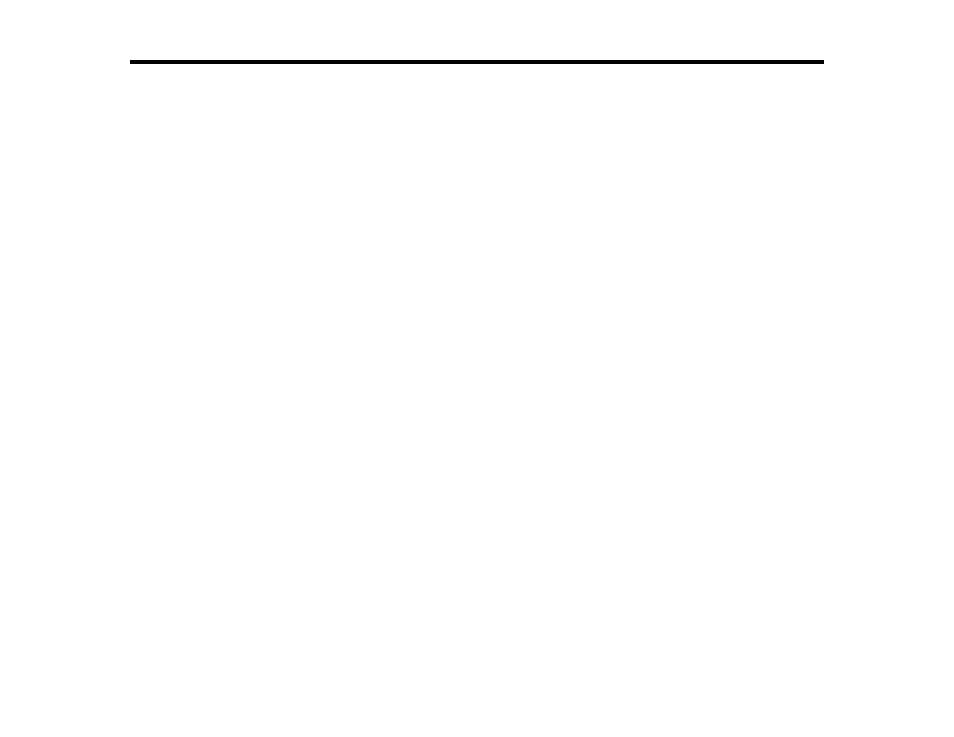
3
Contents
Product Parts - Front ..................................................................................................................... 11
Product Parts - Rear ...................................................................................................................... 12
Opening the Port Cover ................................................................................................................. 13
Network Status Icon Information ............................................................................................... 15
Entering Characters on the LCD Screen................................................................................... 16
Switching the Screen View........................................................................................................ 17
Adjusting the Control Panel Position ............................................................................................. 19
Changing the LCD Screen Language ............................................................................................ 19
Selecting the Date and Time ......................................................................................................... 19
Adjusting Control Panel Sounds .................................................................................................... 20
Adjusting the Screen Brightness.................................................................................................... 20
Turning Off the Internal Light ......................................................................................................... 20
Using Power Saving Settings ........................................................................................................ 21
Network Security Recommendations ................................................................................................. 23
Wi-Fi Infrastructure Mode Setup......................................................................................................... 24
