To use magic explorer, Using the room to room share – LG UQ7570PUJ 50" 4K HDR Smart LED TV User Manual
Page 52
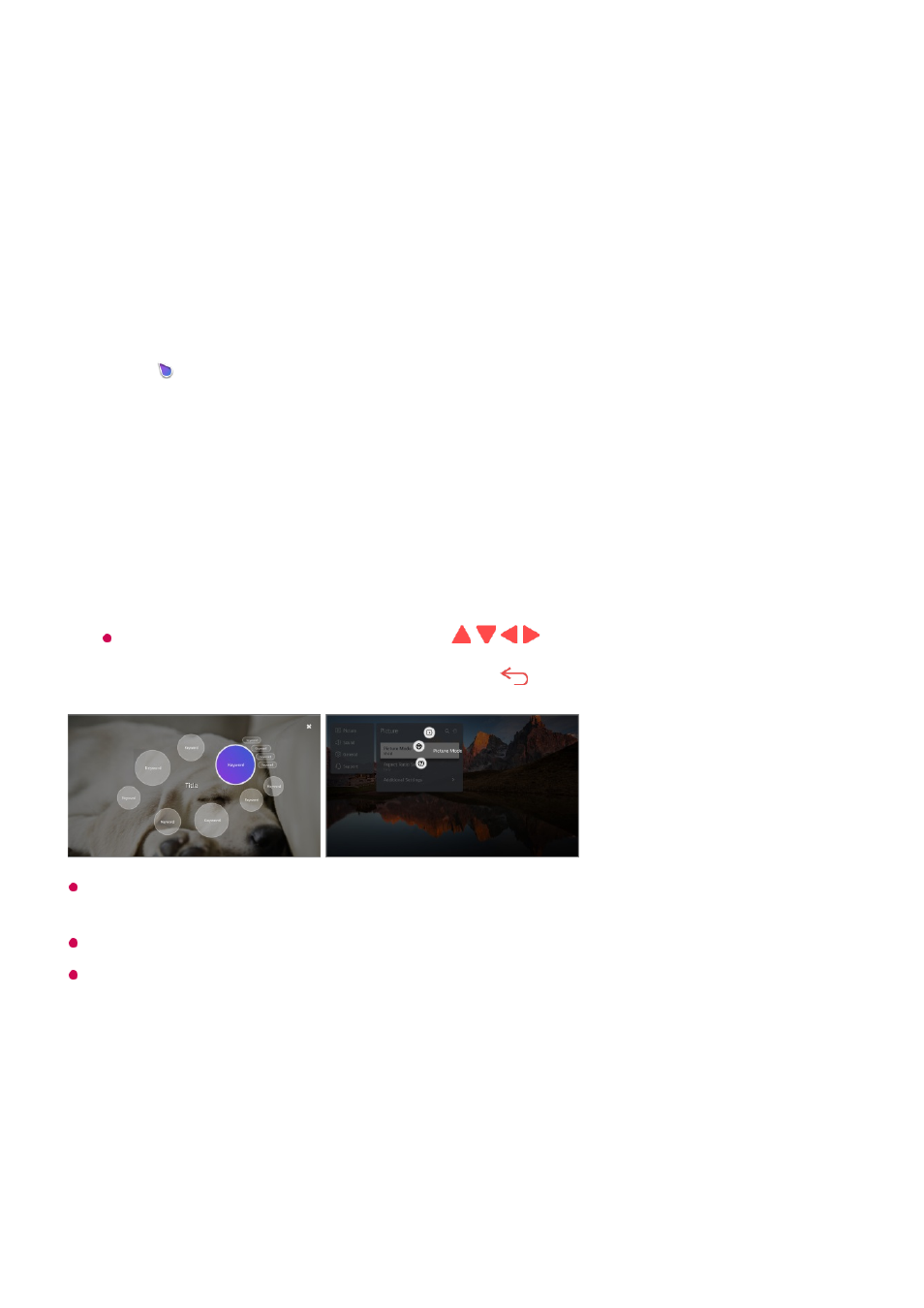
To Use Magic Explorer
To Use Magic Explorer
You can run a search conveniently through various apps based on on-screen text or
video information.
You can also use this feature by pressing and holding the
OK
button on the standard
remote control.
Available features vary depending on the region or service.
Some models may not be supported.
Using the Room to Room Share
Using the
Room to Room Share
By connecting multiple TVs connected to the same network, you can send video from
Magic Explorer can be used if the pointer color of the Magic Remote changes (e.g.,
to the ).
01
Press and hold the
Wheel (OK)
button on the image if you are watching a
broadcast, or on the text if you are using
Guide
,
Settings
,
Sports Alert
or
Art
Gallery
apps.
02
On the broadcast screen, keywords associated with the program appear.
On the text in the app, an icon appears that allows you to go to an item, such as
Web Browser or Search.
03
Choose an item to use.
You can move an item by pressing the
/
/ / buttons on the remote control.
04
You can exit Magic Explorer by pressing the
button on the remote control.
05
52
