Changing a preset name – StarTech.com 4x4 HDMI Matrix Switcher with Audio and Ethernet Control (4K60) User Manual
Page 22
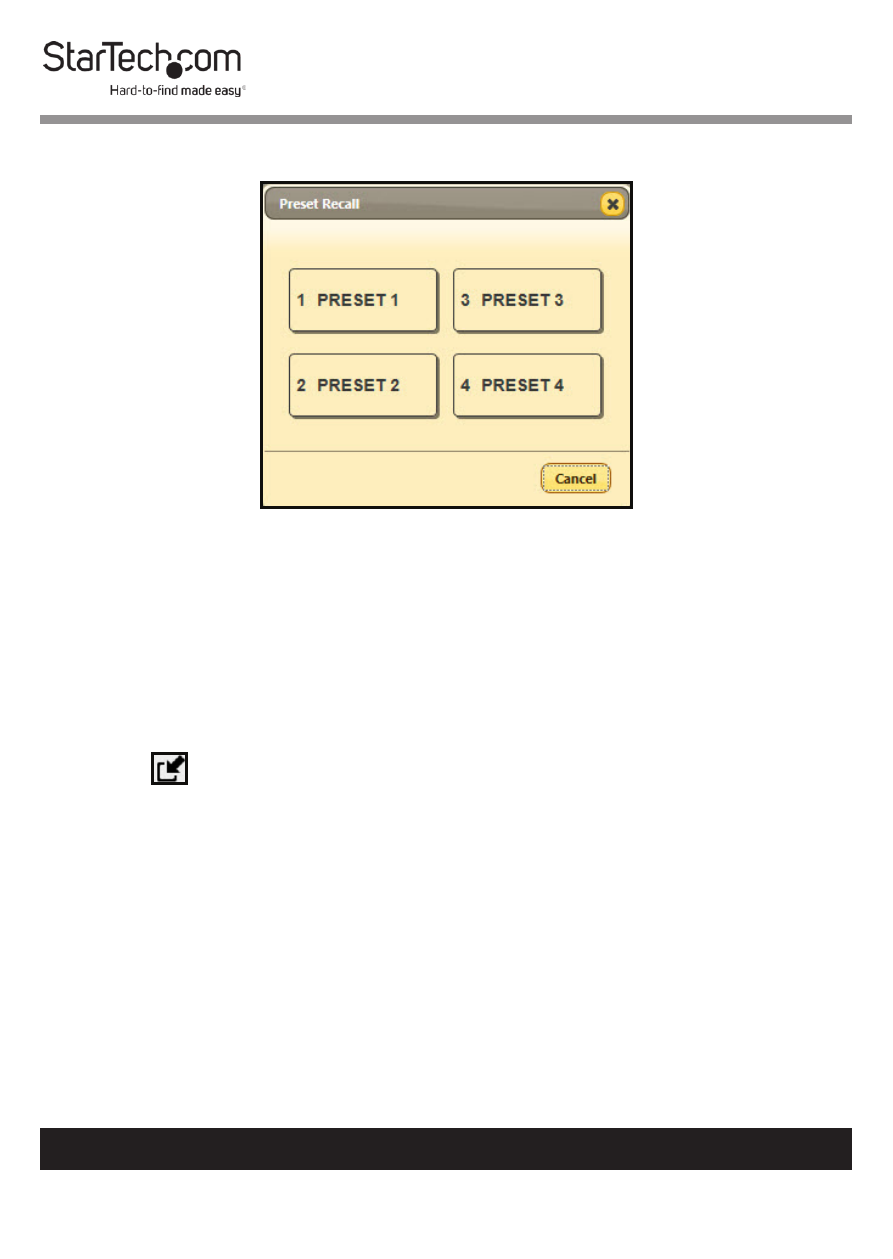
21
To view manuals, videos, drivers, downloads, technical drawings, and more visit www.startech.com/support
2.
The
Preset Recall
screen will appear.
Preset Recall screen
3.
Select the I/O position preset you want to load.
4.
The
Switch
tab will appear with the I/O preset loaded.
Changing a Preset Name
1.
On the
Switch
tab click on the
Store Current I/O Position
icon
(top right).
See also other documents in the category StarTech.com Cables & Adapters:
- Apple Lightning Connector to USB Cable (Black, 6.6') (2 pages)
- EDID Emulator for HDMI Displays up to 1080p (4 pages)
- 4-Port USB to RS-232 Serial DB-9 Adapter Hub (3 pages)
- SATA Serial ATA Cable (Red, 18") (2 pages)
- DisplayPort to DisplayPort 3-Port Multi-Monitor Splitter (6 pages)
- USB 2.0 to SATA IDE Adapter (Black) (3 pages)
- SAS 29 Pin to SATA Cable with LP4 Power (Red, 18") (1 page)
- Slimline SATA to SATA with LP4 Power Cable Adapter (Red, 20") (2 pages)
- 4 Pin Molex to SATA Power Cable Adapter (6") (2 pages)
- 3' Shielded External eSATA Male to Male Cable (1 page)
- SATA to LP4 Power Cable Adapter (2 pages)
- 12" (30.5cm) Slimline SATA to SATA with LP4 Power Cable Adapter (Red) (2 pages)
- DB9 RS232 Female to Female Serial Null Modem Adapter (1 page)
- 10' DB9 RS232 Serial Female to Female Null Modem Cable (Gray) (2 pages)
- USB to RS232 Serial DB9 Adapter Cable with COM Retention (Black, 1') (3 pages)
- USB to 16-Port RS-232 Serial Adapter Hub (4 pages)
- USB to RS232 DB9/DB25 Male to Male Serial Adapter Cable (Gray) (4 pages)
- DB9 to RJ-45 Female to Female Modular Adapter (Black) (1 page)
- 10' DB9 RS232 Serial Female to Male Null Modem Cable (Gray) (2 pages)
- Straight Through DB-9 Serial Cable (Gray, 6') (1 page)
- 1-Port USB to Null Modem RS232 DB9 Serial DCE Adapter Cable with FTDI (4 pages)
- Replacement USB Keyboard Female to PS/2 Male Adapter (2 pages)
- USB Stereo Audio Adapter External Sound Card (Black) (3 pages)
- Replacement PS/2 Keyboard Female to USB Male Adapter (2 pages)
- USB Male to RS232 Male Adapter Cable with COM Retention (6') (4 pages)
- USB VGA KVM Console Extender over CAT5 UTP (3 pages)
- USB VGA KVM Console Extender over CAT5 UTP (20 pages)
- 8-Port 1U Rackmount DVI USB KVM Switch (Black) (4 pages)
- KVM Console to USB 2.0 Portable Laptop Crash Cart Adapter (4 pages)
- 4-Port USB 3.0 HDMI KVM Switch (4 pages)
- 4-Port Triple Monitor DVI USB KVM Switch with Audio & USB 2.0 Hub (5 pages)
- 8-Port 1U Rackmount USB KVM Switch Kit with OSD and Cables (Black) (4 pages)
- 4-Port USB 3.0 DisplayPort KVM Switch (4 pages)
- 4-Port Dual DVI 2.0 USB Hub KVM Switch with Audio (Black) (4 pages)
- 2-Port Dual DisplayPort USB KVM Switch with Audio & USB 2.0 Hub (5 pages)
- 4-Port DVI + VGA Dual Monitor KVM Switch with Audio & USB Hub (Black) (5 pages)
- 2-Port Dual DVI USB KVM Switch with Audio & USB 2.0 Hub (Black) (5 pages)
- 4-Port High Resolution USB DVI Dual Link KVM Switch with Audio (Black) (5 pages)
- 2-Port DVI+VGA Dual Monitor KVM Switch with Audio & USB 2.0 Hub (5 pages)
- 4-Port DVI USB KVM Switch with Audio and USB 2.0 Hub (Black) (4 pages)
- 4-Port DVI USB KVM Switch with Audio and USB 2.0 Hub (Black) (13 pages)
- Replacement USB Mouse Female to PS/2 Male Adapter (Green) (2 pages)
- 6" USB A Female to USB Motherboard 4-Pin Header Adapter (2 pages)
- 1' (0.3m) USB 2.0 Cable USB A Female to Motherboard 5-Pin Adapter (Black) (1 page)
- 3.5mm TRRS Stereo Female to 2 3.5mm TRS Stereo Male Y Cable (5.1") (2 pages)
