Bluetooth settings, Bd/dvd viewingsettings, Bluetooth settings] [bd/dvd viewing settings – Sony Cyber-shot DSC-RX1R II Digital Camera User Manual
Page 23: Bd/dvd viewing settings
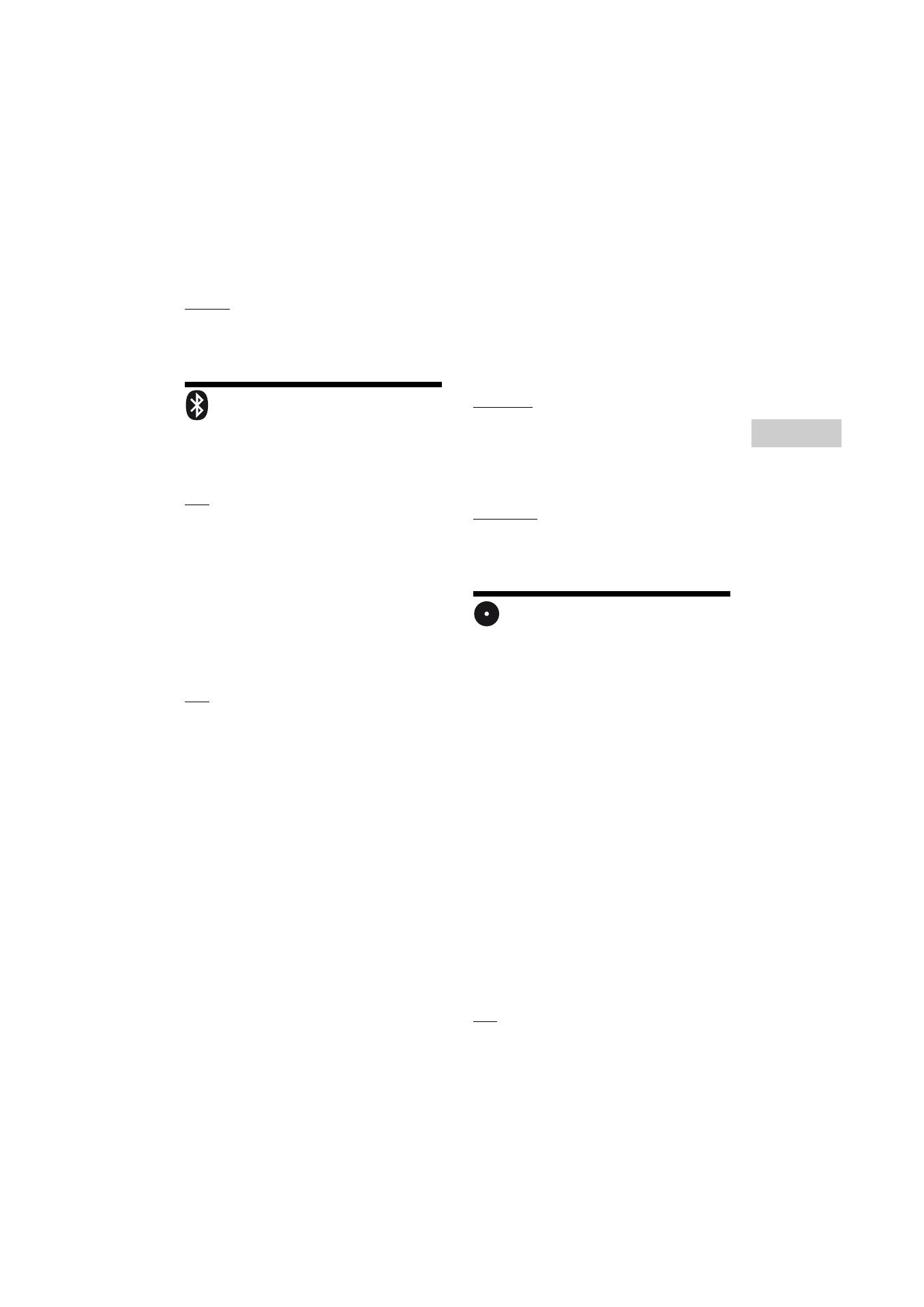
23
UBP-X800 / UBP-UX80
4-687-309-
11
(1)
master page=right
D:\JOB\SONY
DVD\2016\SD160017\4687309111_US\060ADD.fm
Settings
an
d
Adjustm
e
nts
x
[Downmix]
[Surround]: Outputs audio signals with
surround effects. Select this when connecting
an audio device that supports Dolby
Surround (Pro Logic) or DTS Neo:6.
[Stereo]: Outputs audio signals without
surround effects. Select this when connecting
an audio device that does not support Dolby
Surround (Pro Logic) or DTS Neo:6.
[Bluetooth Settings]
For “Listening to Audio through a Bluetooth®
Device”, see page 17.
x
[Bluetooth Mode]
[On]: Enables Bluetooth settings and
functions.
[Off]: Disables Bluetooth settings and
functions.
x
[Device List]
Displays a list of paired and detected
Bluetooth receivers when [Bluetooth Mode]
is set to [On].
x
[Bluetooth Codec - AAC] / [Bluetooth
Codec - LDAC]
This function is enabled when [Bluetooth
Mode] is set to [On].
[On]: Enables AAC/LDAC codec.
[Off]: Disables AAC/LDAC codec.
b
This function is disabled during connection with
a Bluetooth device.
z
LDAC is an audio coding technology developed
by Sony that enables the transmission of High-
Resolution (Hi-Res) Audio content, even over a
Bluetooth connection. Unlike other Bluetooth
compatible coding technologies such as SBC, it
operates without any down-conversion of the
Hi-Res Audio content*, and allows
approximately three times more data** than
those other technologies to be transmitted over
a Bluetooth wireless network with
unprecedented sound quality, by means of
efficient coding and optimized packetization.
*
Excluding DSD format contents.
** In comparison with SBC (Subband Coding)
when the bitrate of 990 kbps (96/48 kHz) or
909 kbps (88.2/44.1 kHz) is selected.
x
[Wireless Playback Quality]
This function is enabled when [Bluetooth
Mode] and [Bluetooth Codec - LDAC] is set to
[On]. If video streaming via Wi-Fi is unstable,
please select [Connection] in below setting
and Wi-Fi connection will be stable.
[Auto]: Sets the transmission data rate for
LDAC automatically.
[Sound Quality]: The highest data rate is
used. It is recommended for listening to
music, but audio playback may become
unstable if the link quality is not sufficient.
[Standard]: A medium data rate is used. This
provides a balance between sound quality
and playback stability.
[Connection]: Stability is prioritized. The
sound quality may be reasonable and the
connection status will most likely be stable.
x
[Bluetooth Output] (page 18)
[Bluetooth]: Outputs audio from Bluetooth
device.
[Bluetooth + HDMI]: Outputs audio from both
Bluetooth device and HDMI output.
[BD/DVD Viewing
Settings]
x
[BD/DVD Menu Language]
Selects the default menu language for Ultra
HD Blu-ray/BD/DVD VIDEO.
Select [Select Language Code], and enter the
code for your language, referring to
“Language code list” (page 39).
x
[Audio Language]
Selects the default audio language for Ultra
HD Blu-ray/BD/DVD VIDEO.
When you select [Original], the language
given priority in the disc is selected.
Select [Select Language Code], and enter the
code for your language, referring to
“Language code list” (page 39).
x
[Subtitle Language]
Selects the default subtitle language for Ultra
HD Blu-ray/BD/DVD VIDEO.
Select [Select Language Code], and enter the
code for your language, referring to
“Language code list” (page 39).
x
[BD Hybrid Disc Playback Layer]
[BD]: Plays BD layer.
[DVD/CD]: Plays DVD or CD layer.
