Saving step sequencer data (pattern write), Other functions of the step sequencer (menu), 17, p – Roland AIRA SYSTEM-8 PLUG-OUT Synthesizer User Manual
Page 17
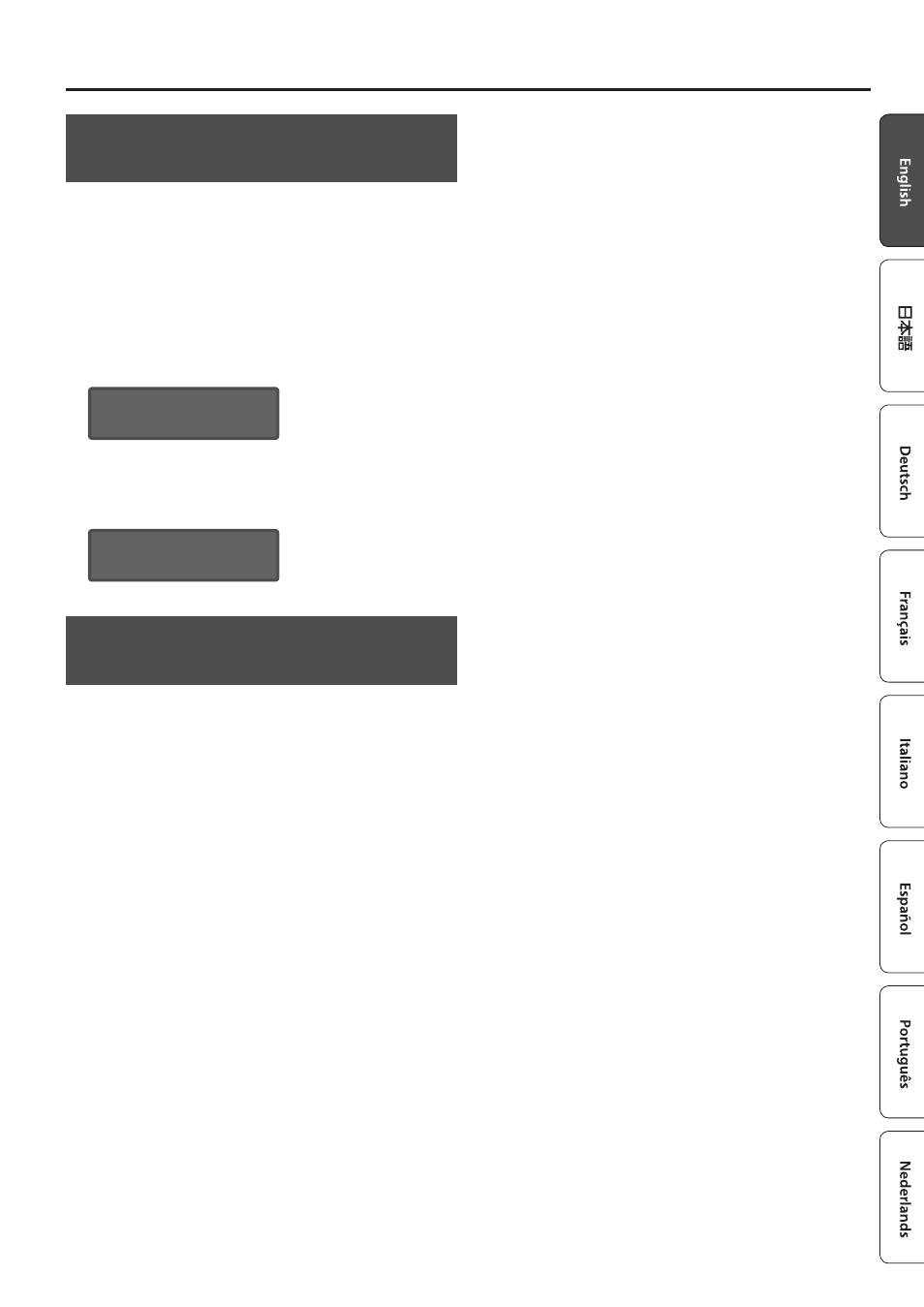
17
Step Sequencer
Saving Step Sequencer Data
(PATTERN WRITE)
Step sequencer data is saved within the patch data (p. 11). You can
save (overwrite) just the step sequencer data without writing the
sound settings of the patch.
1.
In performance mode, use the PART SELECT [UPPER]
[LOWER] buttons to select a part that you want to
save.
2.
Hold down the [EDIT/DISP] button and press the
[WRITE] button.
A confirmation message appears.
STEP SEQ write?
[Exit]:N [Ent]:Y
3.
To save, press the [ENTER] button.
If you decide to cancel, press the [EXIT] button.
When saving is completed, the display indicates “Completed!”
Completed!
Other Functions of the Step Sequencer
(MENU)
When the [EDIT/DISP] button is lit, you can press the [MENU]
button to make various settings for the step sequencer.
5
Copy step sequencer data from another patch
