Saving a sound (write), P. 11, p, Editing the sounds – Roland AIRA SYSTEM-8 PLUG-OUT Synthesizer User Manual
Page 11
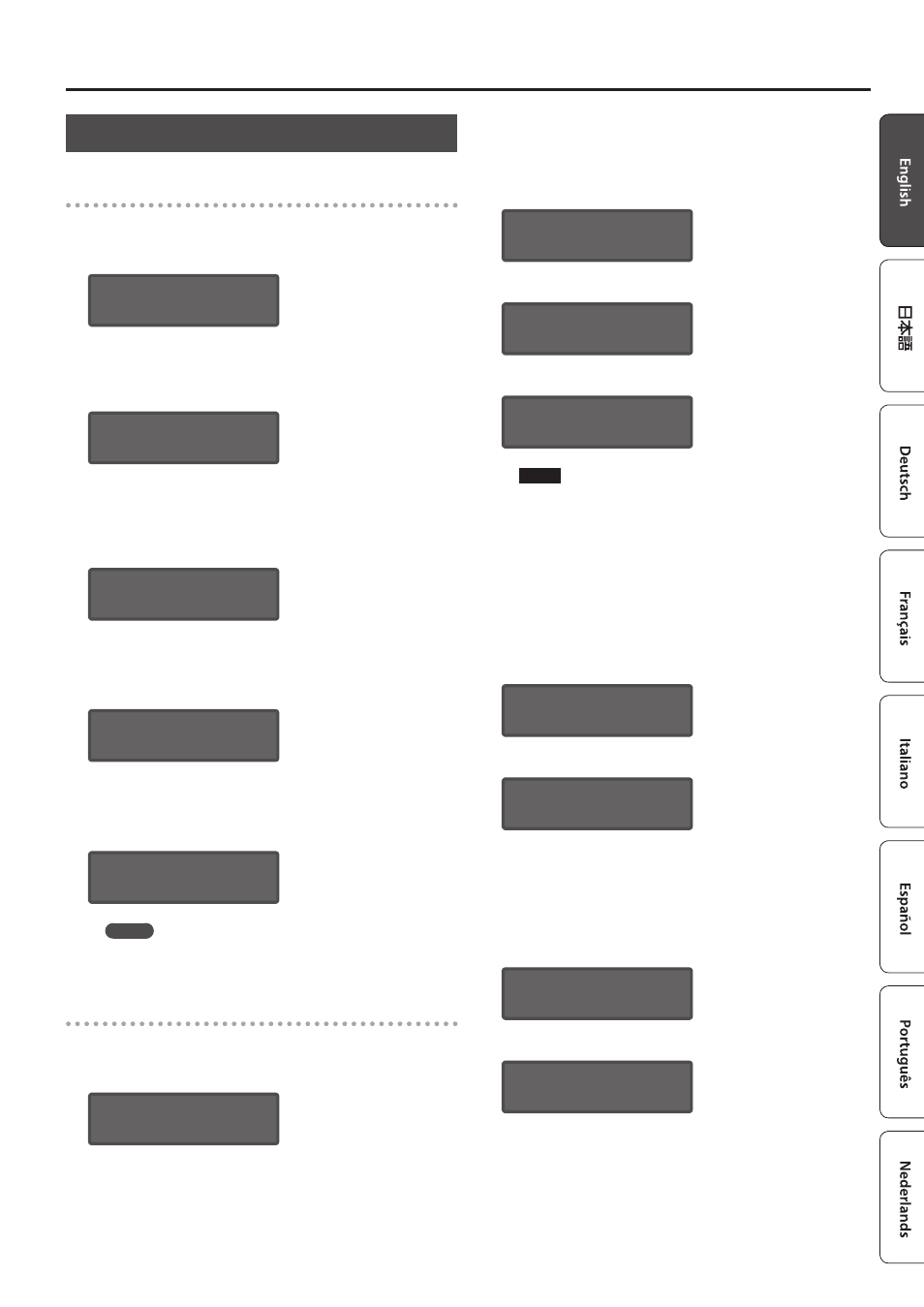
11
Editing the Sounds
Saving a Sound (WRITE)
In patch mode
1.
Press the [WRITE] button.
The WRITE screen appears.
PATCH* À
When you edit a patch, the display indicates “PATCH*.”
2.
Press the [ENTER] button.
The PATCH NAME screen appears.
PATCH NAME [Ent]
User_Patch_Name
3.
Use the cursor [
K
] [
J
] buttons and the [VALUE] knob
to change the character.
4.
Press the [ENTER] button.
A screen allows you to select the save-destination.
To:SYS8 A-1[Ent]
[Initial_Patch ]
5.
Use the [VALUE] knob to select the save-destination.
6.
Press the [ENTER] button.
A confirmation message appears.
Patch write?
[Exit]:N [Ent]:Y
7.
To save, press the [ENTER] button.
If you decide to cancel, press the [EXIT] button.
When saving is completed, the display indicates “Completed!”
Completed!
MEMO
Arpeggio, chord memory, and step sequencer settings/data
are also saved within the patch data.
In performance mode
1.
Press the [WRITE] button.
The WRITE screen appears.
PERFORMANCE* À
2.
Use the cursor [
K
] [
J
] buttons to select what you
want to save.
When you edit performance settings or patches (upper, lower), an
“*” appears at the right of the name of the object you’re saving.
Also when you’re editing a patch (upper, lower) in performance
mode, you should first save the edited patch before saving the
performance.
Selecting a performance
PERFORMANCE* À
Selecting the patch of the upper part
ÄPATCH:Upper* À
Selecting the patch of the lower part
ÄPATCH:Lower* À
NOTE
If you’ve edited a patch (upper, lower) in performance mode
(an “*” is displayed), you must first save the patch before
saving the performance in order to reproduce the sound of
the performance.
If you first save the performance, or if you don’t save the
edited patch, the sound of the performance will not be
reproduced.
3.
Press the [ENTER] button.
The PERF NAME screen or PATCH NAME screen appears.
In the case of the PATCH NAME screen
PATCH NAME [Ent]
User_Patch_Name
In the case of the PERF NAME screen
PERF NAME [Ent]
User_Perf_Name
4.
Use the cursor [
K
] [
J
] buttons and the [VALUE] knob
to edit the characters.
5.
Press the [ENTER] button.
A screen allows you to select the save-destination.
In the case of the PATCH WRITE screen
To:SYS8 A-1[Ent]
[Initial_Patch ]
In the case of the PERF WRITE screen
To: A-1[Ent]
[Initial_Perf ]
6.
Use the [VALUE] knob to select the save-destination.
7.
Press the [ENTER] button.
