Using the um-one, Troubleshooting – Roland UM-ONE mk2 - In-Line USB MIDI Interface User Manual
Page 19
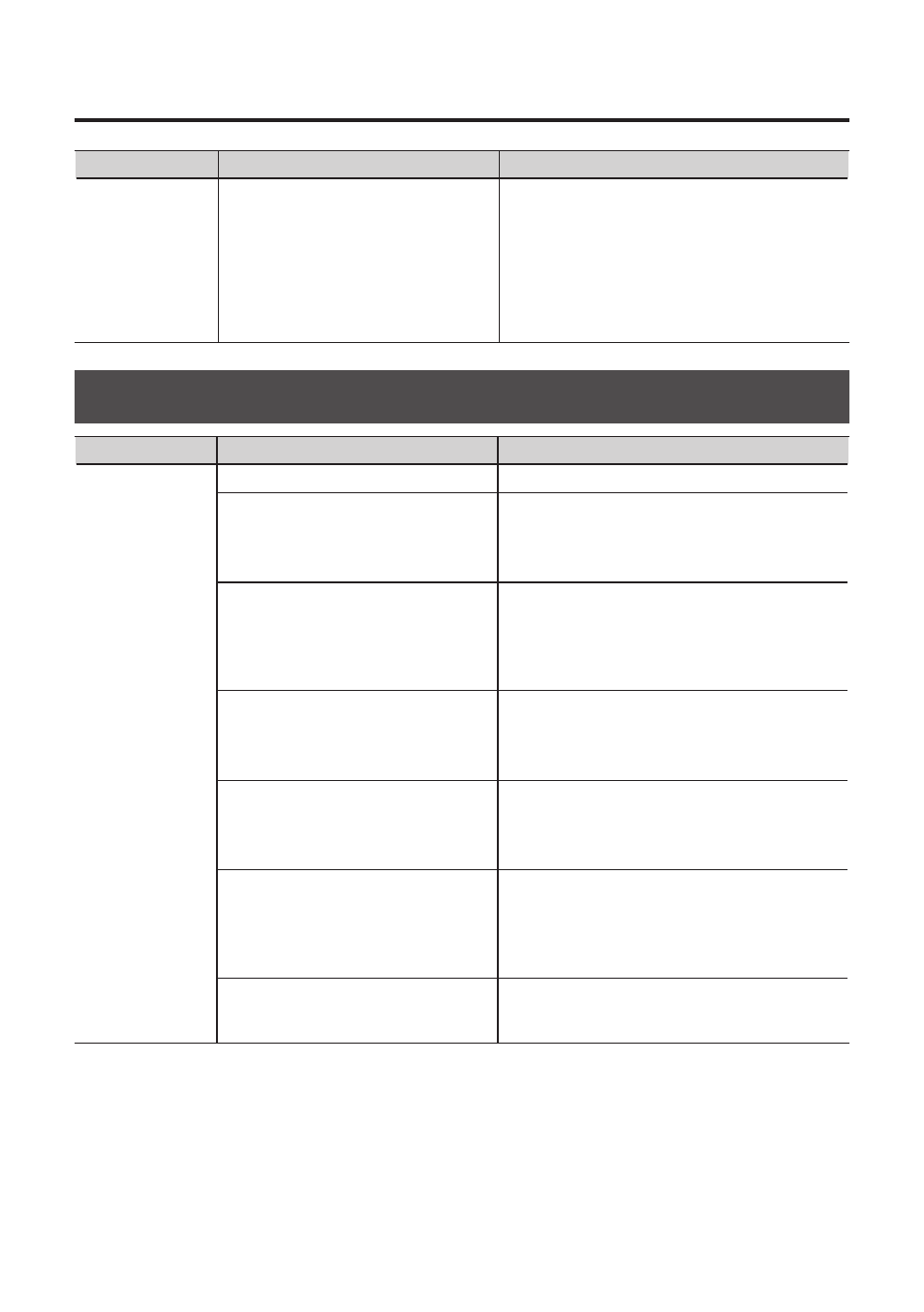
19
Troubleshooting
Problem
Confirmation
Resolution
Numeral such
as “2-” appears
at beginning
of device name
(Windows)
Did you connect the UM-ONE to a
different USB connector than the one
you used when installing the driver?
If you connect the UM-ONE to a different USB
connector than the one you used when installing
the driver, a numeral may appear with the device
name.
To have the device name appear without the
numeral, connect the UM-ONE to the same USB
connector used during installation, or reinstall the
driver (p. 23).
Using the UM-ONE
Problem
Confirmation
Resolution
Cannot select
or use UM-ONE
device
Is the driver installed?
Install the driver (p. 9).
Is the UM-ONE’s USB indicator off?
Make sure that the UM-ONE is connected to the
computer correctly.
If the problem is not resolved, reinstall the driver
Is the UM-ONE’s device name displayed?
Exit all programs that are using the UM-ONE,
disconnect the UM-ONE’s USB cable, and then
reconnect it.
If the problem is not resolved, reinstall the driver
Did the computer enter standby
(suspend) mode, hibernate mode, or
sleep mode while the UM-ONE was
connected?
Exit all programs that are using the UM-ONE,
disconnect the UM-ONE’s USB cable, and then
reconnect it.
If the problem is not resolved, restart the computer.
Did you disconnect and reconnect the
USB cable while using the UM-ONE?
Exit all programs that are using the UM-ONE,
disconnect the UM-ONE’s USB cable, and then
reconnect it.
If the problem is not resolved, restart the computer.
Was the UM-ONE connected to the
computer while the computer was
starting up?
Connect the UM-ONE after the computer has
started up.
(With some computers, the UM-ONE cannot be
used if it is connected to the computer while the
computer is starting up.)
Are you using the Media Player included
with Windows? (Windows 8/Windows 7/
Windows Vista)
Use different software.
MIDI devices cannot be selected in Media Player.
