Roland Aerophone Mini Digital Wind Instrument User Manual
Page 7
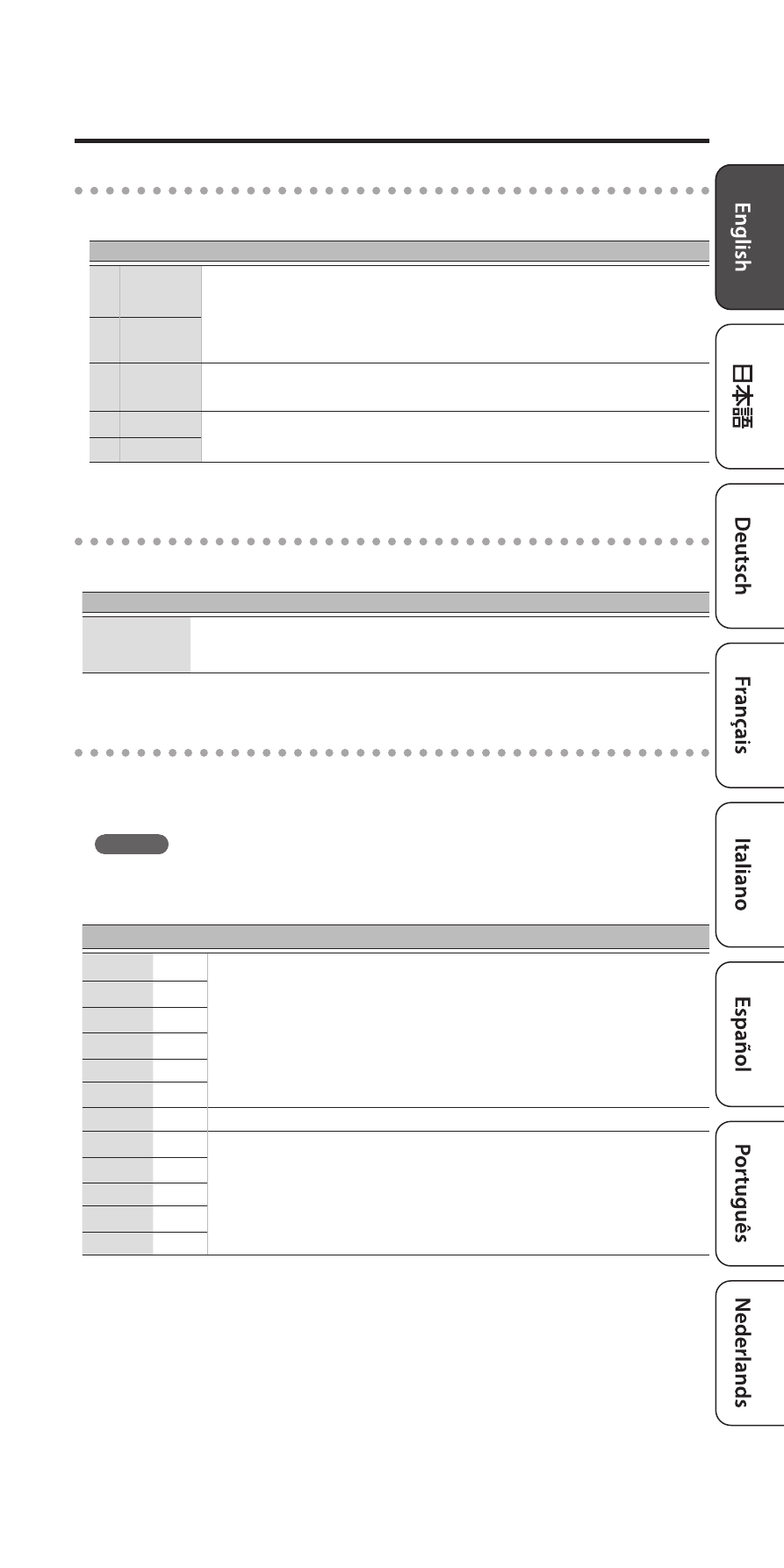
7
7
Before You Play
How your breath affects the sound
Performance key 3 [BREATH]
Specifies how the sound responds to the force of your breath.
Value
Explanation
1 Light2
We recommend these settings if you’re a beginning wind
instrument player, or if you’re not confident of your lung
capacity. Fortissimo (ff) can be produced even by blowing
relatively softly.
2 Light1
3 Middle
This setting is the closest to the response of an actual wind
instrument.
4 Heavy1
We recommend these settings for wind instrument players.
Fortissimo (ff) is produced only when you blow quite strongly.
5 Heavy2
Reverberation
Performance key 4 [REVERB]
This adjusts the depth of reverberation.
Value
Explanation
1–5
Higher values produce deeper reverberation; lower values
produce shallower reverberation (A value of 1 is no reverberation).
Selecting the key
Performance key
¾
or
o
²
[TRANSPOSE]
You can transpose in semitone steps. For example if you’re reading music
written for alto sax, set this to “+3” (E
²
).
MEMO
If you press [UP] and [DOWN] simultaneously, the transpose setting is
reset to “C.”
Value
Key
Explanation
+6
F
¾
You hear a short, high-pitched “beep” for a number of times
corresponding to the value of the setting.
+5
F
+4
E
+3
E
²
+2
D
+1
C
¾
0
C
You hear a medium-pitched “beep” twice.
-1
B
You hear a long, low-pitched “beep” for a number of times
corresponding to the value of the setting.
-2
B
²
-3
A
-4
A
²
-5
G
