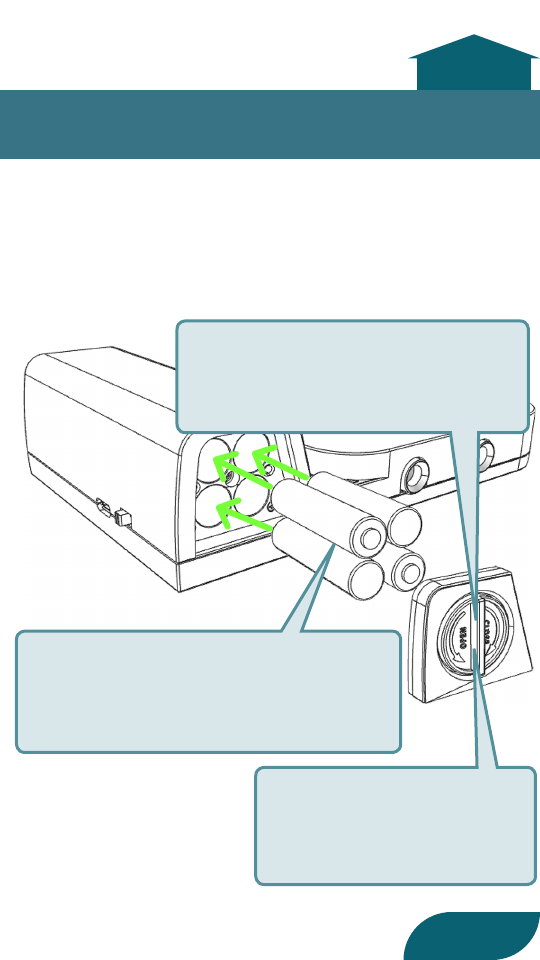
to
beginning
Using Batteries
If you’re not supplying power from the
smartphone, install batteries in this unit.
1.
Turn the battery cover
counterclockwise to
remove it.
+
+
-
-
2.
Insert batteries as shown
in the illustration (pay
attention to the polarity).
3.
Turn the battery
cover clockwise
to attach it.
20