Setup and reset, Self diagnosis, Self diagnosis 32 – Samsung ViewFinity UR50 28" 16:9 4K HDR FreeSync IPS Monitor User Manual
Page 32: Chapter 07
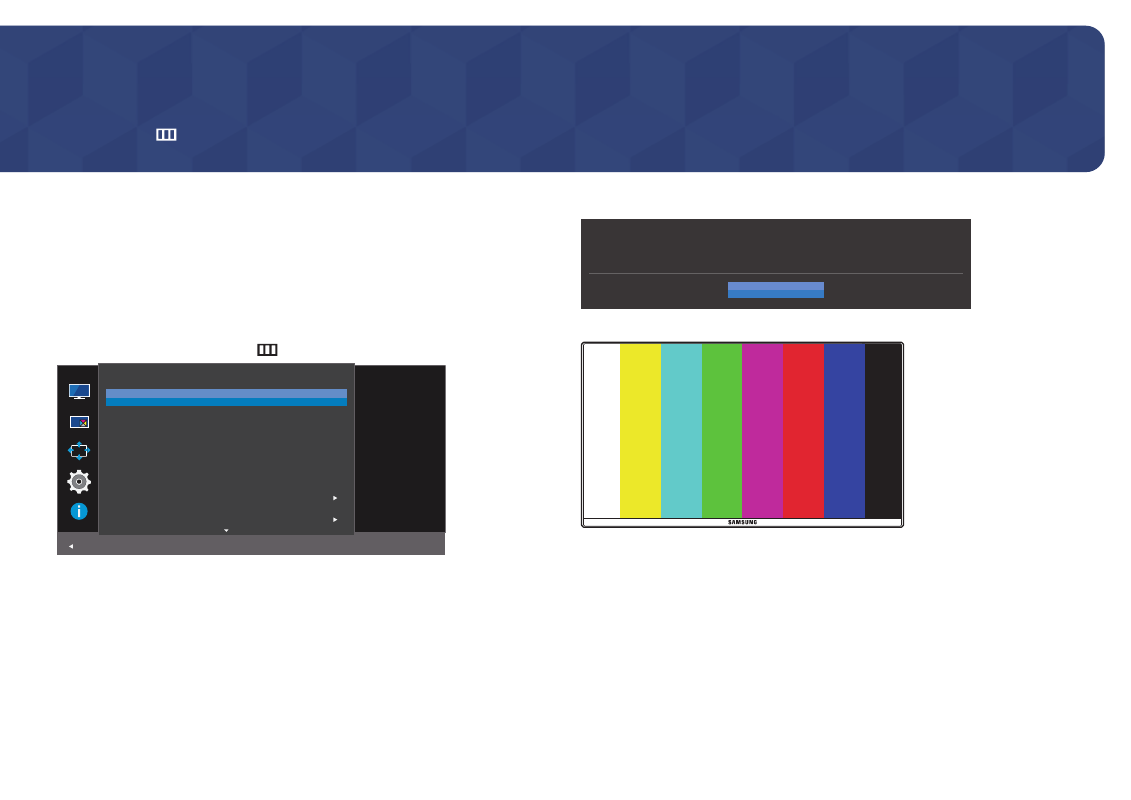
32
Setup and Reset
Function Key Guide →
→
System
A detailed description of each function is provided. Refer to your product for details.
Chapter 07
―
The functions available may vary depending on the product model. The colour and shape of parts may
differ from what is shown. Specifications are subject to change without notice to improve quality.
Self Diagnosis
―
Not available when
PIP/PBP Mode
is set to
On
.
1
Use the Function Key Guide and go to
→
System
→
Self Diagnosis
.
Self Diagnosis
DisplayPort Ver.
HDMI Mode
FreeSync
Eco Saving Plus
Off Timer Plus
PC/AV Mode
System
1.2↑
2.0
Off
Off
Perform this
test when you
experience a
problem with your
monitor's picture.
Return
2
Select
OK
when the following screen is prompted.
OK
The test screen will now be shown. Please look carefully at the screen for the next 5 seconds.
•
Review the test screen.
―
Never turn off the power nor change the input source during self diagnosis. If possible, try not to interrupt
testing.
