Samsung ViewFinity UR50 28" 16:9 4K HDR FreeSync IPS Monitor User Manual
Page 2
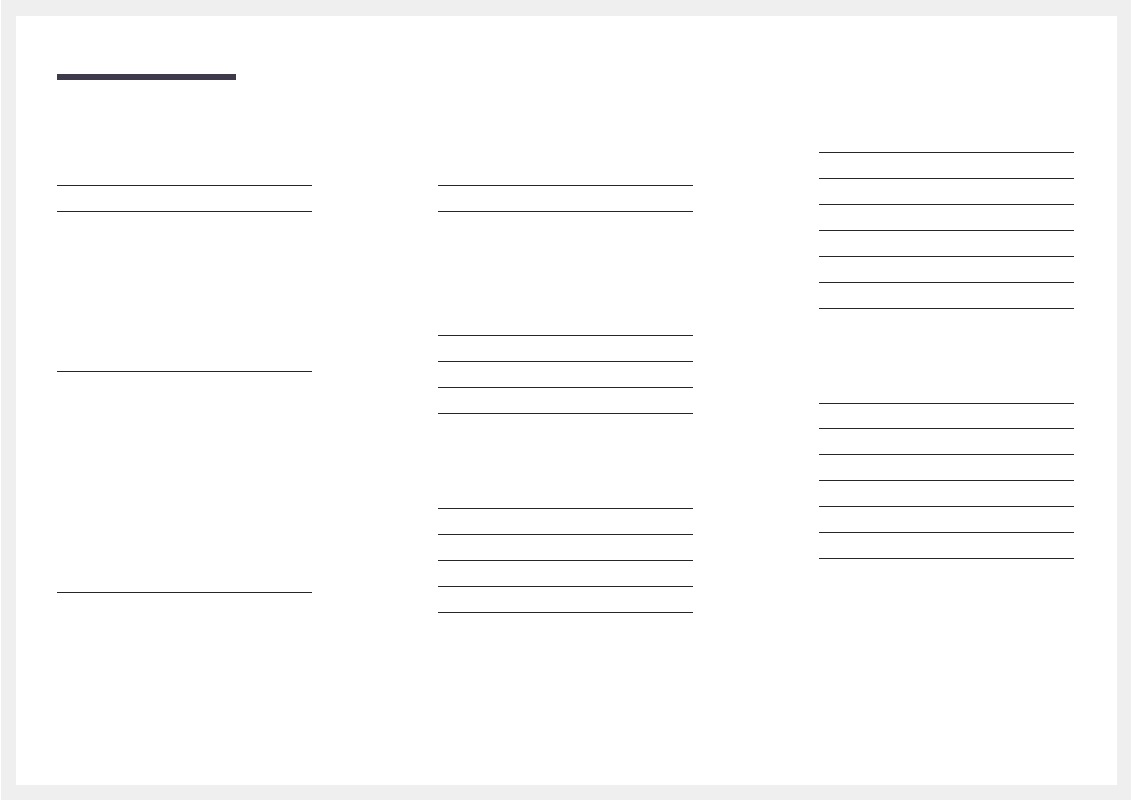
Table of contents
Securing the Installation Space
Cleaning 5
Electricity and Safety
Configuring Eye Saver Mode, Brightness and
Contrast from Direct Key Guide
Upgrading the Software via USB
Precautions for moving the product
Wall Mount Kit Specifications (VESA)
2
Configuring the PIP/PBP Settings
Connecting and Using a Source Device
Read below before installing the product.
Connection Using the HDMI Cable
Connection Using an HDMI-DVI Cable
Connecting to headphones or earphones
Tidying Up the Connected Cables
Correct posture to use the product
This manual is related to the following products:
