En 59 the various function and possibilities – GRAM KF 482064 FN/1 User Manual
Page 60
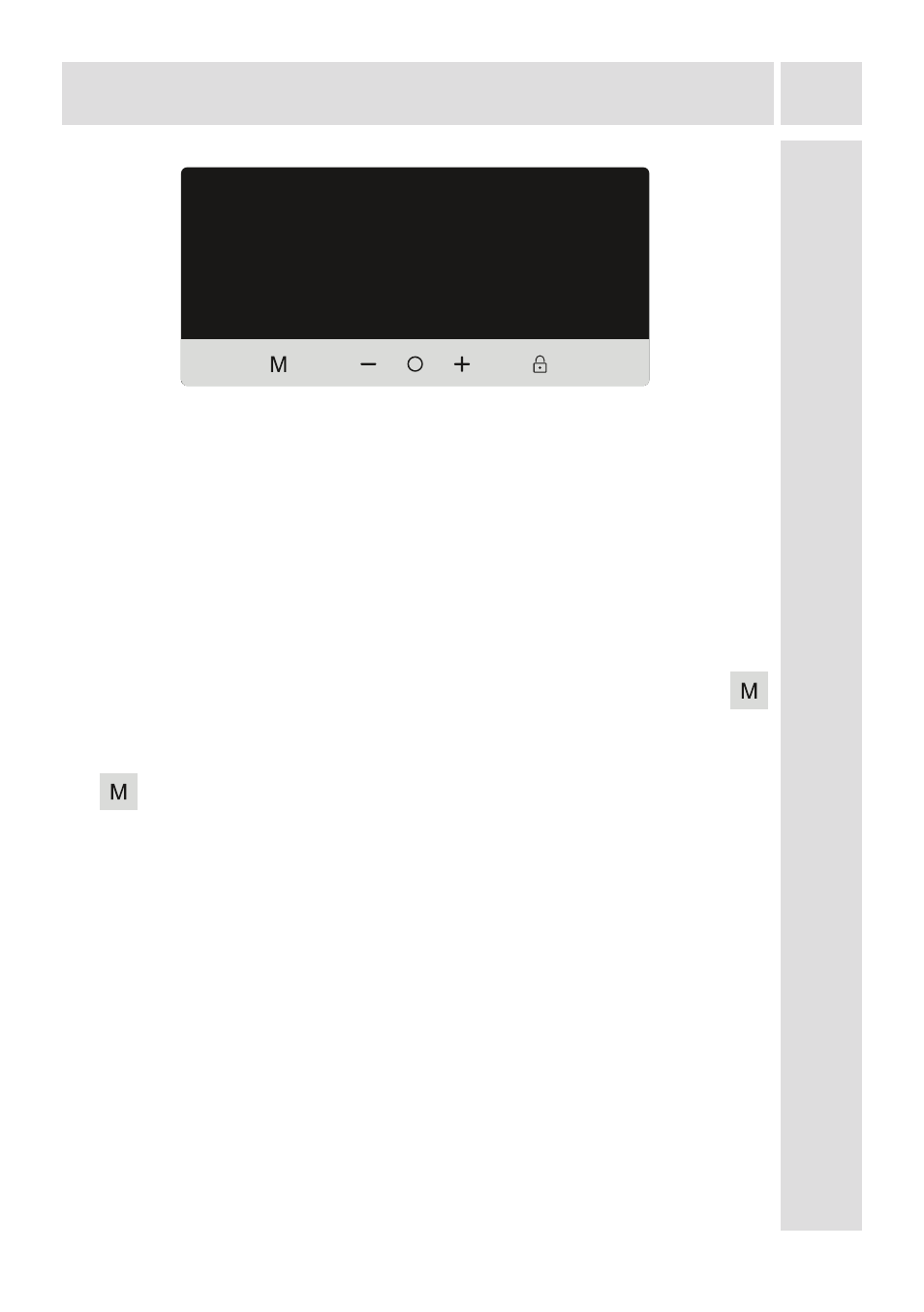
EN
59
THE VARIOUS FUNCTION AND POSSIBILITIES
Screen saver mode
How to use?
•
Screen saver mode will be activated automatically for energy saving.
•
If you do not press any button within 30 seconds after activating the
screen saving mode, lights of the control panel will go off.
•
If you press any key while the lighting of the control panel is off, current
settings will appear on the display to let you make any change you
wish. If you do not cancel the screen saving mode or press any key
for 30 seconds, control panel will go off again.
• To cancel the screen saving mode, first of all, you need to press any
key to activate the keys and then press and hold the Mode button
for 3 seconds.
•
To active the screen saving mode, you need to press mode button
simultaneously 3 seconds.
•
When the screen saving mode is activated, you can activate child
lock function.
•
If you do not press any other button within 30 seconds after activating
the child lock, lights of the control panel will go off. After that, the
preset values will be displayed and if you press any button, the child
lock symbol will appear. You can press and hold child lock button for
5 seconds to cancel the child lock.
