Change the monitor to wireless mode, Connect the computer to the wireless controller, Nwindows – Sharp PN-60TW3 User Manual
Page 8
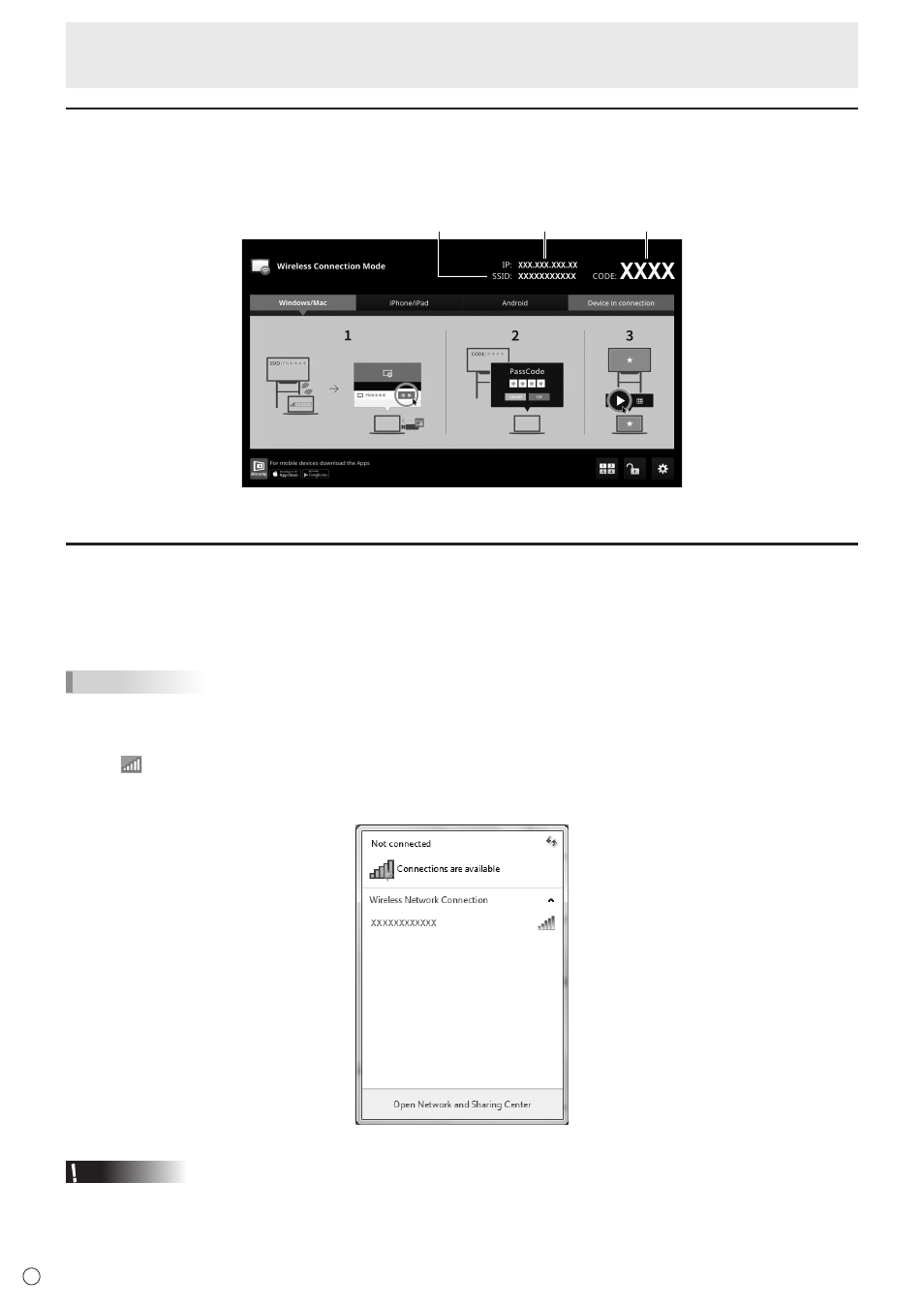
8
E
Change the monitor to Wireless mode
1. Turn on the monitor power.
2. Change the input mode to “Wireless” with the input mode selection.
The home screen of Wireless mode appears.
IP Address
SSID (Host Name)
Passcode
Connect the computer to the wireless controller
Directly connect the computer to the wireless controller.
When using a different method, connection is necessary as well to change the settings from the factory default settings.
In addition, read your computer’s manual.
TIPS
• The factory default setting for the wireless controller’s wireless LAN is 2.4 GHz.
n
Windows
1. Click on the taskbar.
2. Select the wireless controller from the wireless network list.
The SSID of the wireless controller is shown in the home screen of Wireless mode.
Caution
• The factory default setting for wireless LAN security is not enabled.
For security, set “Encryption” (encryption method) and a “Key”. (See page 10.)
