Nconference control mode, Nwebslides – Sharp PN-60TW3 User Manual
Page 4
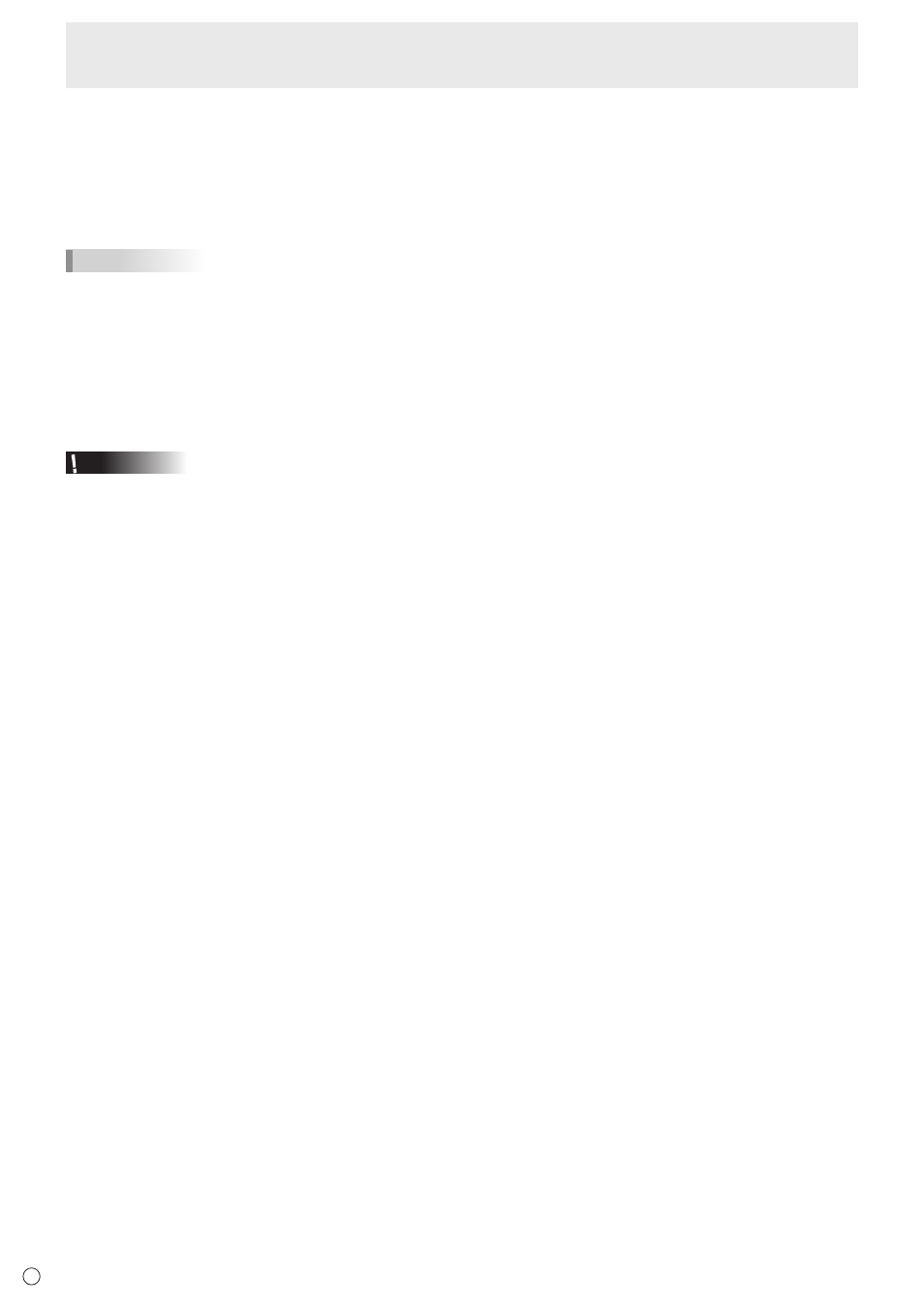
4
n
Conference control mode
• A conference admin can be designated to manage which computer screens are displayed. (See page 21.)
n
WebSlides
• The screen that is displayed in Wireless mode appears in the web browser of the computer that is connected to the wireless
controller. (See page 22.)
TIPS
• You can connect up to 10 devices to the wireless controller.
• The wireless LAN communication range is about 10 m.
In the following cases, the communication speed may slow down or communication may not be possible.
- An obstacle is present
- Interference occurs with another wireless device using the same frequency
- Electromagnetic interference occurs due to the magnetic field or static electricity of a microwave oven or other device
• The computer screen information is sent to the wireless controller and displayed on the monitor.
For this reason, there may be a delay in the display or it may not be possible to display the screen correctly.
Correct operation may not be possible from some applications.
Caution
• To keep the performance of the wireless controller stable, put the monitor in the Power off (Standby mode) state once a day.
E
