Mirrorop for sharp preparations, Nconnecting the wireless token – Sharp PN-60TW3 User Manual
Page 11
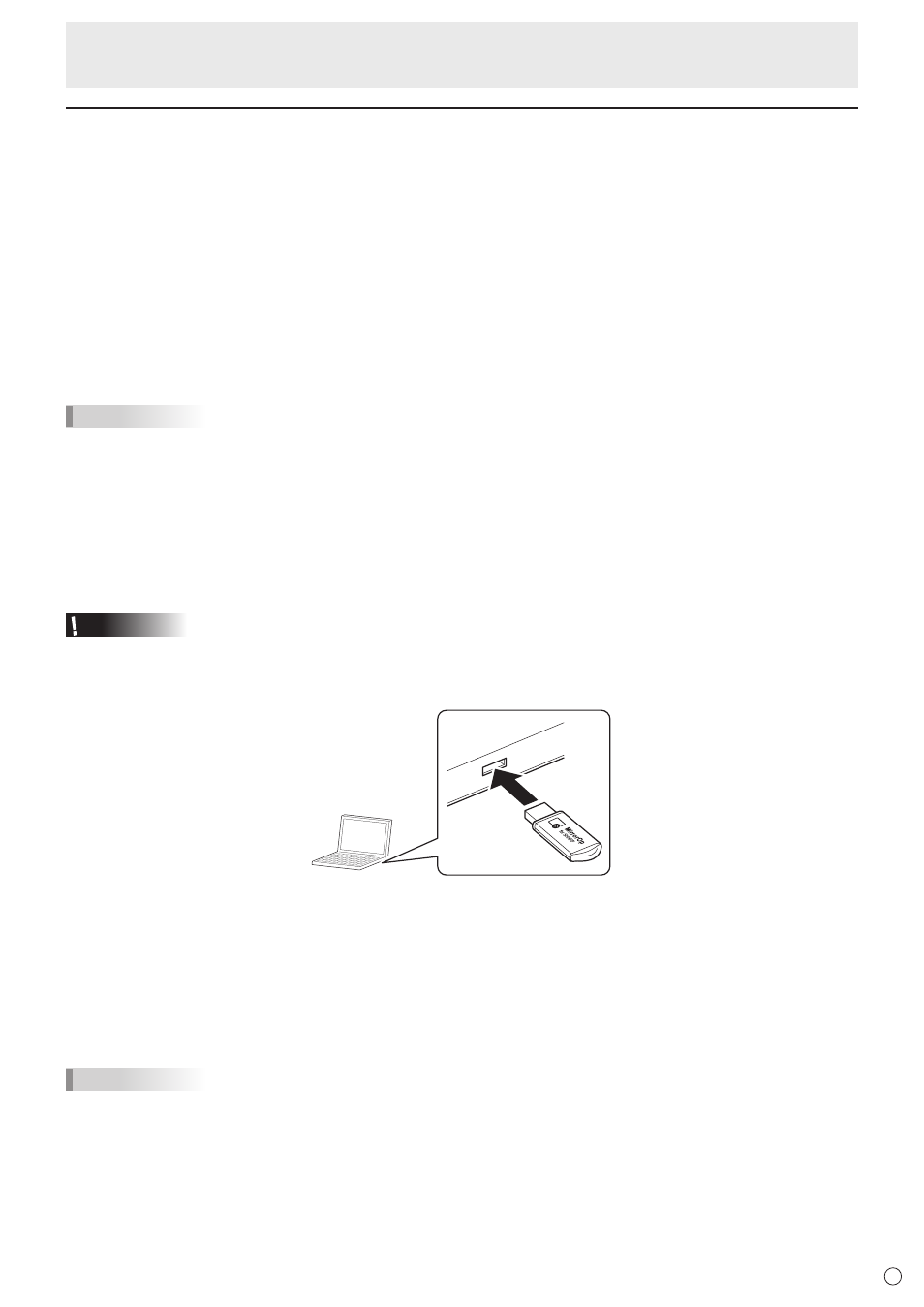
11
E
MirrorOp for SHARP preparations
To display the computer screen on the monitor by wireless LAN, connection software (MirrorOp for SHARP) is required.
The connection software is in the wireless token.
First read the software license agreement.
To use the connection software, you must agree to the software license agreement. For the software license agreement, refer to
the file below in the wireless token.
\Installer\EULA-EN.txt
There are 2 methods for using the connection software:
• Use the connection software in the wireless token
• Install the connection software on the computer to be used from the wireless token
For example,
• On computers that are not used frequently, you can use the connection software in the wireless token
• On frequently used computers, you can install the connection software
TIPS
• To perform multi-touch, use the installed connection software.
• If you want to use a token for multiple computers at the same time, you can enable starting of the connection software from a
commercially available USB flash drive. (See page 30.)
n
Connecting the wireless token
No preparations are needed. Start the connection software from the wireless token. (See page 12.)
n
Installing the connection software from the wireless token (Windows)
Caution
• This can only be done by a user with administrator authority.
1. Connect the wireless token to the computer.
2. Double-click the setup program in the wireless token.
\Installer\Windows installer\SHMirrorOp_Win_inst.msi
3. Follow the on-screen instructions.
• When the “User Account Control” screen appears, click “Yes” (or “Allow”).
• When a security warning screen (The publisher could not be verified.) appears, click “Allow”.
This completes the connection software installation procedure.
Next, start the connection software.
TIPS
• The connection software can also be downloaded from the wireless controller to the computer. (See page 27.)
