Tips and notes about scene mode, A32) – Nikon Coolpix A300 User Manual
Page 47
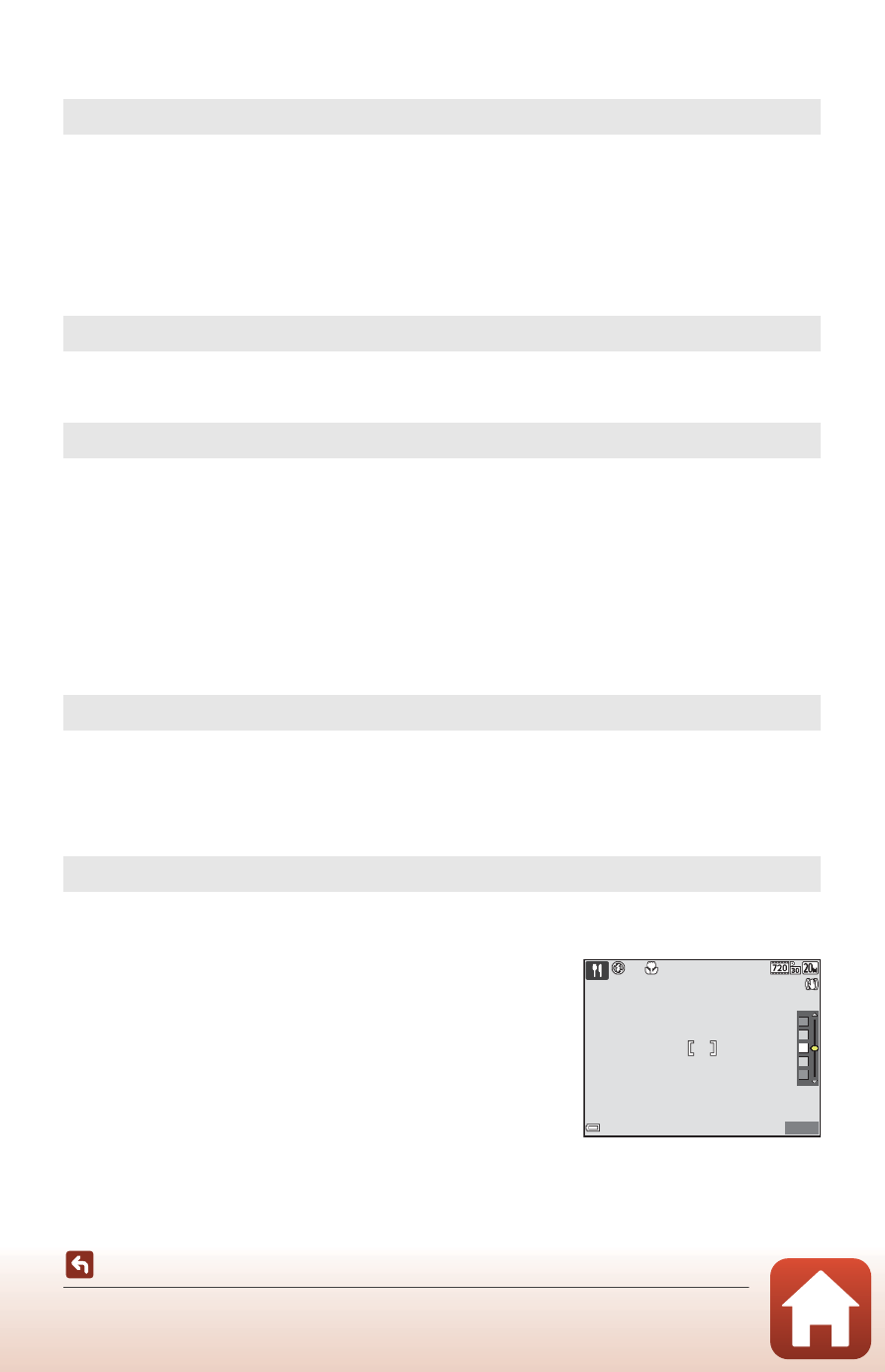
32
Scene Mode (Shooting Suited to the Shooting Conditions)
Tips and Notes About Scene Mode
• While the shutter-release button is held all the way down, the camera shoots up to about
6 images continuously at a rate of about 1.1 fps (when image mode is set to x).
• The frame rate for continuous shooting may vary depending on the current image mode
setting, the memory card used, or shooting conditions.
• Focus, exposure, and hue are fixed at the values determined with the first image in each
series.
• To avoid the effects of camera shake, hold the camera steady. Set Photo VR (A122) to
Off in the setup menu when using a tripod to stabilize the camera during shooting.
• On the screen displayed when j Night landscape is selected, select u Hand-held or
w Tripod.
• u Hand-held (default setting): Select this option to produce shots with reduced blurring
and noise even when the camera is hand-held.
• w Tripod: Select this option when using a tripod or other means to stabilize the camera
when shooting.
- Vibration reduction is disabled even when Photo VR (
A122) in the setup menu is set
to On.
• Macro mode (A50) is enabled and the camera automatically zooms to the closest
position at which it can focus.
• You can move the focus area. Press the k button, use the multi selector HIJK to
move the focus area, and press the
k button to apply the setting.
• Macro mode (A50) is enabled and the camera automatically zooms to the closest
position at which it can focus.
• You can adjust hue by using the multi selector HI. The
hue setting is saved in the camera’s memory even after
the camera is turned off.
• You can move the focus area. Press the k button, use
the multi selector
HIJK to move the focus area, and
press the
k button to apply the setting.
d Sports
f Party/indoor
j Night landscape
k Close-up
u Food
8m 0s
8m 0s
1400
1400
