Nikon Coolpix A300 User Manual
Page 130
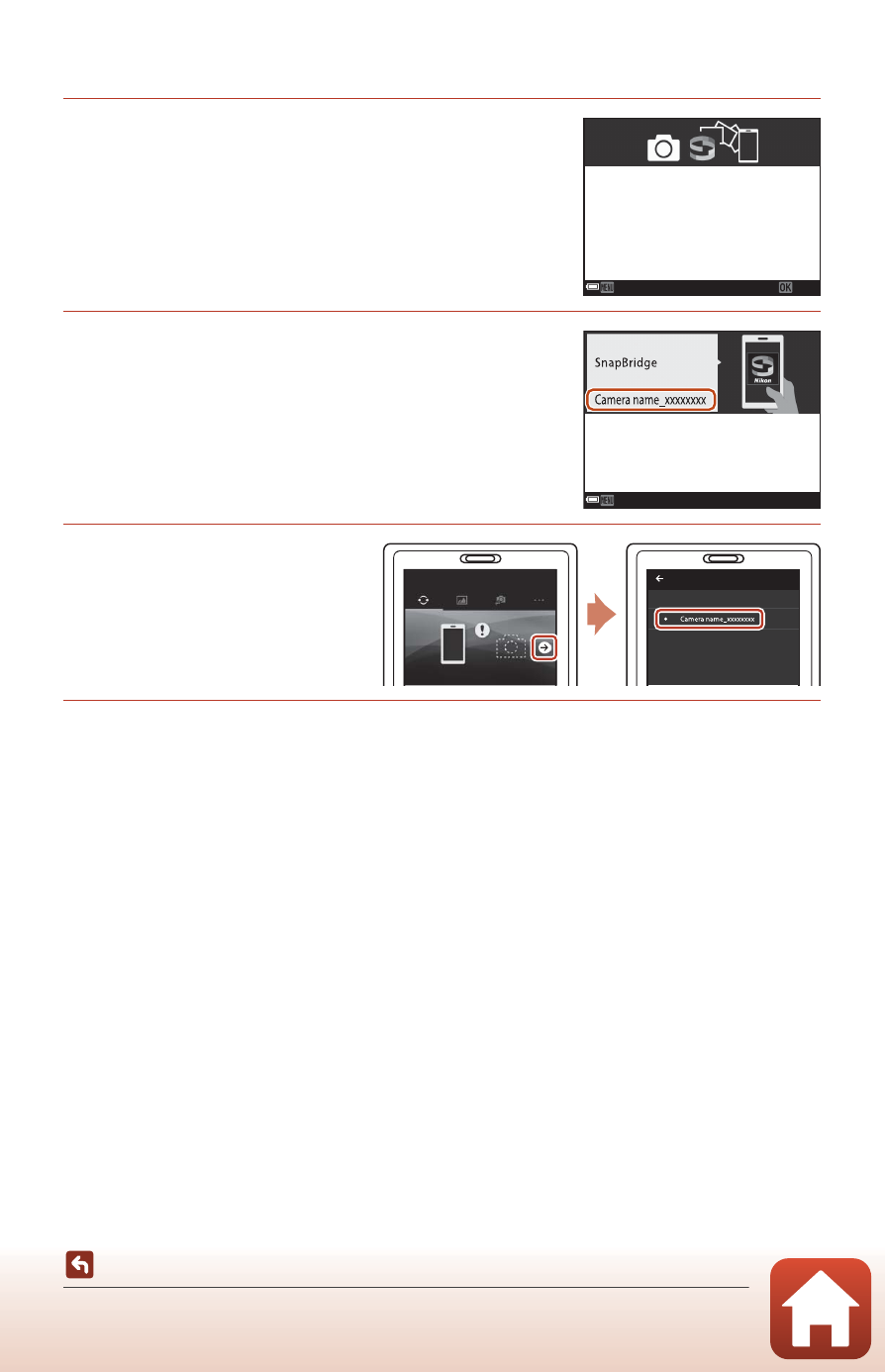
115
The Network Menu
iOS Devices and Android Devices Without NFC Support
1
Select Connect to smart device in the
network menu, press the
k button,
and then press the
k button when the
dialog shown on the right is displayed.
• An NFC confirmation dialog is displayed.
2
Press the
k button on the camera, and
then launch the SnapBridge app on the
smart device when the dialog shown on
the right is displayed.
3
Tap z in y Connect,
and then tap the name
of the camera you
want to pair with.
4
Follow the instructions on page 13, starting with Step 4.
Later
Set
Use SnapBridge to send photos to your
smart device and share them online.
To skip this screen and set SnapBridge
later from the Network menu, press
MENU.
On your smart device, go to the app
store and search for SnapBridge. After
installing, open the SnapBridge app.
Cancel
Camera
App
Connect
Connection options
Select camera...
Select a camera for Bluetooth pairing.
- D800 (472 pages)
- D800 (38 pages)
- D800 (48 pages)
- N80 (116 pages)
- n65 (116 pages)
- D300 (452 pages)
- D80 (162 pages)
- F100 (57 pages)
- D200 (48 pages)
- D200 (221 pages)
- D40X (139 pages)
- D100 (212 pages)
- D60 (204 pages)
- D40 (139 pages)
- Coolpix S3000 (184 pages)
- Coolpix L110 (156 pages)
- F3 (3 pages)
- F3 (71 pages)
- D50 (148 pages)
- D700 (472 pages)
- COOLPIX-P100 (216 pages)
- COOLPIX-S8100 (220 pages)
- D90 (300 pages)
- D90 (2 pages)
- D3000 (68 pages)
- D3000 (216 pages)
- D5000 (256 pages)
- D3100 (224 pages)
- D300s (432 pages)
- EM (34 pages)
- FG (34 pages)
- fe (49 pages)
- fe2 (66 pages)
- f2 (70 pages)
- n2000 (54 pages)
- COOLPIX P500 (252 pages)
- Coolpix S550 (2 pages)
- Coolpix 5400 (4 pages)
- Coolpix 775 (2 pages)
- Coolpix 2500 (120 pages)
- Coolpix S4 (28 pages)
- Coolpix S4 (8 pages)
- Coolpix S560 (172 pages)
- SQ (116 pages)
- Coolpix 990 (50 pages)
