ProSoft Technology RLXIB-IHN-W-E User Manual
Page 48
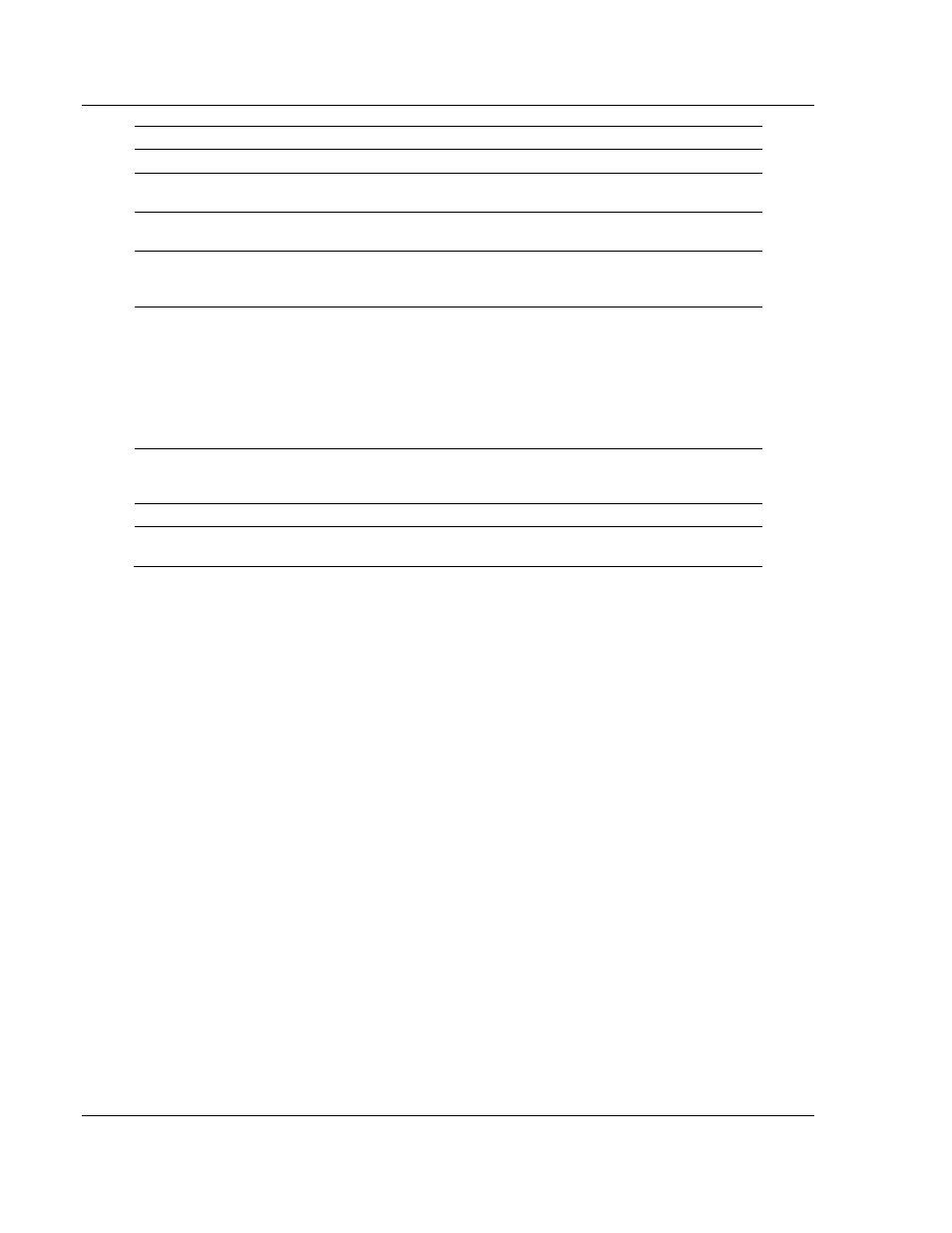
RadioLinx Configuration Manager
RLXIB-IHN-WC ♦ 802.11n
User Manual
Weatherproof Industrial Hotspot
Page 48 of 48
ProSoft Technology, Inc.
July 9, 2012
Parameter
Description
Unit Name
The name of the selected radio.
MAC ID
The MAC address of the selected radio. The MAC ID is also printed on
the side of the radio.
Unit up time
The length of time the radio has operated since the last system power-
up, or the last system reset.
Firmware
The version of firmware currently installed. All radios on the network
must have the same firmware versions installed. For more information
on firmware versions, refer to Update firmware (page 96)
Obtain IP address by
If a DHCP (Dynamic Host Control Protocol) server is configured on your
local area network, the DHCP server can assign IP addresses
automatically.
If you prefer to assign a Static (Fixed) IP address, select
S
TATIC
, and
then enter the IP Address, Subnet Mask and Default Gateway in the
Overall area of the Radio web configuration form.
Note: You must assign a static IP address If you are using the radio in
client mode.
IP Address
If you are using a static IP address for this radio, enter an IP address
that will not interfere with any other devices on the network. Your
network administrator can provide a block of IP addresses you can use.
IP Subnet Mask
Enter the Subnet Mask provided by your Network Administrator.
Gateway IP Address
Enter the Default Gateway address provided by your Network
Administrator.
DHCP (Dynamic Host Control Protocol) is a service provided by a server
(typically a router or a firewall) on a local area network. Devices on a network
that supports DHCP can request and receive an IP address from the DHCP
server. RLXIB radios support DHCP; by default, they attempt to obtain an IP
address from a DHCP server.
If a DHCP server is not available, the radio will not be able to acquire an IP
address automatically, therefore you must assign an IP address, subnet mask
and default gateway to the radio so that it can communicate on the network.
You can also assign a Static (fixed or permanent) IP address to the radio to
make it easier to identify and configure the radio. Static IP addresses are
particularly useful when configuring radios to serve as Access Points, or for
radios that must be accessible through a firewall.
A detailed discussion of TCP/IP networking is beyond the scope of this manual.
Refer to the following Microsoft knowledgebase article for more information:
http://support.microsoft.com/kb/164015
