ProSoft Technology RLXIB-IHN-W-E User Manual
Page 100
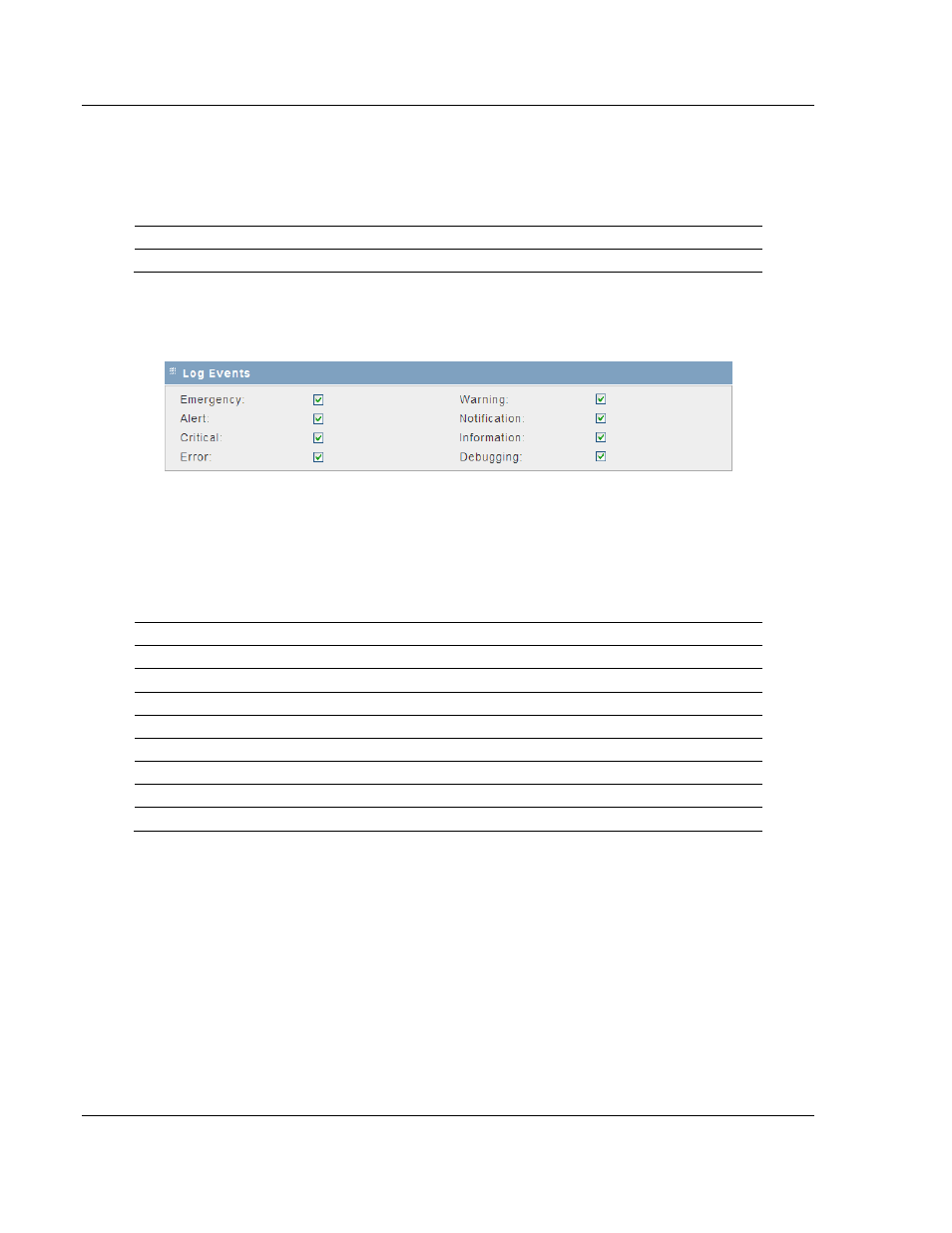
RadioLinx Configuration Manager
RLXIB-IHN-WC ♦ 802.11n
User Manual
Weatherproof Industrial Hotspot
Page 100 of 100
ProSoft Technology, Inc.
July 9, 2012
2.4.6 Logs Settings
There are a variety of events that can be captured and logged for review. These
logs can be sent to a system logging (syslog) server or emailed as configured.
Parameter
Description
SysLog Server
Enter the IP address or Internet Name of the SysLog server.
The following events (in order of severity) can be logged: Emergency, Alert,
Critical, Error, Warning, Notification, Information, Debugging.
When a particular severity level is selected, all events with severity equal to and
greater than the chosen severity are logged on the configured SysLog server.
For example if this is configured as CRITICAL, then logs with severities
CRITICAL, ALERT, and EMERGENCY are logged.
The severity levels available for logging are:
Parameter
Description
EMERGENCY
System is unusable
ALERT
Action must be taken immediately
CRITICAL
Critical conditions
ERROR
Error conditions
WARNING
Warning conditions
NOTIFICATION
Normal but significant condition
INFORMATION
Informational
DEBUGGING
Debug-level messages
Click
Apply to save your changes.
Click
Clear to discard your changes.
