Set an-x ip configuration – ProSoft Technology AN-X-PB User Manual
Page 46
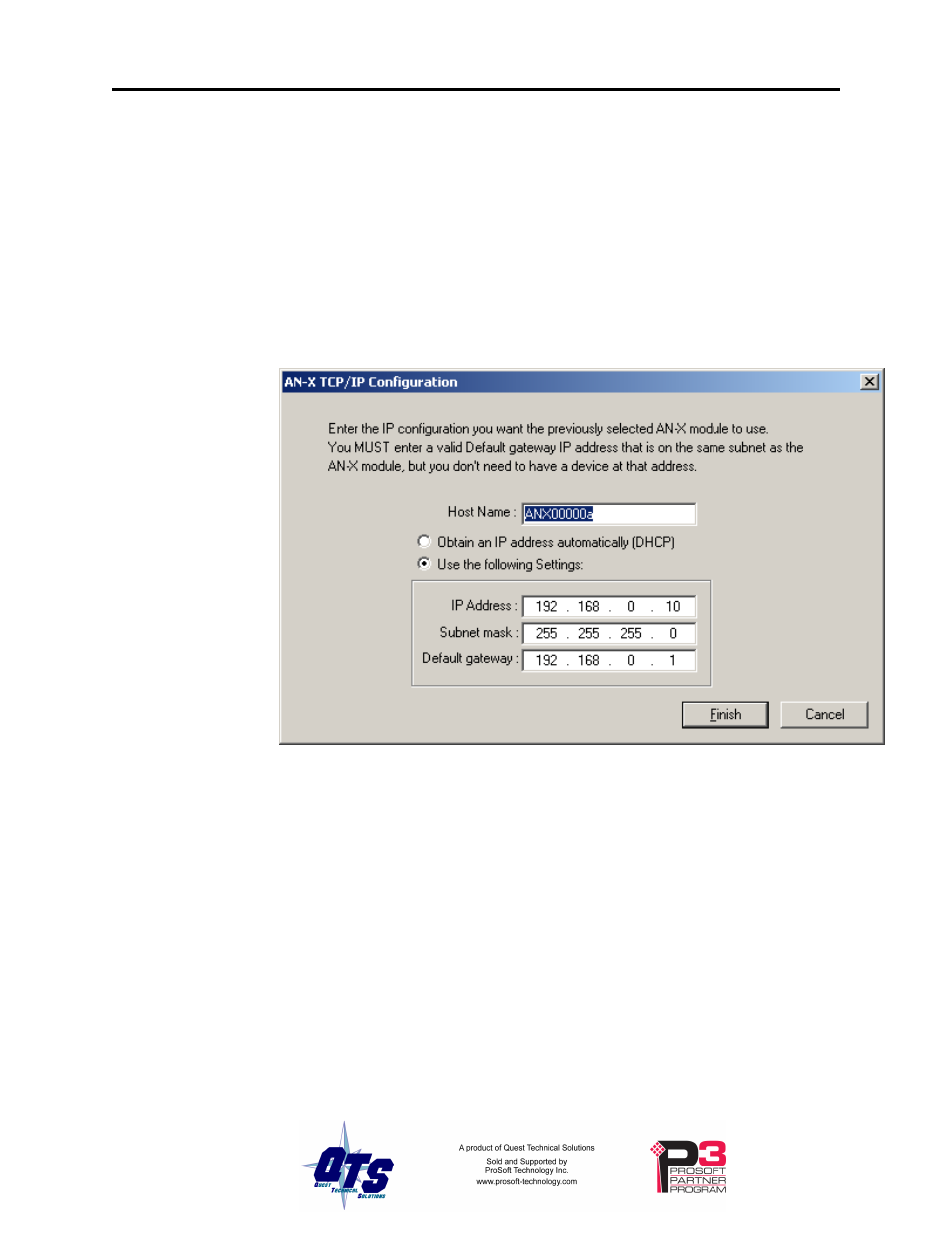
Page
42
AN-X-PBCAPT
November 2011
Click OK to select the AN-X.
The title bar of AnxInit shows the MAC Address and IP Address of the
currently selected AN-X.
Set AN-X IP Configuration
Utilities/AN-X IP Configuration
sets the AN-X IP address and hostname.
The AN-X must be on the local Ethernet to set its IP address.
First select the AN-X using the Utilities/Select An AN-X command.
Next select Utilities/AN-X IP Configuration. The AN-X TCP/IP
Configuration
dialog appears.
Enter a Host Name for the AN-X. This name is used internally by AN-X
and may be used to identify the AN-X if you have a DNS server on your
network. The name can be from 1 to 31 characters long.
To configure the AN-X to obtain its IP address from a DHCP server on
the network, select Obtain an IP address automatically (DHCP)
To configure the AN-X to use a static IP address, select Use the
following Settings
and enter the following:
• the desired IP address for the AN-X.
• the Subnet mask for the AN-X
• the default gateway for your network.
You must enter a valid default gateway address even if there is no device
at the gateway address on the network.
Click OK to complete the configuration.
