ProSoft Technology AN-X-PB User Manual
Page 21
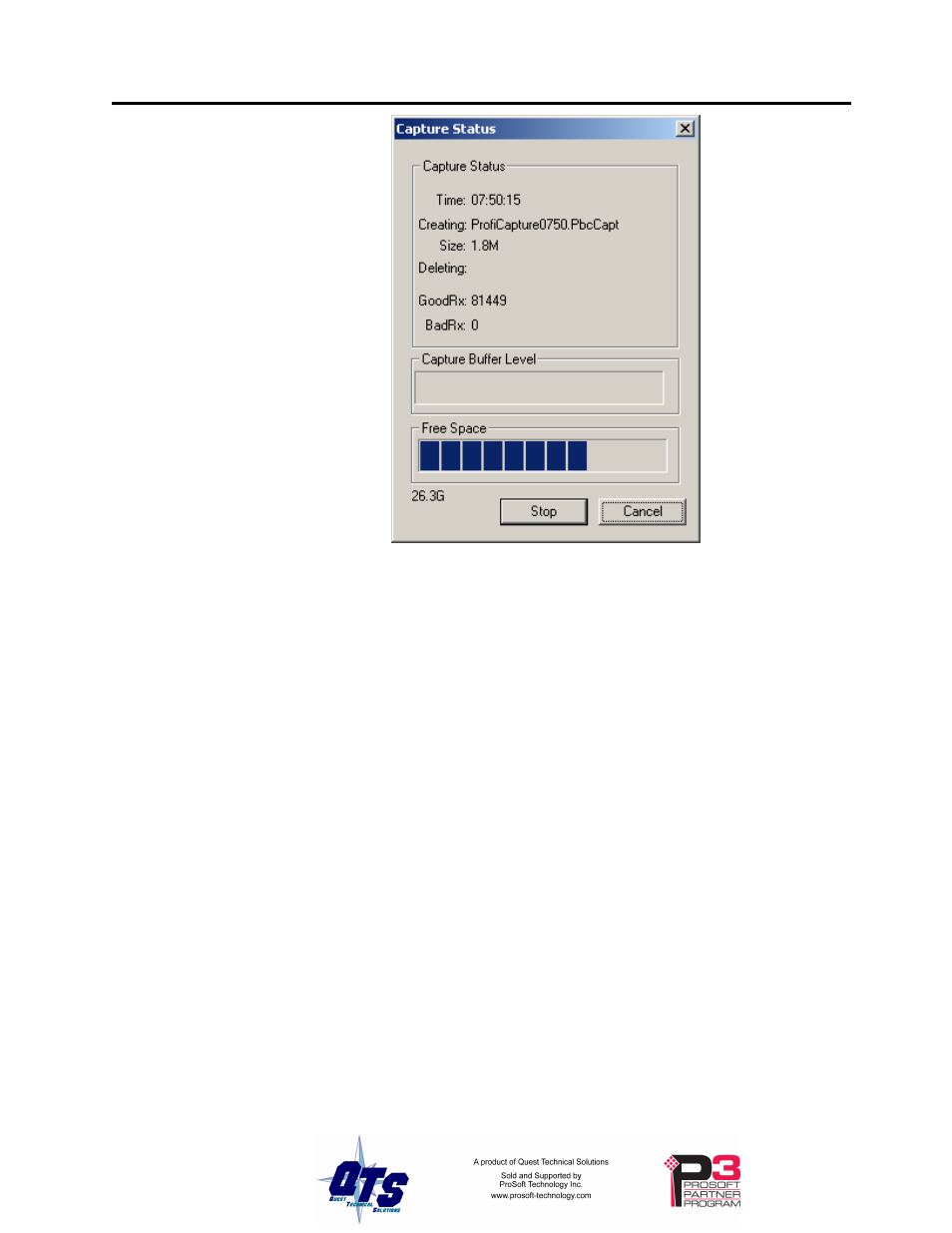
AN-X-PBCAPT Page
17
It shows the current time, the file currently being used to store the
capture data, the file size, the file being deleted (ring buffer mode only),
the number of good frames received, and the number of bad frames
received.
GoodRx
is the number of frames with good status that have been
captured.
BadRx
is the number of frames with bad status that have been captured in
the current file. If you are using the ring buffer method of capture and
the stop error limit is non-zero, BadRx is reset each time a new file
opens.
The Capture Buffer Level progress bar shows the backlog of data being
transferred from AN-X to the computer.
The Free Space progress bar shows the amount of free space remaining
on the disk drive.
To stop the capture, click Stop.
To cancel the capture, click Cancel. This stops the capture but does not
delete any captured data files. If AutoDump was checked, the Dump
command is not executed.
- ILX69-PBS (102 pages)
- MVI69E-LDM (130 pages)
- ILX69-PBM (124 pages)
- MVI69L-MBTCP (152 pages)
- PS69-DPS (108 pages)
- MVI69E-MBTCP (150 pages)
- MVI69L-MBS (154 pages)
- MVI69E-MBS (162 pages)
- PS69-DPM (130 pages)
- MVI69-FLN (137 pages)
- MVI69-DFNT (167 pages)
- MVI69-GEC (86 pages)
- MVI69-PDPS (96 pages)
- MVI46-S3964R (80 pages)
- MVI46-S3964R (78 pages)
- MVI46-DNPSNET (119 pages)
- MVI69-ADMNET (122 pages)
- MVI56-104S (188 pages)
- MVI69-ADM (342 pages)
- MVI69-MCM (167 pages)
- 5307-MBP-HART (169 pages)
- MVI69-PDPMV1 (225 pages)
- MVI69-GSC (102 pages)
- MVI69-DNP (129 pages)
- MVI69-DFCM (117 pages)
- MVI69-103M (131 pages)
- PC56-OPC (34 pages)
- MVI46-MBP (101 pages)
- MVI69-101S (149 pages)
- MVI56-103M (152 pages)
- MVI56-DFCMR (113 pages)
- MVI56-DNP (193 pages)
- MVI56-LTQ (98 pages)
- ILX56-MM (112 pages)
- MVI56-BAS (234 pages)
- MVI56-DFCM (106 pages)
- MVI46-PDPS (88 pages)
- MVI56E-MNETCR (159 pages)
- MVI46-AFC (316 pages)
- MVI56E-MNETC (183 pages)
- MVI56E-GSC/ GSCXT (140 pages)
- MVI56-PDPMV1 (255 pages)
- MVI46-MNETC (153 pages)
- CLX-APACS (53 pages)
- MVI56E-MNET/MNETXT (181 pages)
