Capturing and displaying network data – ProSoft Technology AN-X-PB User Manual
Page 19
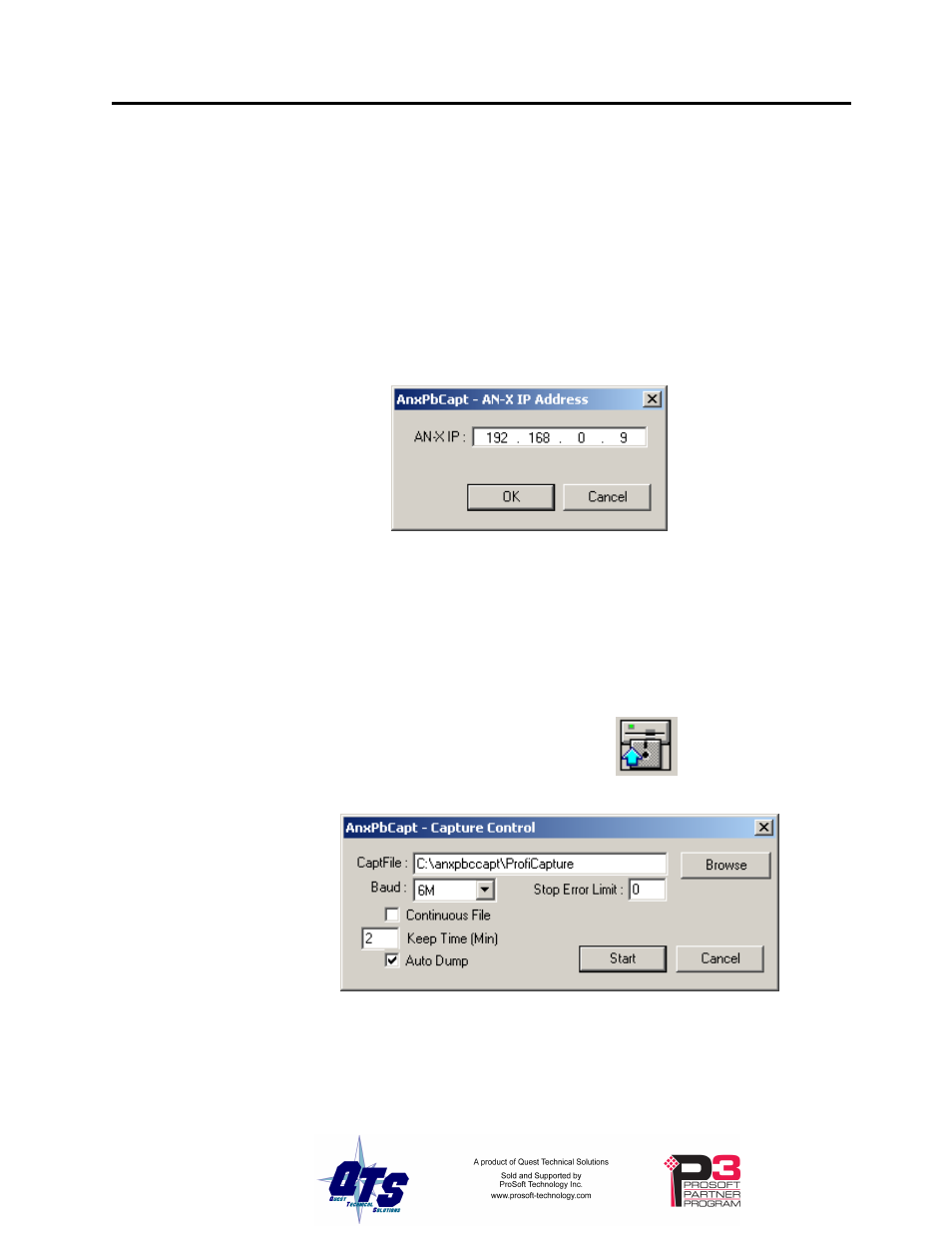
AN-X-PBCAPT Page
15
Capturing and Displaying Network Data
Use the Windows AnxPbCapt utility to capture network frames, transfer
them from the AN-X to the computer, store them to hard disk, and view
them.
Setting the AN-X IP Address
Select Config/Set AN-X-PBC IP.
AnxPbCapt displays the AN-X-IP Address dialog.
Enter the IP address of the AN-X module that you wish to use to capture
Profibus network data.
Refer to page 6 for information on setting the AN-X IP address.
Capturing Network Frames
Select Capture/Acquire or click on the Capture button.
AnxPbCapt displays the Capture Control dialog.
Type or browse in the capture file (CaptFile) name.
Select the Baud rate for the Profibus network.
Enter a value for the Stop Error Limit. The stop error limit is the number
of network errors that can occur in the current file before the capture
stops automatically. A value of 1 means that the capture stops on the
- ILX69-PBS (102 pages)
- MVI69E-LDM (130 pages)
- ILX69-PBM (124 pages)
- MVI69L-MBTCP (152 pages)
- PS69-DPS (108 pages)
- MVI69E-MBTCP (150 pages)
- MVI69L-MBS (154 pages)
- MVI69E-MBS (162 pages)
- PS69-DPM (130 pages)
- MVI69-FLN (137 pages)
- MVI69-DFNT (167 pages)
- MVI69-GEC (86 pages)
- MVI69-PDPS (96 pages)
- MVI46-S3964R (80 pages)
- MVI46-S3964R (78 pages)
- MVI46-DNPSNET (119 pages)
- MVI69-ADMNET (122 pages)
- MVI56-104S (188 pages)
- MVI69-ADM (342 pages)
- MVI69-MCM (167 pages)
- 5307-MBP-HART (169 pages)
- MVI69-PDPMV1 (225 pages)
- MVI69-GSC (102 pages)
- MVI69-DNP (129 pages)
- MVI69-DFCM (117 pages)
- MVI69-103M (131 pages)
- PC56-OPC (34 pages)
- MVI46-MBP (101 pages)
- MVI69-101S (149 pages)
- MVI56-103M (152 pages)
- MVI56-DFCMR (113 pages)
- MVI56-DNP (193 pages)
- MVI56-LTQ (98 pages)
- ILX56-MM (112 pages)
- MVI56-BAS (234 pages)
- MVI56-DFCM (106 pages)
- MVI46-PDPS (88 pages)
- MVI56E-MNETCR (159 pages)
- MVI46-AFC (316 pages)
- MVI56E-MNETC (183 pages)
- MVI56E-GSC/ GSCXT (140 pages)
- MVI56-PDPMV1 (255 pages)
- MVI46-MNETC (153 pages)
- CLX-APACS (53 pages)
- MVI56E-MNET/MNETXT (181 pages)
