ProSoft Technology MVI46-MCM User Manual
Page 24
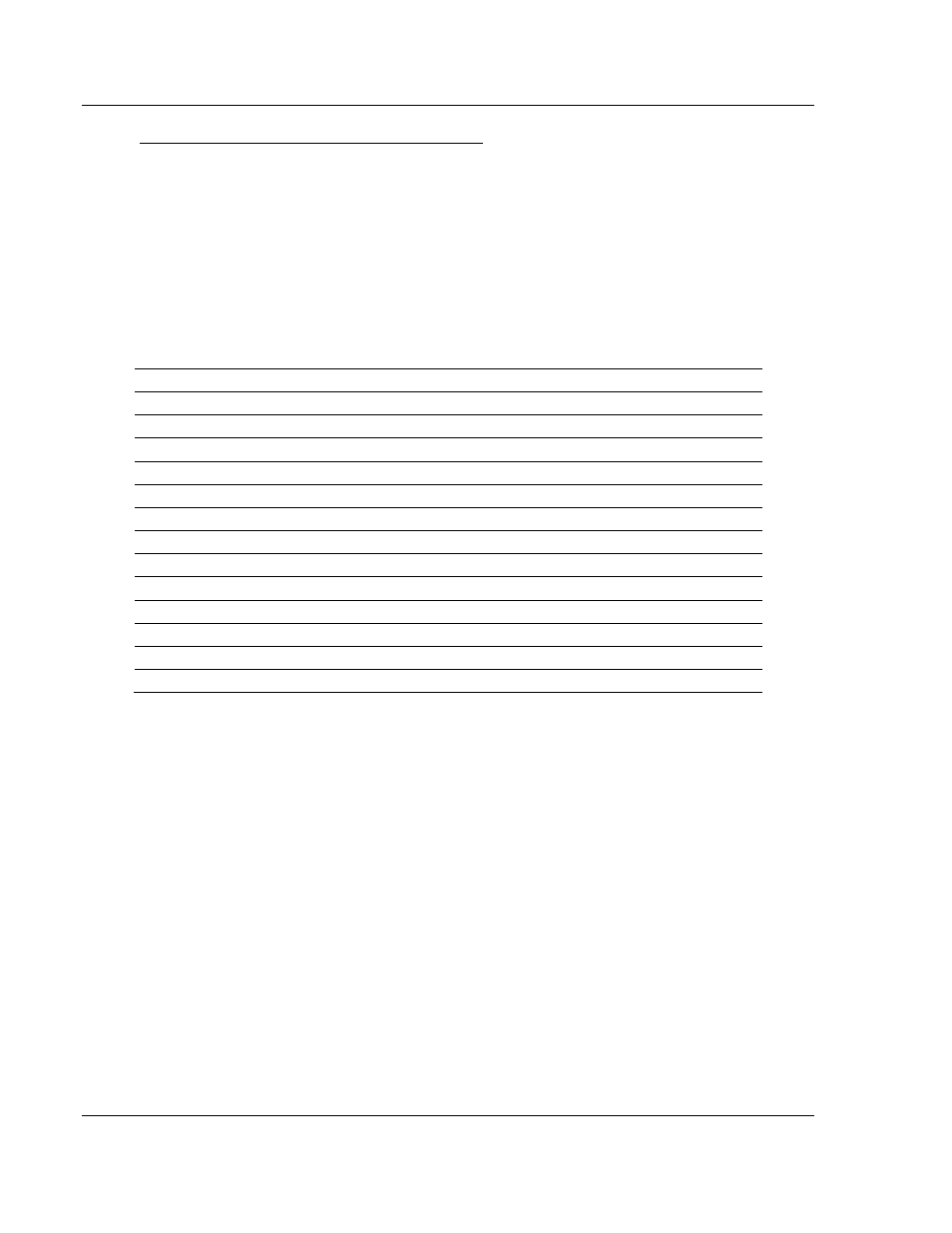
Configuring the MVI46-MCM Module
MVI46-MCM ♦ SLC Platform
User Manual
Modbus Communication Module
Page 24 of 108
ProSoft Technology, Inc.
March 29, 2011
To enable the Guard Band Timeout parameter:
1 First of all, enable the functionality through the Use Guard Band Timer
parameter as follows:
Use Guard Band Timer = Y
2 Then, set the Guard Band Timeout as follows:
Guard Band Timeout = 0
This configuration will set the module to use a pre-defined time interval for
Modbus message recognition calculated for each baud rate. This should
provide optimal performance for most applications.
The following guard band timer values will be automatically used by the module
with the default parameter value (Guard Band Timeout = 0) is selected:
Baud
Guard Band Timer (ms)
110 350
150 256
300 128
600 64
1200 32
2400 16
4800 8
9600 4
19200 2
28800 2
38400 2
57600 1
115200 1
If you still observe a considerable number of communication errors, try to
increase the Guard Band Timeout value (in milliseconds) until the network
performance is improved.
