Setting up a temporary ip address – ProSoft Technology MVI69L-MBS User Manual
Page 93
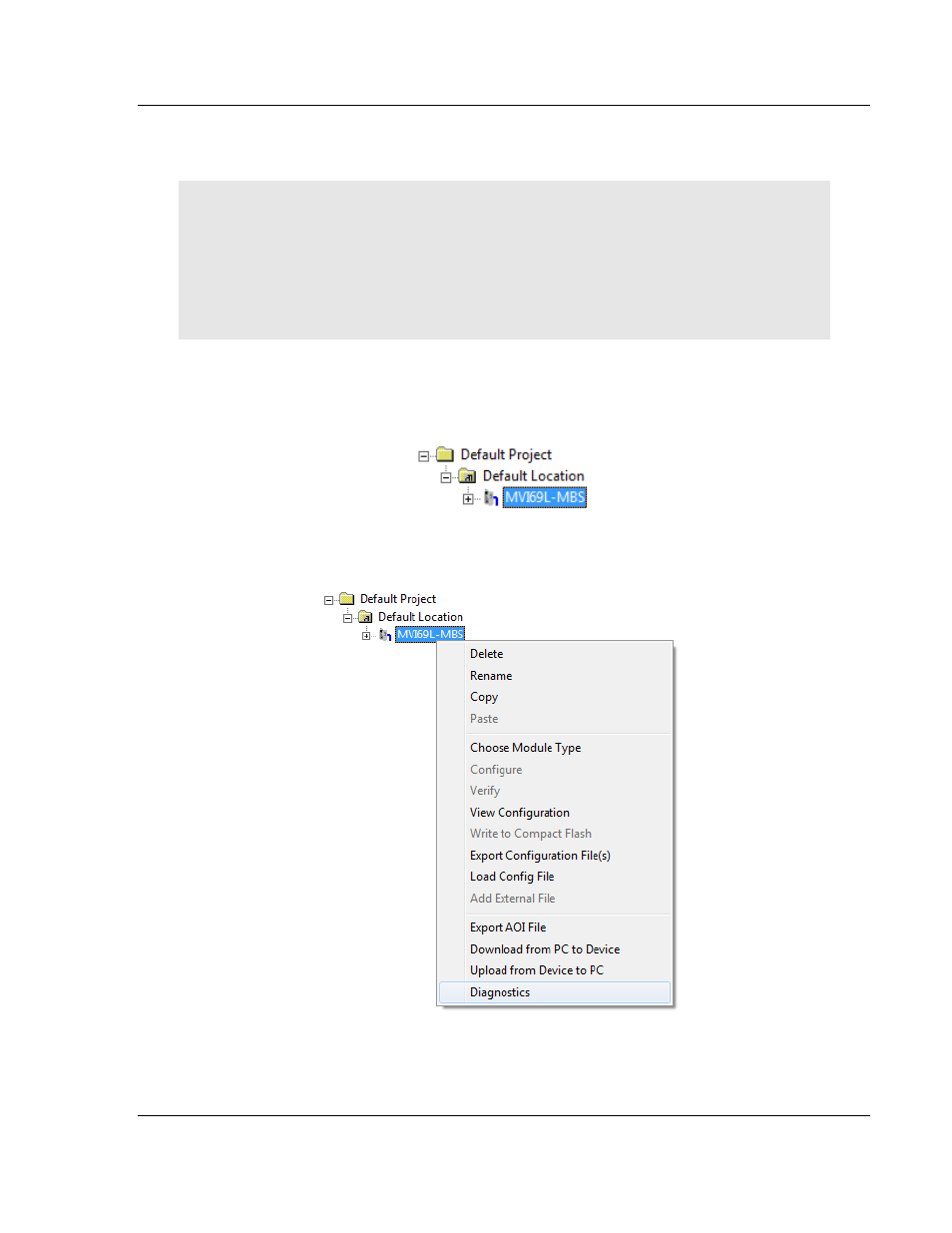
MVI69L-MBS ♦ CompactLogix Platform
Diagnostics and Troubleshooting
Communication Module
User Manual
ProSoft Technology, Inc.
Page 93 of 154
January 6, 2014
6.3.1 Setting Up a Temporary IP Address
Important: ProSoft Configuration Builder locates MVI69L-MBS modules through UDP broadcast
messages. These messages may be blocked by routers or layer 3 switches. In that case, ProSoft
Discovery Service is unable to locate the modules.
To use ProSoft Configuration Builder, arrange the Ethernet connection so that there is no router/
layer 3 switch between the computer and the module, OR reconfigure the router/ layer 3 switch to
allow routing of the UDP broadcast messages.
1 In the tree view in ProSoft Configuration Builder (PCB), select the MVI69L-
MBS
module. (For instructions on opening and using a project in PCB, please
refer to Chapter 2.)
2 Click the right mouse button to open a shortcut menu. On the shortcut menu,
choose D
IAGNOSTICS
.
