Add event with data blocks – ProSoft Technology MVI69L-MBS User Manual
Page 128
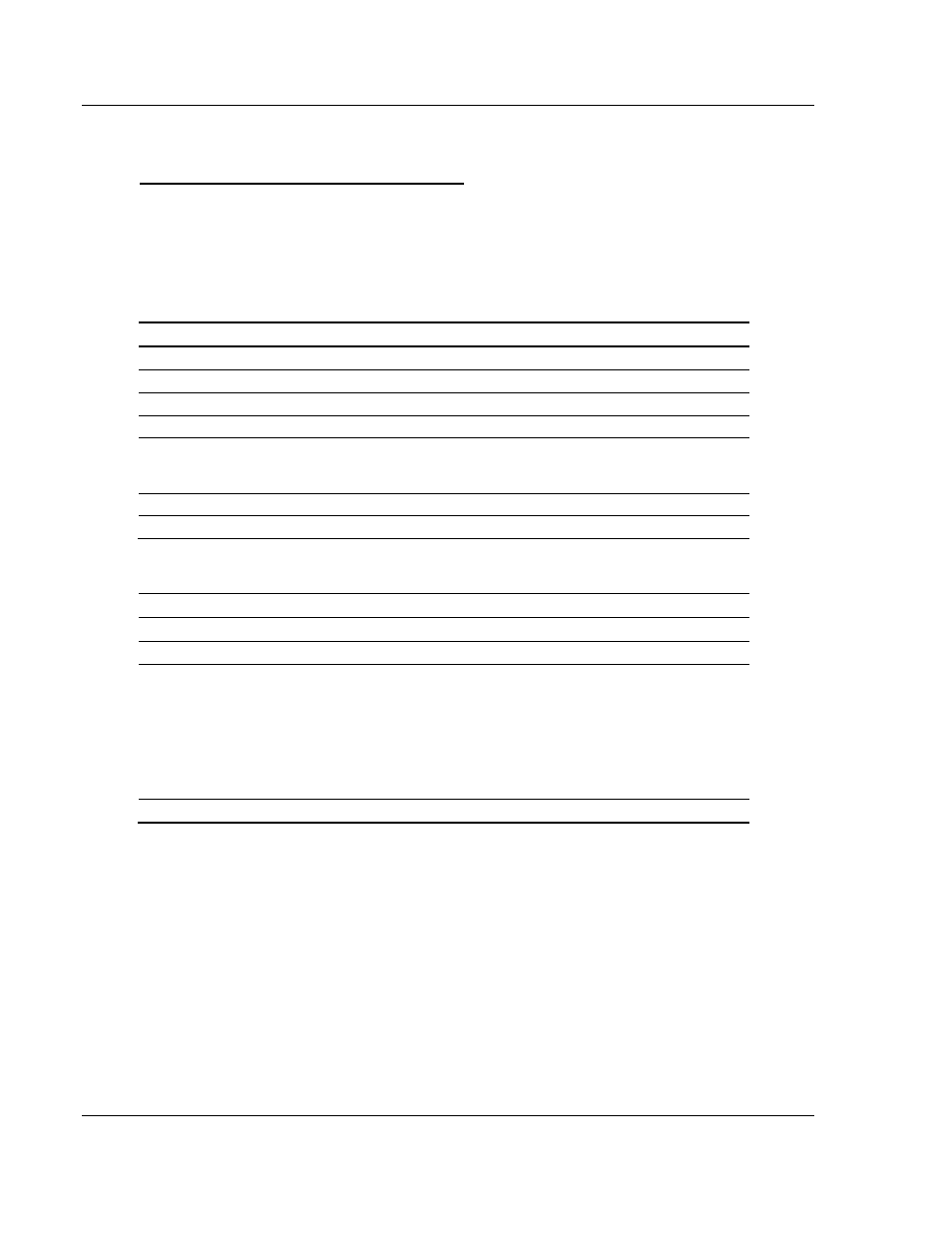
Reference
MVI69L-MBS ♦ CompactLogix Platform
User Manual
Communication Module
Page 128 of 154
ProSoft Technology, Inc.
January 6, 2014
7.4.6 Add Event with Data Blocks
Block 8000: Add Event with Data for Port 1
The 8000-series blocks are similar to the 1000-series blocks. The 8000-series
blocks source the command data from the processor, instead of from the
module’s database.
Block 8000: Request from Processor to Module
Offset
Description
0
Write Block ID: 8000 for Port 1 event command with data request
1
Slave address of Modbus device to reach with the command request
2
Modbus function code to use with command (5, 6, 15 or 16)
3
Modbus address in slave device
4
Count value for operation- bit count for function 15 (1 to 800 points) and word
count for function 16 (1 to 50 words or 1 to 25 float values). For functions 5 and 6,
the count is assumed to be 1.
5 to 54
Data to be used by command
55 to 239
Spare
Block 8000: Response from Module to Processor
Offset
Description
0
Read Block ID: 8000 for Port 1 event command with data request
1
Write Block ID: To be used by the processor in its next Write block.
2
Error Code for request:
0=no error
-1=port is not enabled
-2=port is not a master port
-3=port is not active (enabled)
-4=port busy with previous event command
-5=invalid Modbus command
-6=invalid point count for command
3 to 239
Spare
