Slave polling disable blocks, Slave polling enable blocks – ProSoft Technology MVI69L-MBS User Manual
Page 125
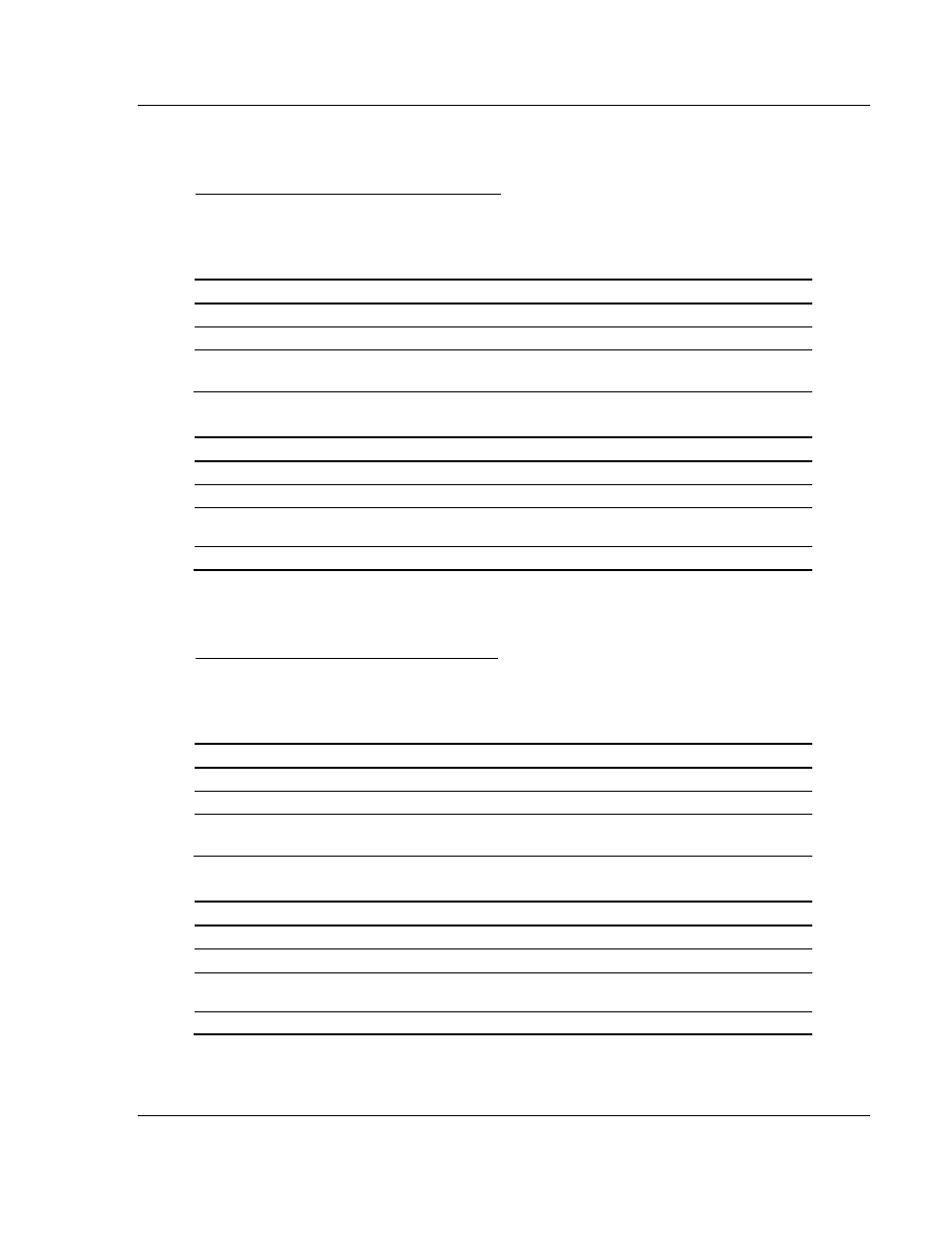
MVI69L-MBS ♦ CompactLogix Platform
Reference
Communication Module
User Manual
ProSoft Technology, Inc.
Page 125 of 154
January 6, 2014
7.4.2 Slave Polling Disable Blocks
Block 3000: Port 1 Slave Polling Disable
Using special blocks, the processor can disable polling for specific slaves.
Block 3000: Request from Processor to Module
Offset
Description
0
Write Block ID: 3000 for Port 1 slave polling disable request.
1
Number of slaves listed in the block (1 to 60).
2-61
Slave indexes to disable in the command list for the selected port. The number of
slaves to process is set in Word 1 of the block.
Block 3000: Response from Module to Processor
Offset
Description
0
Read Block ID: 3000 requested by the processor.
1
Write Block ID: To be used by the processor in its next Write block.
2
Number of slaves processed in the last request. This number should match the value
passed in Word 1of the request block.
3 to 239
Spare
7.4.3 Slave Polling Enable Blocks
Block 3001: Port 1 Slave Polling Enable
Using special blocks, the processor can enable polling for specific slaves.
Block 3001: Request from Processor to Module
Offset
Description
0
Write Block ID: 3001 for Port 1 slave polling enable request.
1
Number of slaves listed in the block (1 to 60).
2-61
Slave indexes to enable in the command list for the selected port. The number of
slaves to process is set in Word 1 of the block.
Block 3001: Response from Module to Processor
Offset
Description
0
Read Block ID: 3000 to 3101 requested by the processor.
1
Write Block ID: To be used by the processor in its next Write block.
2
Number of slaves processed in the last request. This number should match the value
passed in Word 1of the request block.
3 to 239
Spare
