1 configure login notice – PLANET IM-1000 User Manual
Page 48
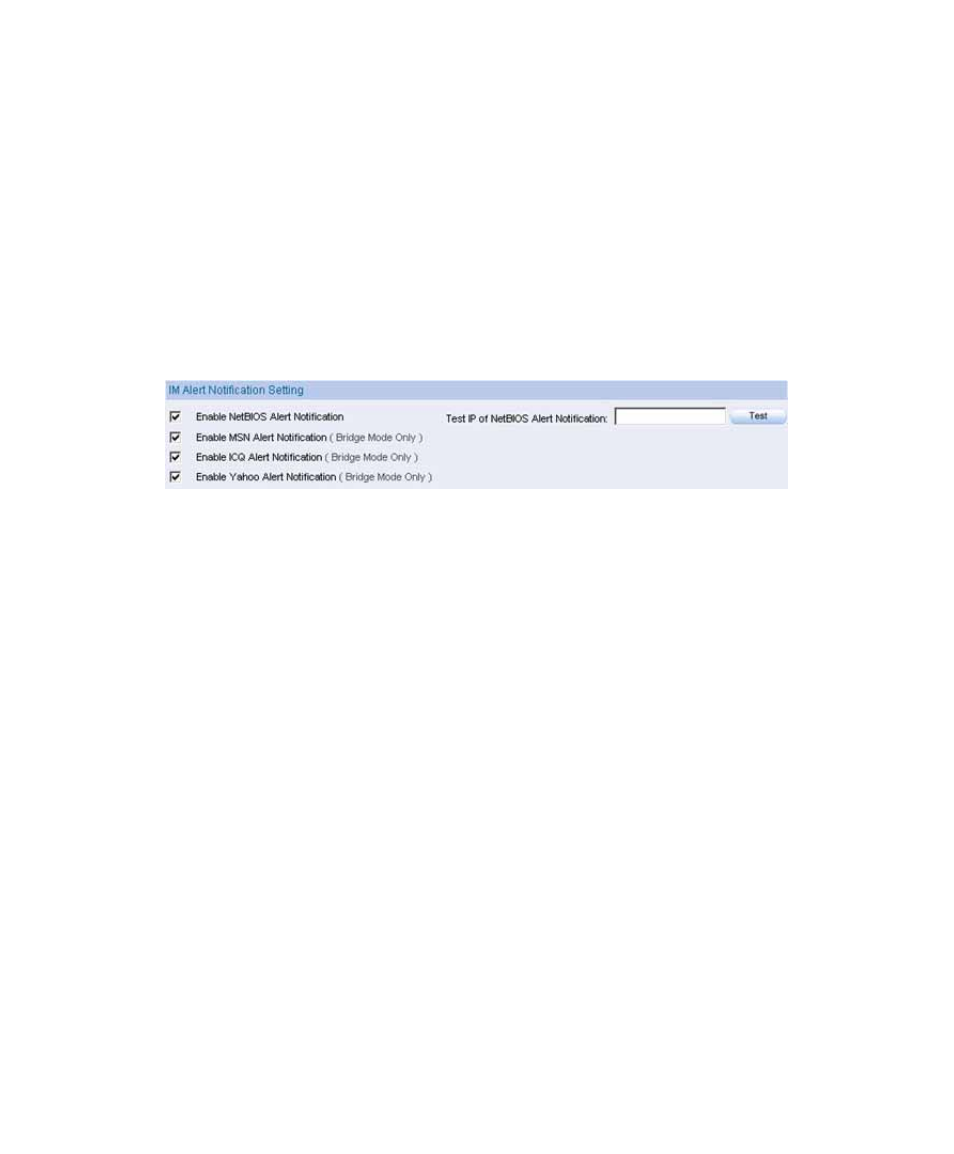
4.1 Configure
Login Notice
MIS engineer can customize the contents of IM login notice and IM-1000 can also send
the IM login notice to user while he / she uses the IM software.
Step1. Select which IM notification to be enabled.
Step2. In sender column, enter the sender name.
Step3. Fill in the notice content and click OK.
IM login notice setting
See also other documents in the category PLANET Communication:
- ISW-1022M (167 pages)
- ADE-2400A (8 pages)
- ADE-3400 (73 pages)
- ADW-4401 (84 pages)
- ADE-4400 (2 pages)
- ADE-3400 (2 pages)
- ADE-3400 (61 pages)
- ADE-4400 (2 pages)
- ADE-3100 (51 pages)
- ADE-3410 (2 pages)
- ADW-4401 (2 pages)
- ADW-4401 (2 pages)
- ADN-4000 (2 pages)
- ADN-4000 (118 pages)
- ADN-4000 (91 pages)
- ADN-4100 (2 pages)
- ADN-4100 (2 pages)
- ADN-4100 (2 pages)
- ADN-4100 (104 pages)
- ADN-4100 (115 pages)
- ADN-4102 (2 pages)
- ADU-2110A (37 pages)
- ADU-2110A (2 pages)
- ADW-4302 (8 pages)
- ADW-4302 (6 pages)
- ADW-4100 (57 pages)
- GRT-501 (52 pages)
- GRT-501 (51 pages)
- PRT-301W (32 pages)
- VC-100M (26 pages)
- CS-2000 (16 pages)
- CS-2000 (13 pages)
- CS-2000 (573 pages)
- BM-525 (205 pages)
- CS-1000 (226 pages)
- BM-2101 (278 pages)
- CS-2001 (16 pages)
- CS-2001 (848 pages)
- CS-500 (12 pages)
- CS-5800 (12 pages)
- SG-4800 (182 pages)
- FRT-401NS15 (12 pages)
- FRT-401NS15 (76 pages)
- FRT-405N (2 pages)
- FRT-405N (108 pages)
