Account rule – PLANET IM-1000 User Manual
Page 130
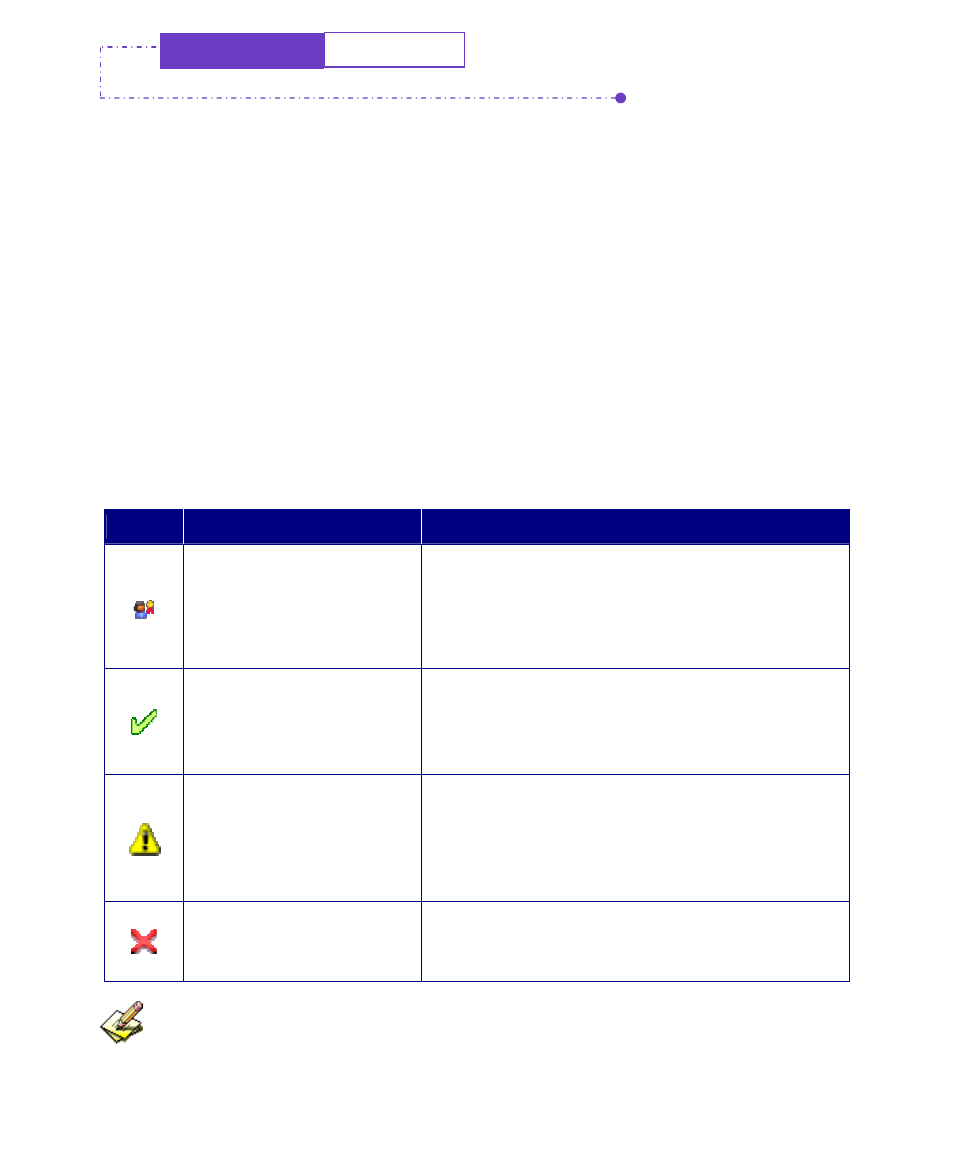
Account Rule
IM Management
Account Rule
Types of Account Rule
Default Account
When IM-1000 detect new IM accounts, it will define them to Default Rule and
these accounts are Default Account. On the other hand, MIS engineer can
separately set the IM account to be Accept Account or Drop Account.
Accept Account
MIS engineer can assign the IM account to be accepted account so that user can
use the accepted account to log in IM software without affecting by Default Rule.
Drop Account
MIS engineer can assign the IM account to be Drop Account so that user can not
use the Drop Account to log in IM software. Drop Account will not affected by
Default Rule.
Icon
Name
Description
Authentication Passed
Every IM account has a portrait and that means
the IM account is not certificated. But if system
added an icon of certification near the portrait
and that means the IM account is certificated.
Password Correct
It means the applied QQ account and password
were passed the authentication and IM-1000 can
record the contents of this authenticated QQ
account.
Password Uncertificated
User has not apply the QQ account from IM-
1000 or even though he has already add the QQ
account but not certificated yet. IM-1000 can not
record the contents of uncertificated QQ account.
Password Incorrect
The user’s QQ account and password can not
pass the authentication. IM-1000 can not record
the contents of the QQ account.
IM-1000 can inspect if the stored QQ account and password are correct once user login QQ account.
