5 permitted ips – PLANET IM-1000 User Manual
Page 24
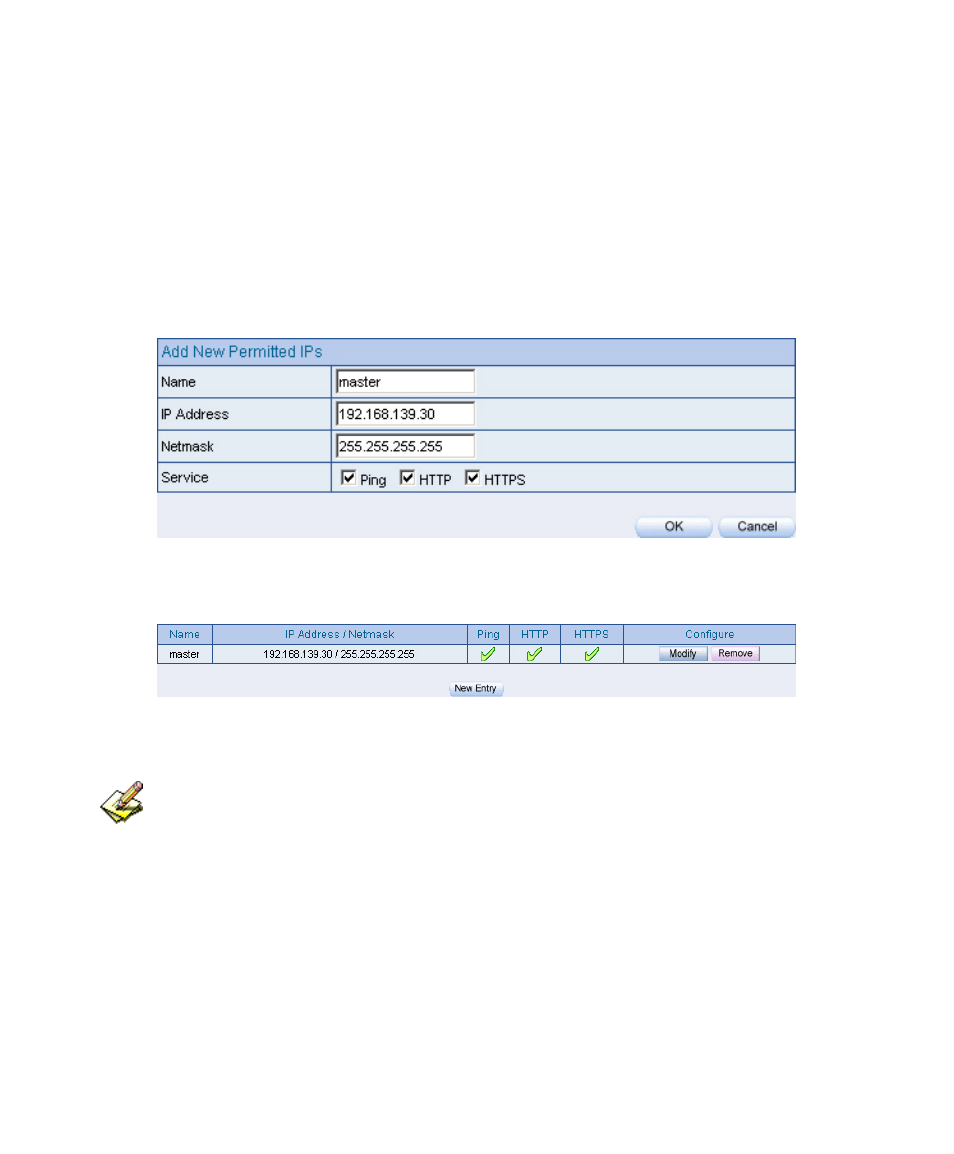
2.5 Permitted IPs
Step1. In System
Æ
Permitted IPS
Æ
New Entry
,
add the new setting:
Name enter master.
IP Address enter 192.168.139.30.
Netmask enter 255.255.255.255 .
Service select Ping HTTP and HTTPS.
Click OK .
Complete Permitted IPs settings.
The Permitted IPs setting
Complete the Permitted IPs setting
If you want the Permitted IPs to be real working, then it must be connect from the administrator to
the interface of IM-1000 WebUI, but the settings of Ping, HTTP, and HTTPS all must be canceled.
Before you cancel the interface address of HTTP and HTTPS, you have to set the Permitted IPs first
or it will not connect to WebUI through the internet.
See also other documents in the category PLANET Communication:
- ISW-1022M (167 pages)
- ADE-2400A (8 pages)
- ADE-3400 (73 pages)
- ADW-4401 (84 pages)
- ADE-4400 (2 pages)
- ADE-3400 (2 pages)
- ADE-3400 (61 pages)
- ADE-4400 (2 pages)
- ADE-3100 (51 pages)
- ADE-3410 (2 pages)
- ADW-4401 (2 pages)
- ADW-4401 (2 pages)
- ADN-4000 (2 pages)
- ADN-4000 (118 pages)
- ADN-4000 (91 pages)
- ADN-4100 (2 pages)
- ADN-4100 (2 pages)
- ADN-4100 (2 pages)
- ADN-4100 (104 pages)
- ADN-4100 (115 pages)
- ADN-4102 (2 pages)
- ADU-2110A (37 pages)
- ADU-2110A (2 pages)
- ADW-4302 (8 pages)
- ADW-4302 (6 pages)
- ADW-4100 (57 pages)
- GRT-501 (52 pages)
- GRT-501 (51 pages)
- PRT-301W (32 pages)
- VC-100M (26 pages)
- CS-2000 (16 pages)
- CS-2000 (13 pages)
- CS-2000 (573 pages)
- BM-525 (205 pages)
- CS-1000 (226 pages)
- BM-2101 (278 pages)
- CS-2001 (16 pages)
- CS-2001 (848 pages)
- CS-500 (12 pages)
- CS-5800 (12 pages)
- SG-4800 (182 pages)
- FRT-401NS15 (12 pages)
- FRT-401NS15 (76 pages)
- FRT-405N (2 pages)
- FRT-405N (108 pages)
