4 optional - din-rail mount installation – PLANET IVS-H120 User Manual
Page 13
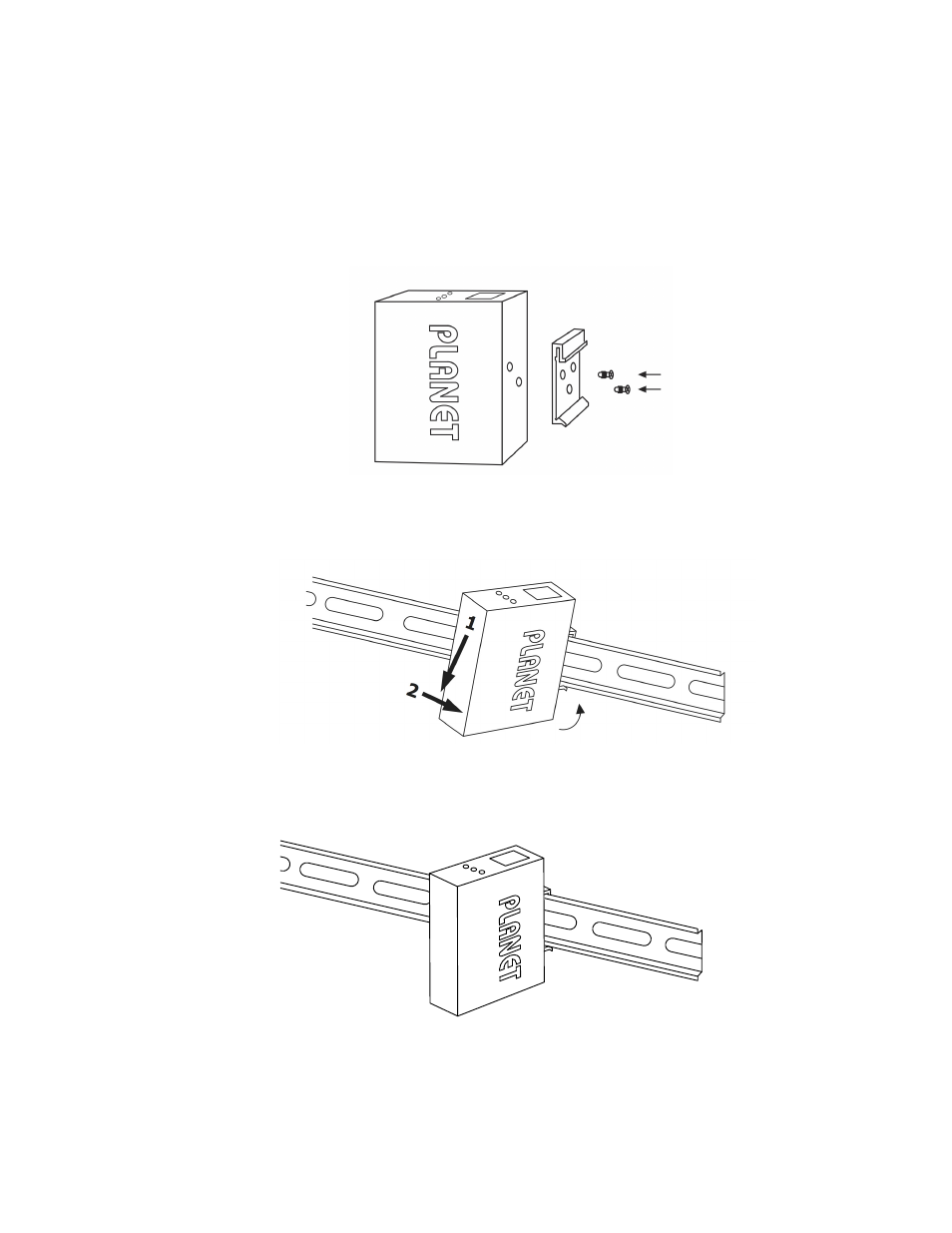
2.3.4 Optional - DIN-Rail Mount Installation
There are two DIN-Rail holes on the right and left sides of the IVS-H120 that allows the video
server can be easily installed with DIN-Rail mounting. The PLANET optional DIN-Rail mounting
Kit – RKE-DIN can be order separately. When need to replace the wall mount application with
DIN-Rail application on the IVS-H120, please refer to following figures to screw the DIN-Rail on
the video server. To hang the IVS-H120, follow the below steps:
1. Screw the DIN-Rail on the IVS-H120.
2. Lightly press the button of DIN-Rail into the track.
.
3. Check the DIN-Rail is tightly on the track.
13
See also other documents in the category PLANET Routers:
- FNSW-1601 (2 pages)
- FNSW-1601 (2 pages)
- FGSW-1816HPS (2 pages)
- FGSW-1816HPS (110 pages)
- FGSW-1816HPS (105 pages)
- WGSD-10020HP (16 pages)
- GS-5220-16S8CR (432 pages)
- FGSD-1022P (226 pages)
- FGSD-1022P (12 pages)
- FGSD-910P (28 pages)
- FGSW-1602RS (30 pages)
- FGSW-2402S (39 pages)
- FGSW-2620PVS (50 pages)
- FGSW-2624SF (2 pages)
- FGSW-2620VM (213 pages)
- FGSW-2624SF (2 pages)
- FGSW-2620VM (96 pages)
- FGSW-2620VM (2 pages)
- FGSW-2620 (2 pages)
- FGSW-2620CS (2 pages)
- FGSW-2620CS (81 pages)
- FGSW-2620CS (2 pages)
- FGSW-2620CS (80 pages)
- FGSW-4840S (263 pages)
- FGSW-2840 (2 pages)
- FGSW-4840S (2 pages)
- FGSW-4840S (38 pages)
- FNSW-1600P (20 pages)
- FNSW-1600S (33 pages)
- FNSW-2400PS (2 pages)
- FNSW-2400PS (70 pages)
- FNSW-1602S (43 pages)
- FNSW-2402S (39 pages)
- FNSW-4800 (2 pages)
- FNSW-2401CS (38 pages)
- FSD-1604 (12 pages)
- FSD-2405 (18 pages)
- FSD-1606 (2 pages)
- FSD-803 (2 pages)
- FSD-803 (2 pages)
- FSD-504HP (2 pages)
- FSD-805ST (20 pages)
- FSD-804P (21 pages)
- FSD-808P (20 pages)
- FSD-808P (22 pages)
