PLANET ICA-HM317 User Manual
Page 60
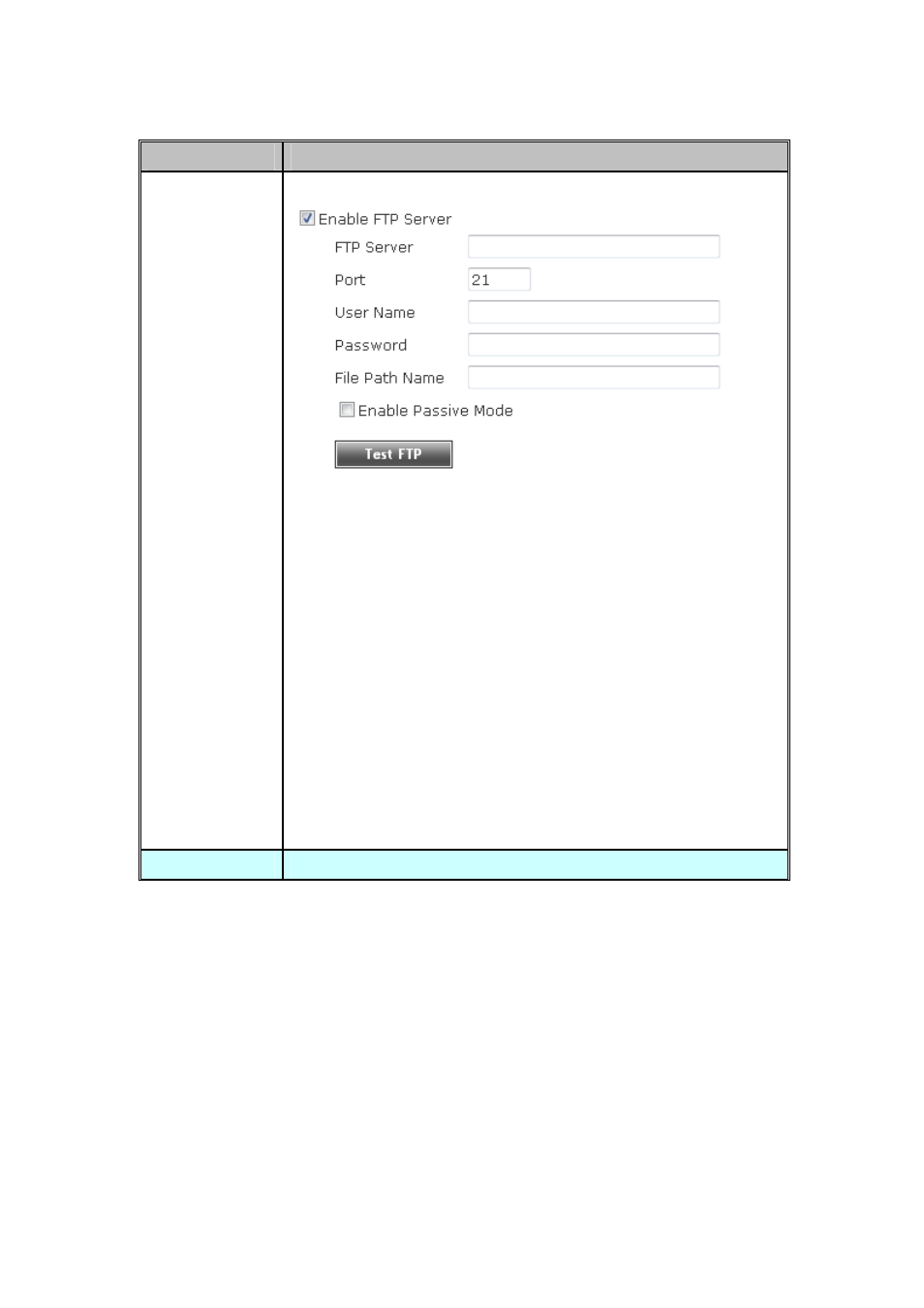
Here are the descriptions of every setup item:
Item
Description
Enable FTP
Server
Check this box to enable FTP server upload.
‐
FTP Server: Input FTP server’s IP address or hostname.
‐
Port: Input FTP server’s port number. In most cases it should be
default value ‘21’.
‐
User Name: Input FTP server’s username.
‐
Password: Input FTP server’s password.
‐
File Path Name: Input the path where you want to save file on FTP
server, like ‘upload/record’. If you want to save file on this FTP
user’s home directory, you can leave this field blank.
‐
Enable Passive Mode: Check this box to force IP camera to
communicate with FTP server in passive mode (Some FTP Server
may only work when you check this box, while others don’t).
‐
Test FTP: Click this button to test FTP server settings above
immediately.
SMTP Server
Check this box to enable Email send.
59
- FNSW-1601 (2 pages)
- FNSW-1601 (2 pages)
- FGSW-1816HPS (2 pages)
- FGSW-1816HPS (110 pages)
- FGSW-1816HPS (105 pages)
- GS-5220-16S8CR (432 pages)
- WGSD-10020HP (16 pages)
- FGSD-1022P (226 pages)
- FGSD-1022P (12 pages)
- FGSD-910P (28 pages)
- FGSW-1602RS (30 pages)
- FGSW-2402S (39 pages)
- FGSW-2620PVS (50 pages)
- FGSW-2620VM (213 pages)
- FGSW-2624SF (2 pages)
- FGSW-2620VM (2 pages)
- FGSW-2624SF (2 pages)
- FGSW-2620VM (96 pages)
- FGSW-2620 (2 pages)
- FGSW-2620CS (81 pages)
- FGSW-2620CS (2 pages)
- FGSW-2620CS (80 pages)
- FGSW-2620CS (2 pages)
- FGSW-2840 (2 pages)
- FGSW-4840S (263 pages)
- FGSW-4840S (2 pages)
- FGSW-4840S (38 pages)
- FNSW-1600P (20 pages)
- FNSW-1600S (33 pages)
- FNSW-2400PS (2 pages)
- FNSW-2400PS (70 pages)
- FNSW-1602S (43 pages)
- FNSW-2402S (39 pages)
- FNSW-4800 (2 pages)
- FNSW-2401CS (38 pages)
- FSD-1604 (12 pages)
- FSD-2405 (18 pages)
- FSD-1606 (2 pages)
- FSD-803 (2 pages)
- FSD-803 (2 pages)
- FSD-504HP (2 pages)
- FSD-805ST (20 pages)
- FSD-804P (21 pages)
- FSD-808P (20 pages)
- FSD-808P (22 pages)
